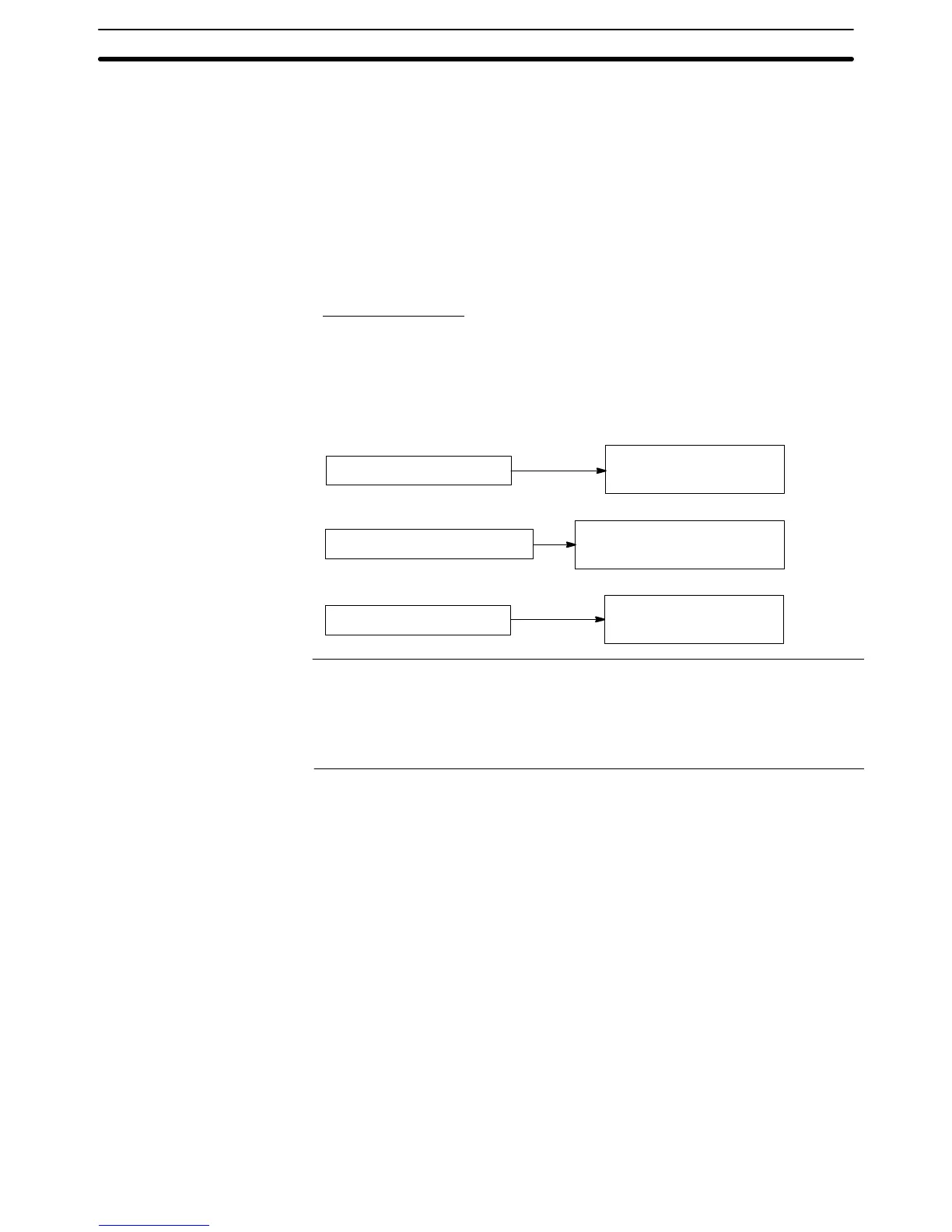2-7SectionTouch Switches
135
If the other window of the same type is already opened, the behavior is
determined according to the setting for Replace Local Window.
If the specified window does not exist, no operation is performed.
If the specified window is already displayed by the specified type, the
window is closed in the same way as Close window key.
Behavior According to the Replace Local Window
Check mark: If the other window of the same type is already displayed, the
displayed window is closed first, and then the specified window
is opened.
No check mark: If the other window of the same type is already displayed, no
operation is performed.
Copy Key Function
This function is used to copy the data or constants in a memory table entry to
another memory table entry or an input field. It is useful for setting numeral/char-
acter string displays to their initial state, and for inputting the same contents (e.g.
initial values) into multiple numeral/character string setting input fields.
Copying is possible between the following combinations.
Copy Source Copy Destination
Numeral memory table entry
Numeral memory table entry
Numeral setting input field
Character string memory table entry
Character string memory table entry
Character string input field
Constant
Numeral memory table entry
Numeral setting input field
Reference: It is also possible to copy between memory table entries by operation with the
PT status control area.
If the contents of a numeral/character string memory table entry have been
changed by operation at the PT such as use of the copy key the change is noti-
fied to the PT status notify area at the host.