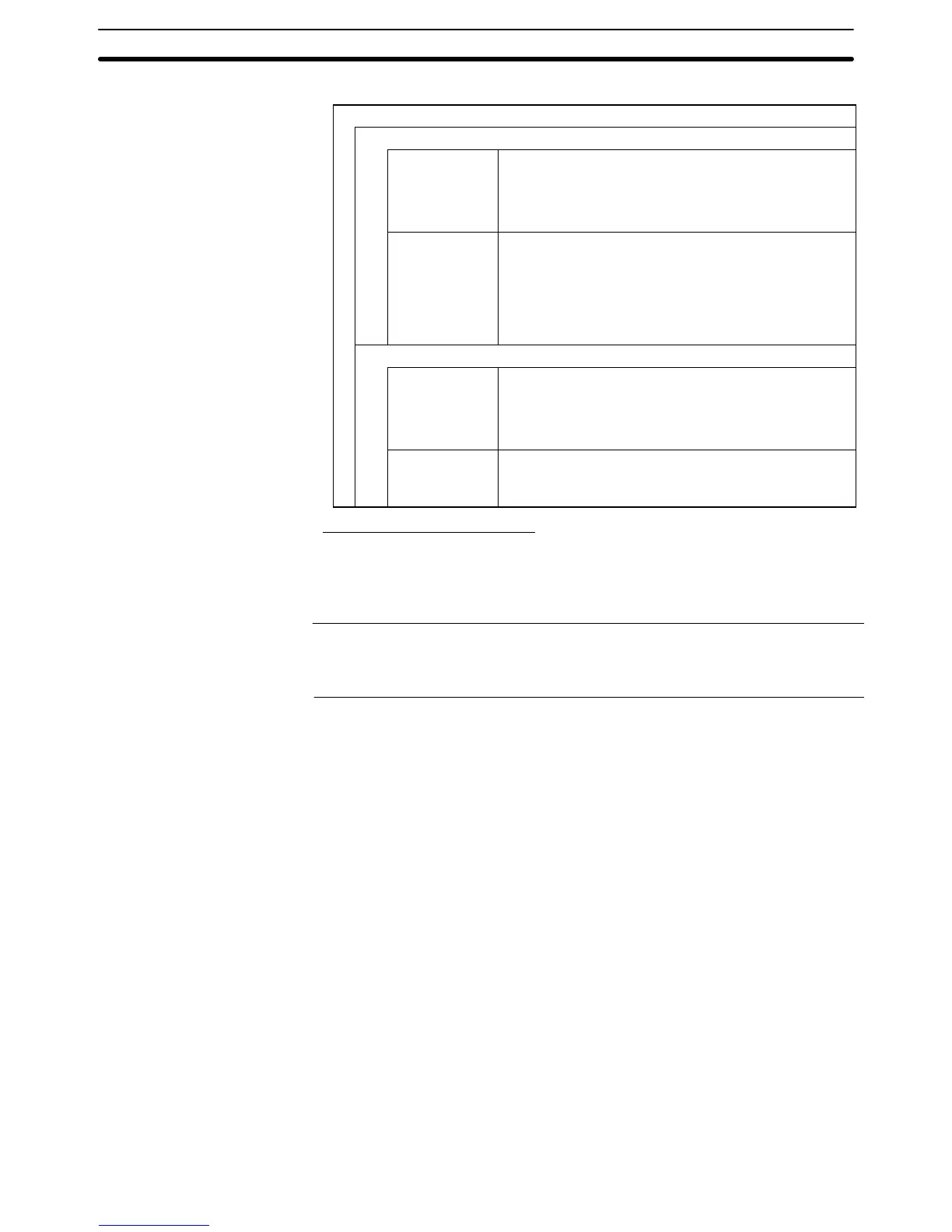2-7SectionTouch Switches
136
The attributes for the copy key are as follows:
Settings
Copy From
Type Type of copy source
Numeral table entry
String table entry
Code
Memory Table
Entry
Number/Fixed
Value
Copy source memory table entry number, or value if a
constant
For a numeral/character string memory table entry
0 to 1999
For a constant
–2147483648 to 2147483647
Copy To
Type Type of copy destination
Numeral table entry
String table entry
Cursor Position (numeral/character string input field)
Memory Table
Entry Number
Memory table entry number of the copy destination
(setting ineffective if Cursor Position is set for Copy To)
0 to 1999
Cursor Moving Key Function
This function moves the cursor to a pre-designated numeral/character string in-
put field in preparation for input.
It is also possible to open a designated window simultaneously with the cursor
motion, and to automatically display a window in accordance with the input field.
Reference: Cursor moving keys can also be created automatically when a numeral/char-
acter string input field is registered on a screen.
Input fields can also be designated using the input key – control.