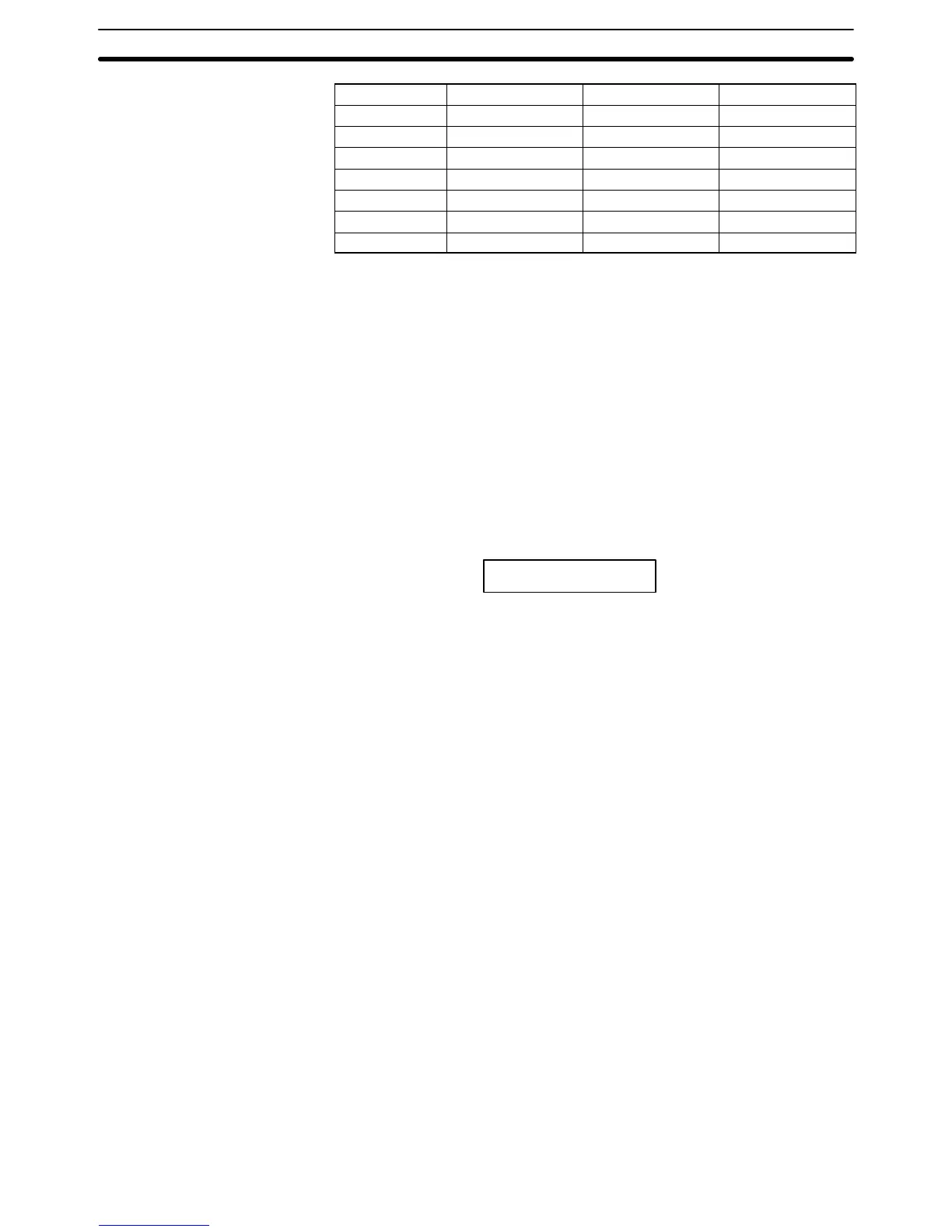2-9SectionCharacter String Display
149
Magnification NT21 NT31/NT31C NT631/NT631C
11 (Equal) Up to 32 characters Up to 40 characters Up to 40 characters
12 (High) Up to 32 characters Up to 40 characters Up to 40 characters
21 (Wide) Up to 16 characters Up to 20 characters Up to 40 characters
22 Up to 16 characters Up to 20 characters Up to 40 characters
33 Up to 10 characters Up to 13 characters Up to 26 characters
44 Up to 8 characters Up to 10 characters Up to 20 characters
88 Up to 4 characters Up to 5 characters Up to 10 characters
If the character string display size exceeds the screen size with the specified
value, its display position is automatically changed so that the character string
is displayed within the screen.
In case the character string display can not be displayed within the screen
even if the Support Tool has changed its position, the error message will be
displayed.
• The characters that can be displayed are alphanumerics, symbols and Marks.
Marks are displayed at the standard height even if Half Height is set as the Font
Type. Therefore, if normal alphanumerics and symbols are displayed after dis-
playing a mark, part of the mark will remain displayed, as shown in the figure
below.
• If Half Height is set for Font Type, and a character string is written after display-
ing Marks, a part of the Marks will remain displayed, as shown below.
A B C D E
a b c d e f g h i j
In this case, create blank characters as marks, write these marks, and then
write the alphanumeric and symbol character string over them.