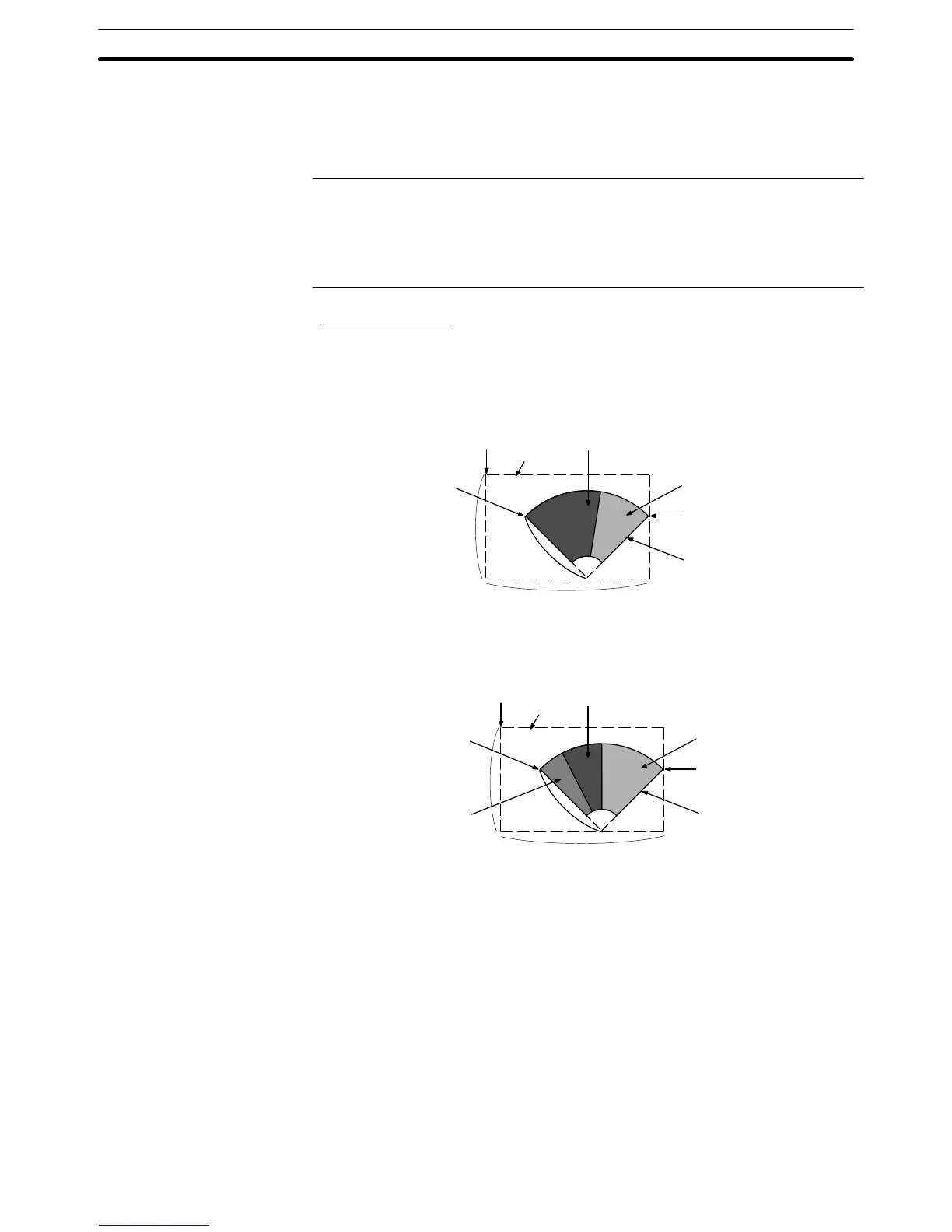2-10SectionGraphs
161
satisfied if the contents of the specified numeral memory table entry are
incorrect. In this case, the graph won’t be refreshed even if the values displayed
on the graph are changed.
Even if the specified value was in an allowable range, it is discarded when an
analog meter sticks out of the screen with the specified value.
Reference: If the –100% value < 0% value < 100% value relationship is not satisfied, the
analog meter itself will not be displayed even if you switch to the screen con-
taining the meter.
The graph’s % values are always displayed with the standard display attrib-
utes. These display attributes cannot be changed.
Resulting Display
Example
Resulting display of quarter shape analog meter
When No Check Mark Is Set for Display Sign
Position
rectangular display enclosing
a graph and percentage)
Percentage
+Area display color
100%
Border color
0%
Size
Radius
(Y-axis)
Size (X-axis)
(Upper left corner of the
Meter display color
60%
When a Check Mark Is Set for Display Sign
Position
rectangular display enclosing
a graph and percentage)
Percentage
+Area display color
100%
Border color
0%
Size
Radius
(Y-axis)
Size (X-axis)
(Upper left corner of the
- Area display color
Meter display color
