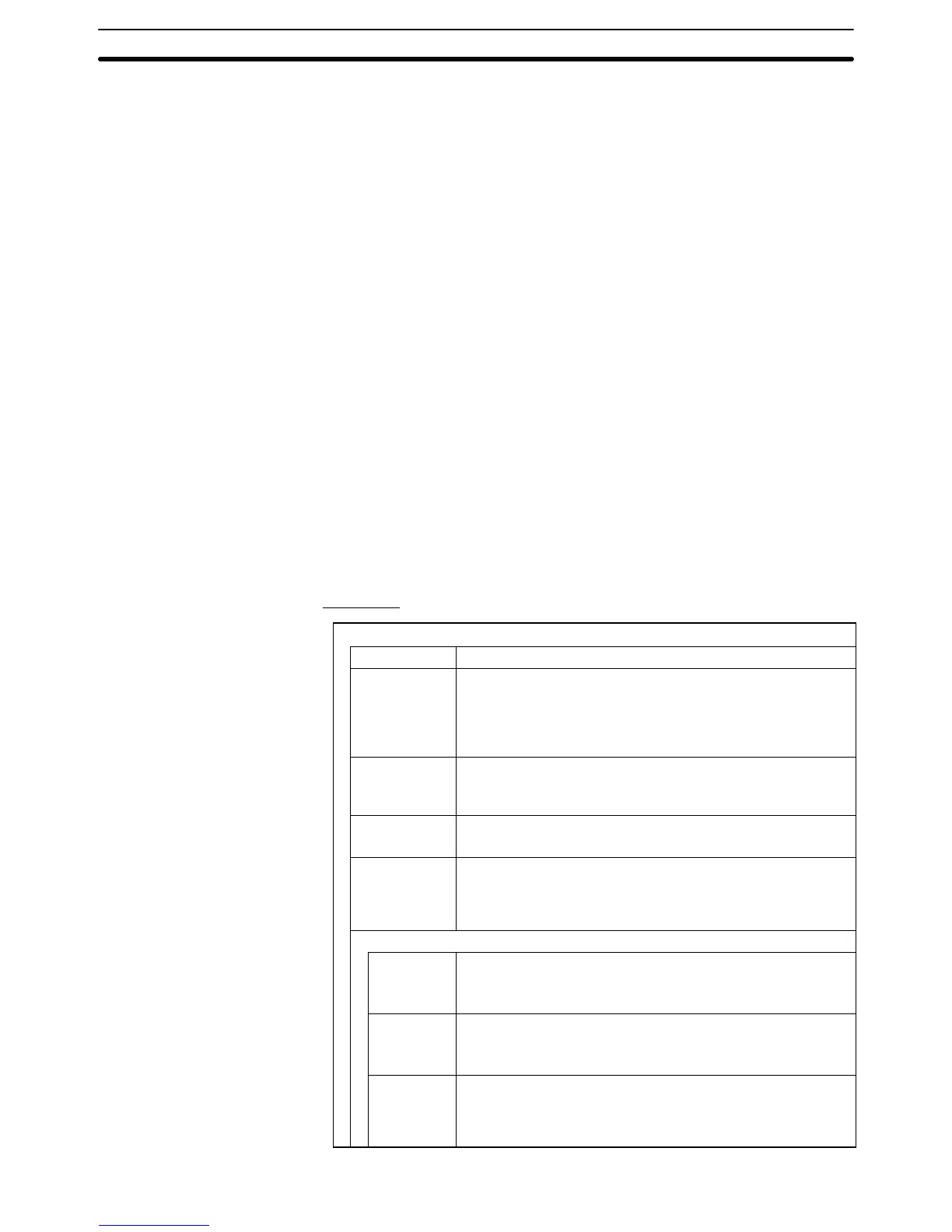2-10SectionGraphs
165
With broken line graphs, a 100% value, 0% value and –100% value can be set
for each broken line in order to calculate and display the numeral memory table
values in percentage terms. However, there are no percentage displays for indi-
vidual numeral memory table entries.
Restrictions
• One broken line graph frame can be registered for one screen. (Same for win-
dow screen.) For an overlapping screen comprising 8 child screens, up to 8
broken line graph frames can be displayed on one screen. Total maximum of
256 broken lines can be registered for one screen regardless of the number of
frames. (Same for window screen.)
There is no restriction on the number of broken line graph frames that can be
registered for one screen data file: any number can be registered as long as
the data file capacity is not exceeded. However, if a large number of ele-
ments are registered, check that the restrictions on element display are
complied with by referring to Display Restrictions (page 431).
• The maximum number of consecutive numeral memory table entries that can
be displayed in one broken like is 260 for the NT21, 320 for the NT31/NT31C,
and 512 for the NT631/NT631C.
The relationship between the properties of a broken line graph and the display
results is indicated below.
Properties
General (properties of the frame)
Position Coordinates of the top left corner of the graph area.
Size Width and height of the area in which the broken line graph is
displayed (dot units)
NT21: Width 2 to 260; Height 2 to 140
NT31/NT31C: Width 2 to 320; Height 2 to 240
NT631/NT631C: Width 2 to 640; Height 2 to 480
Frame Whether or not a frame is displayed for the graph area
Check mark (frame displayed)/
No check mark (frame not displayed)
Display Sign Whether or not a negative area is displayed.
Check mark (displayed)/No check mark (not displayed)
Direction Direction in which numeral memory table contents are
displayed in the broken line graph (smaller number → larger
numbers) (Direction of broken line graphs, page 167)
Up/Down/Left/Right
Color
Frame Display color of the frame (Colors other than black and white are
available with the NT31C and NT631C only.)
Black/Blue/Red/Magenta/Green/Cyan/Yellow/White
+ Range Display color of the positive range (Colors other than black and
white are available with the NT31C and NT631C only.)
Black/Blue/Red/Magenta/Green/Cyan/Yellow/White
– Range Display color of the negative range (Colors other than black
and white are available with the NT31C and NT631C only.)
(effective only when a check mark is set for Display Sign)
Black/Blue/Red/Magenta/Green/Cyan/Yellow/White
Common Attributes