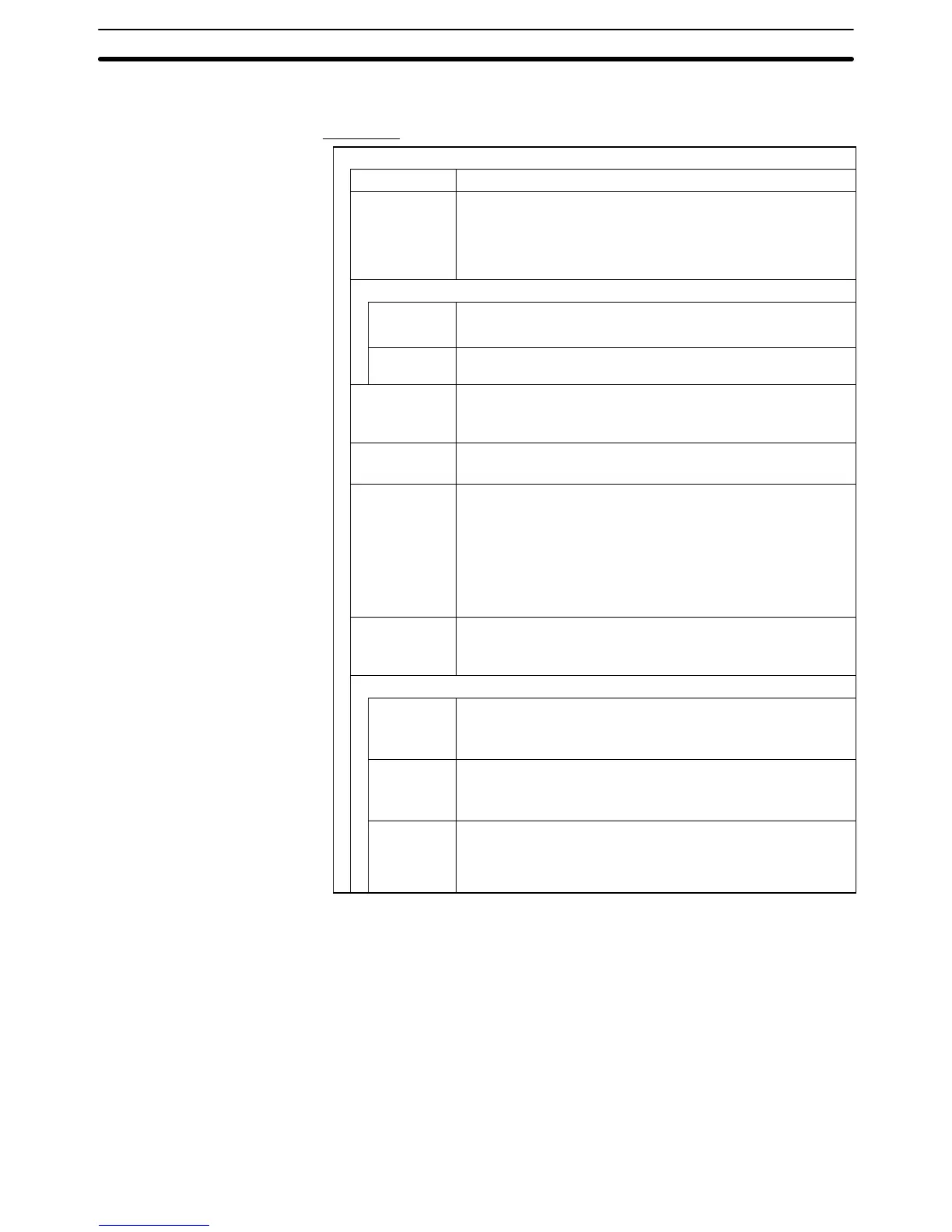2-10SectionGraphs
171
The relationship between the properties of a trend graph and the display results
is indicated below.
Properties
General
Position Coordinates of the top left corner of the graph area.
Size Width and height of the area in which the graph is displayed
(dot units)
NT21: Width 2 to 260; Height 2 to 140
NT31/NT31C: Width 2 to 320; Height 2 to 240
NT631/NT631C: Width 2 to 640; Height 2 to 480
Display
Type Method for drawing the line (Line drawing method, page 175)
Standard/Pen Recorder
Drawing
Width
Interval between consecutive data on the drawn graph in dot
units (Drawing width, page 175)
Frame Whether or not a frame is displayed for the graph area
Check mark (frame displayed)/
No check mark (frame not displayed)
Display Sign Whether or not a negative area is displayed.
Check mark (displayed)/No check mark (not displayed)
Direction Direction of motion of the graph (Line drawing method, page
175)
Up/down/left/right
For standard type:
Direction of motion from the latest drawing position
For pen recording type:
Direction of motion of the line as a whole
Sampling
Cycle
Cycle (time interval) for data reading (graph updating)
Range: 0.5 to 6553.5 in 0.5 second units
(5 to 65535 ( 0.1) for entry; must be a multiple of 5)
Color
Frame Display color of the frame (Colors other than black and white are
available with the NT31C and NT631C only.)
Black/Blue/Red/Magenta/Green/Cyan/Yellow/White
+ Range Display color of the positive range (Colors other than black
and white are available with the NT31C and NT631C only.)
Black/Blue/Red/Magenta/Green/Cyan/Yellow/White
– Range Display color of the negative range (Colors other than black
and white are available with the NT31C and NT631C only.)
(effective only when a check mark is set for Display Sign)
Black/Blue/Red/Magenta/Green/Cyan/Yellow/White
Common Attributes