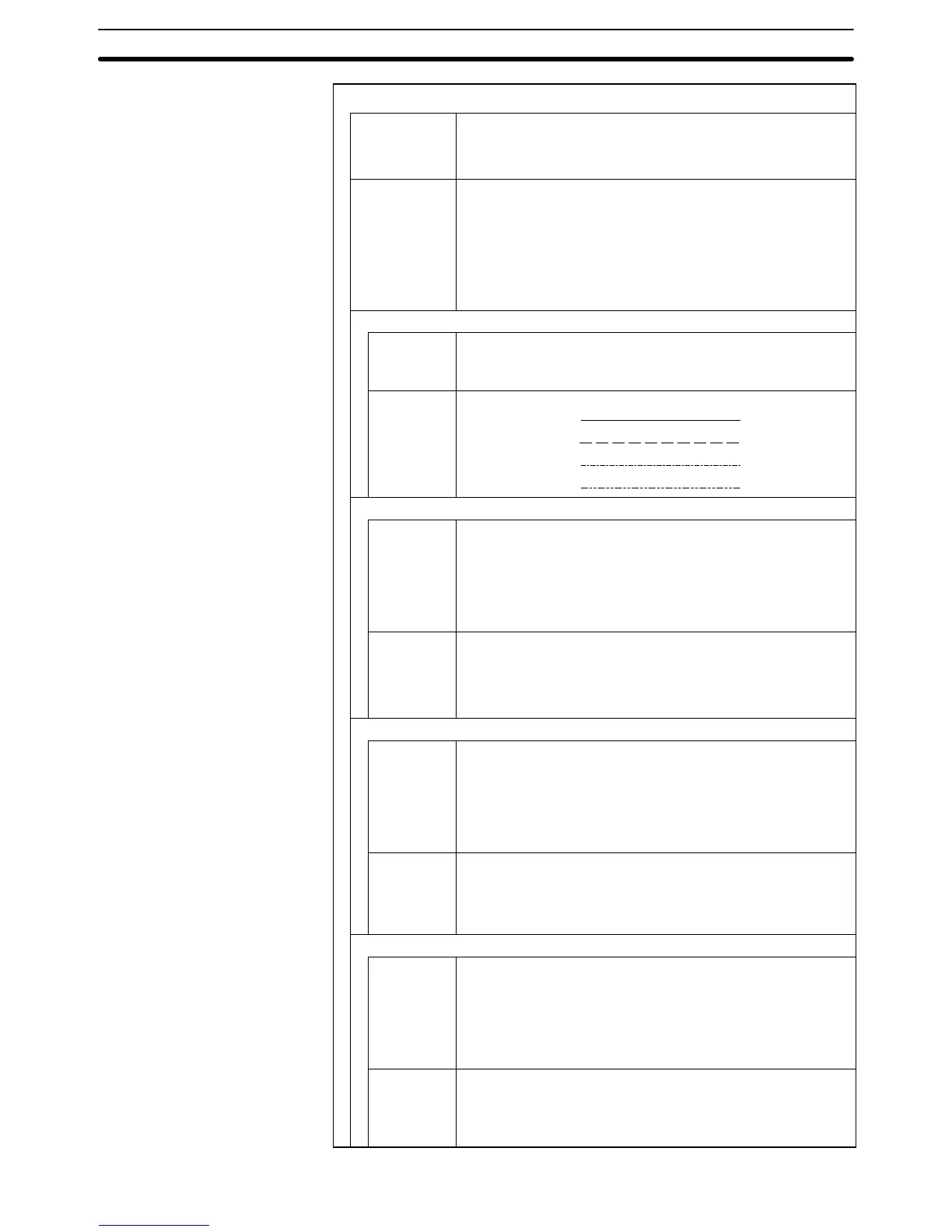2-10SectionGraphs
172
Settings (properties of each line)
Table Entry Number of the numeral memory table entry whose contents
are displayed.
Range: 0 to 1999
Display % Presence/absence of a percentage indication of the contents
of the numeral memory table entry (Method for calculating the
percentage value, page 176)
Check mark (percentage displayed)/
No check mark (no percentage display)
For details on the Display % properties, refer to the Numeral
Display’s General Properties on page 141.
Line
Color Display color of the line (Colors other than black and white are
available with the NT31C and NT631C only.)
Black/Blue/Red/Magenta/Green/Cyan/Yellow/White
Style Line type used
Solid line:
Broken line:
1-dot chain line:
2-dot chain line:
100%
*1
(Specify 100% value using either of Table Entry or Value.)
Table Entry Numeral memory table entry number checked to find the
100% value for percentage calculations (effective only when a
check mark is set for Display %)
Designate the number of the numeral memory table entry
that stores the 100% value.
Range: 0 to 1999
Value Checked to find the 100% value for percentage calculations
(effective only when a check mark is set for Display %)
Designate the 100% value (default: 100)
Range: –2147483648 to 2147483647
0%
*1
(Specify 0% value using either of Table Entry or Value.)
Table Entry Numeral memory table entry number checked to find the 0%
value for percentage calculations (effective only when a check
mark is set for Display %)
Designate the number of the numeral memory table entry
that stores the 0% value.
Range: 0 to 1999
Value Checked to find the 0% value for percentage calculations
(effective only when a check mark is set for Display %)
Designate the 0% value (default: 0)
Range: –2147483648 to 2147483647
–100%
*1
(Specify -100% value using either of Table Entry or Value.)
Table Entry Numeral memory table entry number checked to find the
–100% value for percentage calculations (effective only when
a check mark is set for Display %)
Designate the number of the numeral memory table entry
that stores the –100% value.
Range: 0 to 1999
Value Checked to find the –100% value for percentage calculations
(effective only when a check mark is set for Display %)
Designate the –100% value (default: –100)
Range: –2147483648 to 2147483647