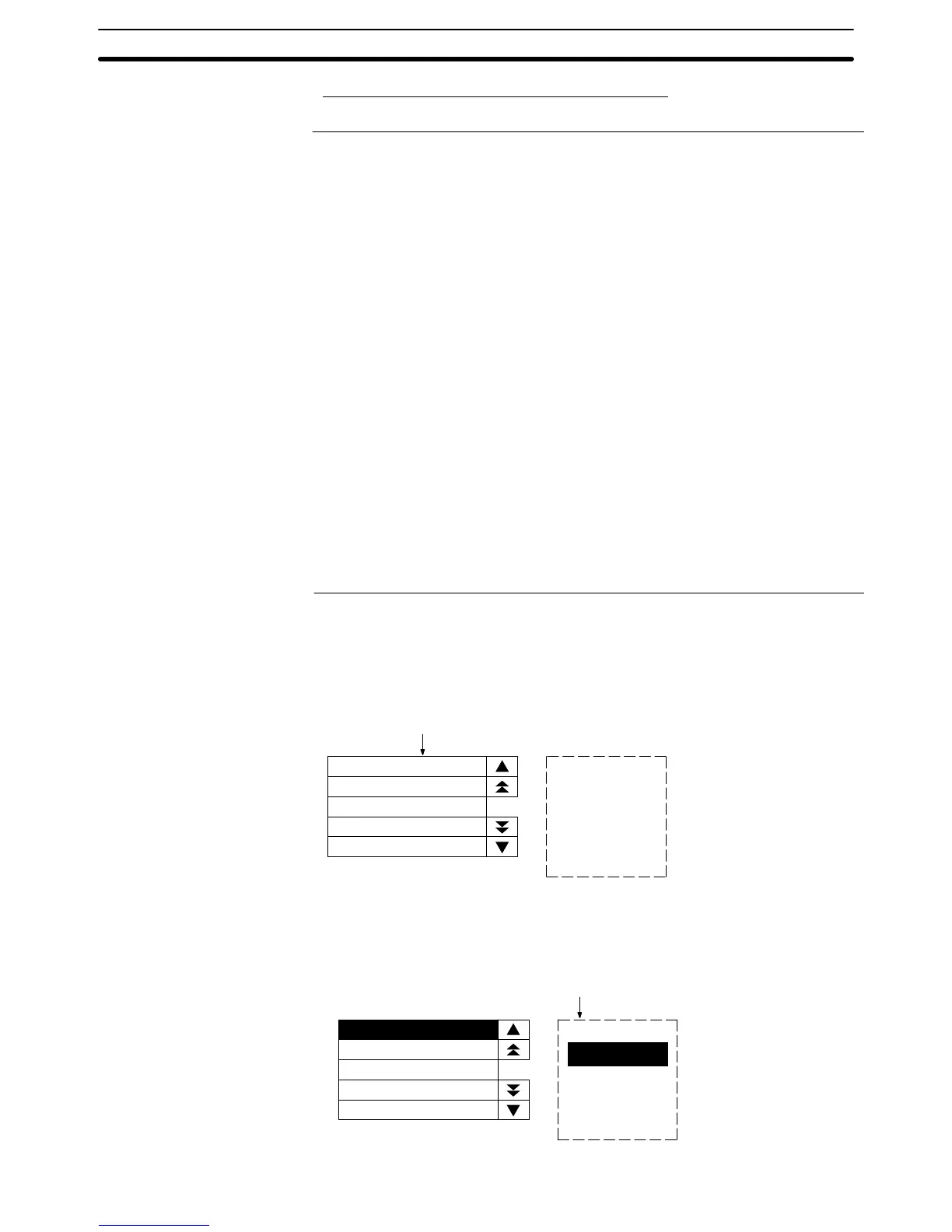2-11SectionAlarm List, Alarm History
184
Outline of Alarm List/Alarm History Operations
The operations of the alarm list and alarm history are described below.
Reference: The alarm list only checks host bits allocated to bit memory table entries within
the designated range. This checking is performed only while the alarm list is
displayed.
The alarm history only checks host bits allocated to bit memory table entries
for which History is set. The relevant host bits are checked continually. Con-
sequently, if a large number of host bits is set the processing of the PT may
be delayed.
Alarm lists are displayed in ascending order of bit memory table entry numbers
and alarm histories are displayed in frequency order or occurrence order.
When an alarm history is displayed in occurrence order, the order can be speci-
fied as from the newest record or from the oldest record by setting the Hist.
Disp. Method memory switch of the PT.
In the case of alarm lists, if the status of a host bit allocated to a bit memory table
entry changes to 0 (OFF), the message and image/library data are also auto-
matically cleared at the same time.
In the case of alarm histories, even if the status of a host bit allocated to a bit
memory table entry changes to 0 (OFF), the message and image/library
data remain.
The alarm history record data can also be displayed and printed out in the
Maintenance mode under the System Menu of the PT. (Printing is supported by
only the NT31/NT31C and NT631/NT631C.)
1, 2, 3... 1. When the status of an allocated bit of a bit memory table entry for which the
alarm list/history function is set changes to 1 (ON), the contents of the set
character string memory table entry are displayed as a message.
Contents of character string memory table entry
set for the bit memory table entry whose status
has changed to 1 (ON).
If an alarm list with multiple lines is
created, alarms are displayed in
ascending order of bit memory table
entry numbers.
If the bit memory table entries are set in
ascending order of priority, the display
will also be arranged in accordance
with the order of priority.
PROCESS 3 STOPPED
WATER TANK OVERHEATING
2. Each message area is a touch switch and pressing a message displays the
set image/library data. At the same time, the pressed message is displayed
in reverse video.
Image/library data corresponding to the first alarm message
PROCESS 3 STOPPED
WATER TANK OVERHEATING
FAULT
The alarm list is composed of
touch switches. When a displayed
alarm message is pressed, the
corresponding image/library data is
displayed. The pressed alarm
message is displayed in reverse
video.
Process 3 stopped by fault.
Check DM2500.