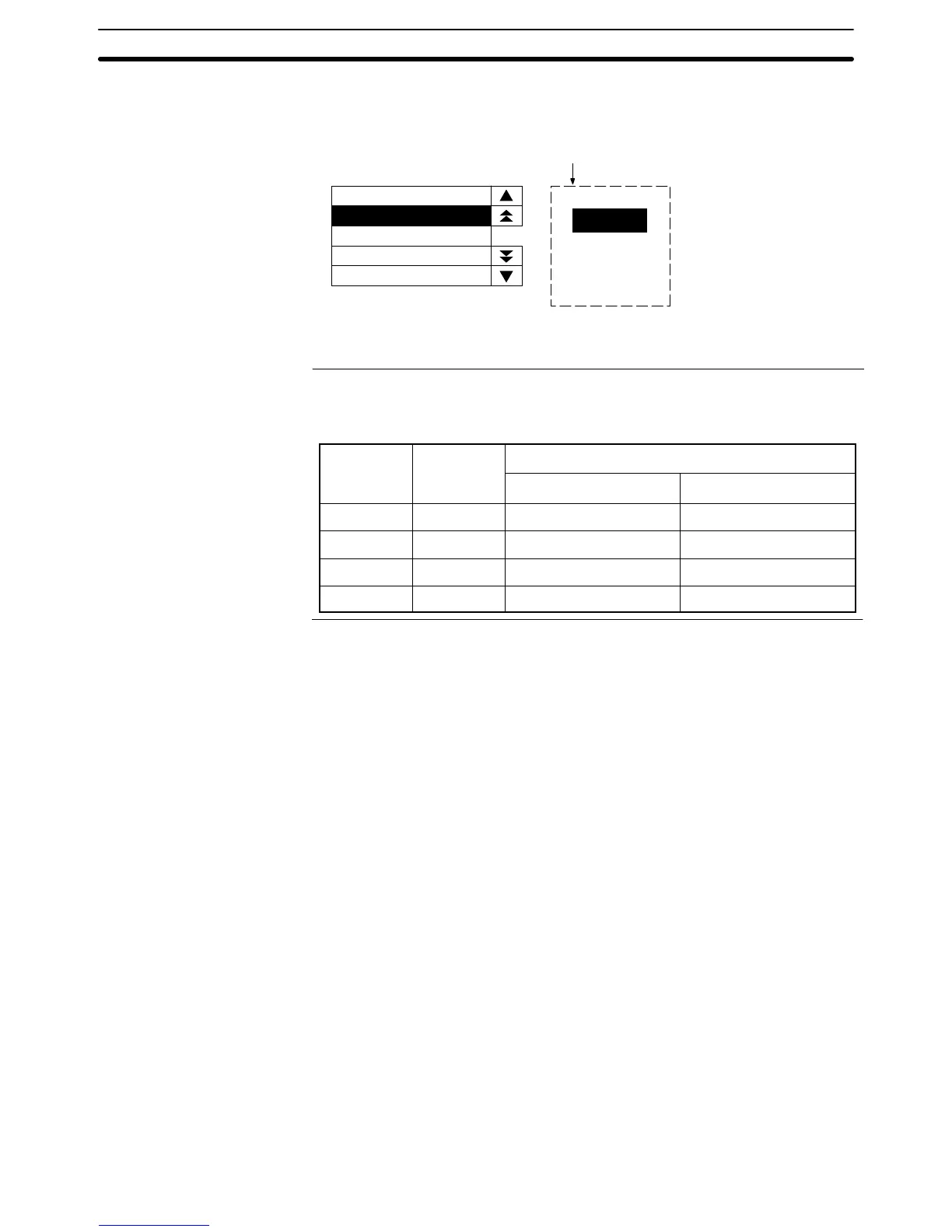2-11SectionAlarm List, Alarm History
185
3. In case multiple messages are displayed, pressing another message will
cause it to be displayed in reverse video, and the corresponding image/li-
brary data will be displayed.
Image/library data corresponding to the second alarm message
PROCESS 3 STOPPED
WATER TANK OVERHEATING
It is also possible to set
correspondence between bit memory
table entries and screen numbers.
Here, if the second alarm message is
pressed again, the corresponding
screen will be displayed.
Check the thermostat!
URGENT
4. When a message displayed in reverse video is pressed again, the display
will switch to the screen with the set screen number.
Reference: In the case described above, both image/library display and screen changeover
functions are set. The operation when a touch switch is pressed is determined as
follows in accordance with these settings:
Image/li-
changeover
First time Second time
Not set Not set No effect No effect
Not set Set Screen changeover –
Set Not set Image/library data display No effect
Set Set Image/library data display Screen changeover
Restrictions
• A combined total of up to 4 alarm lists and alarm histories can be displayed on
one screen. (Same for window screen) In the case of an overlapping screen
with 8 child screens, the maximum total is 32 on one screen.
• With the NT21, up to 7 alarm list/alarm history messages can be displayed at
the same time. NT31/NT31C, up to 12 alarm list/alarm history messages can
be displayed at the same time. With the NT631/NT631C, up to 24 alarm list/
alarm history messages can be displayed at the same time.
The remaining messages can be displayed by pressing the line/page scroll
touch switches.
• An alarm list can monitor bit memory table entries in the range from No. 1 to No.
1000. (When 1000 is set for number of bit memory table entries)
• The maximum number of records is 256 for sort by occurrence (order of error
occurrence) and 255 for sort by frequency (order of the number of times each
error has occurred).
• When displaying image/library data with alarm list/alarm history elements, the
maximum simultaneous display restriction imposed on image and library data
applies. Therefore a maximum combined total of 256 image/library data used
for alarm lists/histories and image and library data used for other applications
can be displayed on one screen. For an overlapping screen comprising 8 child
screens, the maximum is 1024.
• If, when library data is displayed with an alarm list/history, the library data proj-
ects outside the image/library data display area, nothing is displayed. In the
case of image data, only the part inside the area is displayed.
• If no data is registered for the image/library code specified for use with an
alarm list/alarm history, nothing will be displayed.