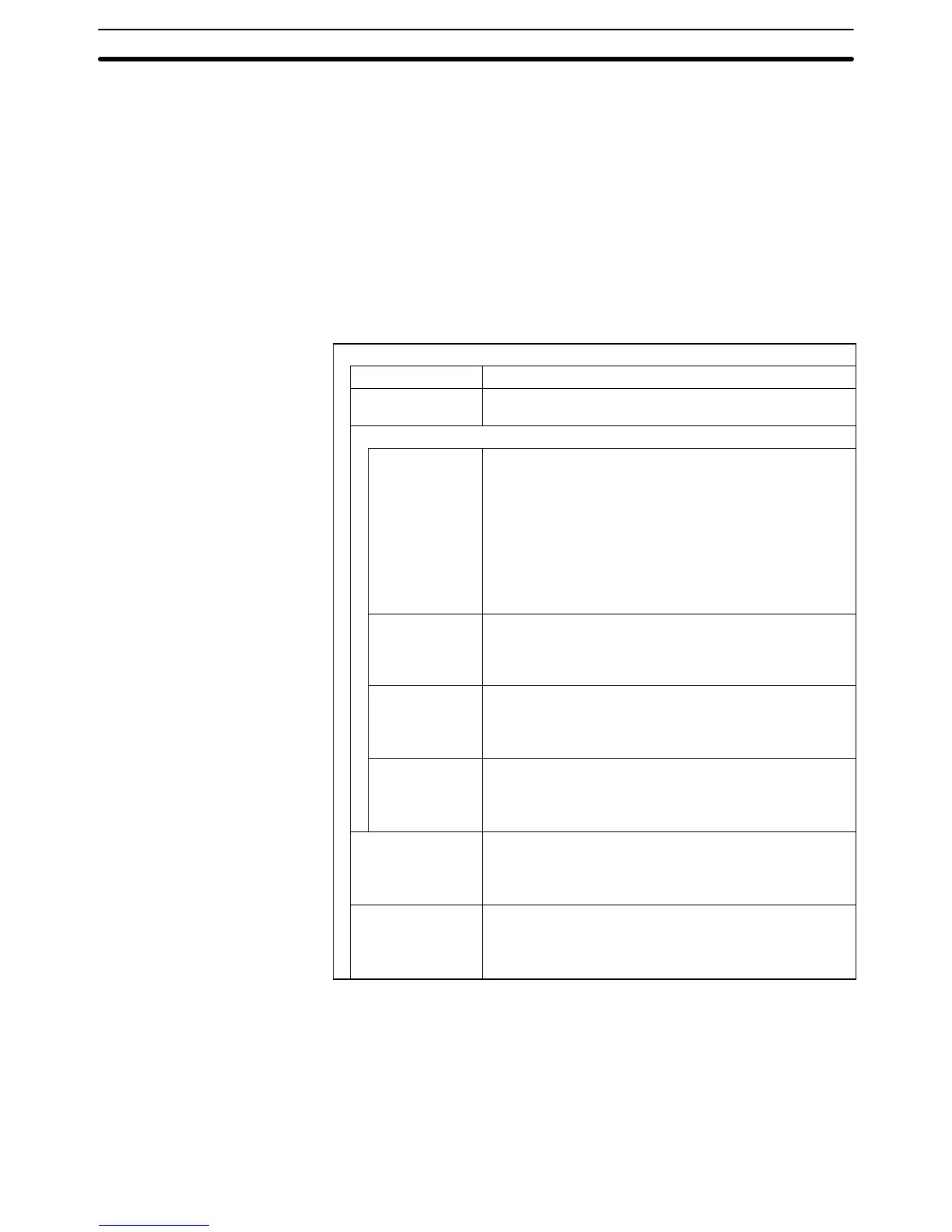2-11SectionAlarm List, Alarm History
186
• The contents of the character string memory table entries displayed as mes-
sages for alarm lists and alarm histories are read at the following times.
• When an entire alarm list or alarm history is displayed by screen switching
• When a bit being monitored by the alarm list function changes status from
OFF to ON, and the corresponding message is displayed.
Messages already displayed are unaffected even if the contents of charac-
ter string memory table entries change.
• The message display areas for alarm lists/histories are touch switches. Do not
overlap them with other touch switches.
The relationship between the common properties of alarm lists and alarm histo-
ries and the display result are indicated below.
Properties
General
Position Coordinates of the top left corner of the alarm list/history.
Size Width and height of the alarm list/history (in dot units)
(But note that motion is in touch-switch-sized units only)
Message
Length Maximum number of characters in the displayed message
NT21: 1 to 32
NT31/NT31C: 1 to 39
NT631/NT631C: 1 to 40
For the alarm history function, the number of characters is
decreased by the number required to display the History
Info.
Restrictions also apply in accordance with the Scale
setting.
Display Line
Qty
Maximum number of displayed messages
NT21: 1 to 7
NT31/NT31C: 1 to 12
NT631/NT631C: 1 to 24
Scale Scale at which messages are displayed (Enlarged display,
page 151)
11 (Equal), 12 (High), 21 (Wide), 22, 33,
44, 88
Smoothing Whether or not smoothing is used for characters with a
scale of 22 or larger (Smoothing, page 151)
Check mark (smoothing executed)/
No check mark (smoothing not executed)
Line Scroll Touch
Switches
Presence/absence of touch switches for scrolling
messages in line units
Check mark (touch switches present)/
No check mark (touch switches absent)
Page Scroll Touch
Switches
Presence/absence of touch switches for scrolling mes-
sages in page units
Check mark (touch switches present)/
No check mark (touch switches absent)
Common Attributes
