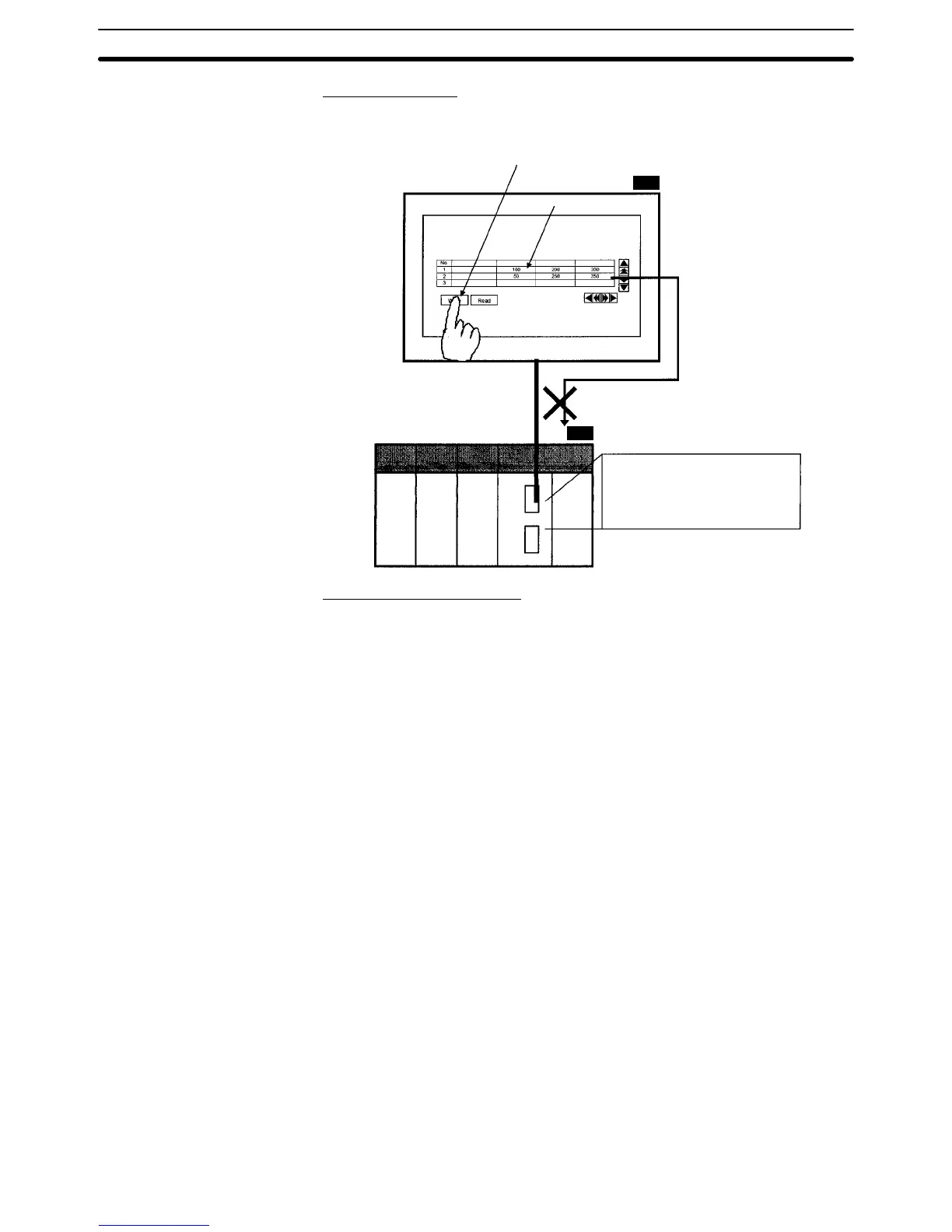2-14SectionRecipes
224
Interlock Function
While a specified host bit (interlock bit) is OFF, you can prohibit all recipe touch
switch operations.
Write (and Read) switch is disabled.
Record selection is not possible.
Writing record data
CPU Unit
Write Prohibit Interlock Bit: OFF
Recipe table titleParameter 1 Parameter 2 Parameter 3
Record 1
Record 2
Record 3
PT
PC
Write Notification Function
You can specify a PC bit (Write Notification Flag) to check that the selected re-
cord parameters have been written to the host word specified as the write des-
tination by pressing the Write touch switch. The Write Notification Flag is turned
ON after the parameters have finished being written.
When the host is notified, the flag is reset to OFF (i.e., strobe notification). You
can specify any area in the host.
This flag can be used as follows:
• Sending data to another area within the host: In the host’s ladder program, set
the flag as the input condition for a send instruction that sends the data written
to the host to another area within the host (e.g., to record data set from the PT).
• Write Completed Check Lamp: You can check that writing operation has been
completed by setting the flag as the input condition in the ladder program for
turning ON another bit (creating a “Write Completed Flag”), and allocating this
bit to the lamp on the PT.
Example