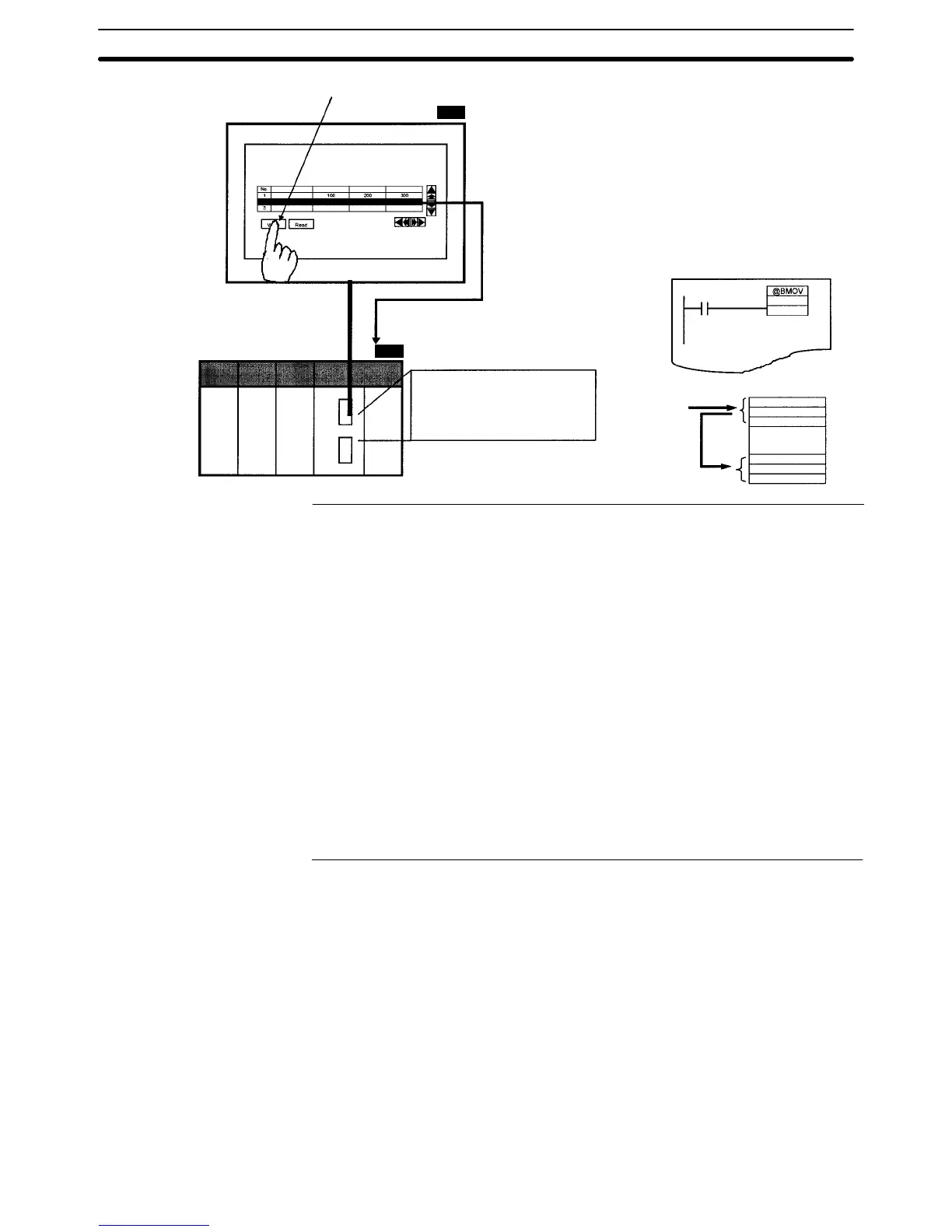2-14SectionRecipes
225
Select a record and press the Write switch.
Writing record data
CPU Unit
Write Notification Flag:
OFF→ON→OFF
Example: Transfer write completed
data to another area in the PC.
Ladder program
Write
Notification
Flag
Memory
Record of data
written from PT
Transfer to
another area
using BMOV etc.
Recipe table title Parameter 1 Parameter 2 Parameter 3
Record 1
Record 2
Record 3
2 50 250 350
PT
PC
Reference: Recipe tables and recipe elements are stored in flash memory within the PT and
memory (recipe data memory) that is backed up by a battery. (The Battery is an
option for the NT21.) The way that the data is stored is explained below and illus-
trated in the diagram following.
1, 2, 3... 1. When downloading from the Support Tool, the downloaded recipe tables
and screen data (including recipe elements) are stored in flash memory in
the PT. Simultaneously, the data is copied to recipe data memory, which is
memory backed up by battery within the PT.
2. When editing data using the PT, or sending data to the host word, recipe
data memory is updated.
3. When uploading to the Support Tool, the recipe tables in flash memory are
updated (i.e., overwritten) using the contents of the recipe data memory.
4. You can restore recipe data memory to the values held in flash memory at
that time using the recipe table initialization procedure in the System Menu
on the PT. (If upload operation has not been performed since the data was
downloaded from the Support Tool, the values will be restored to the initial
value set at the Support Tool.)