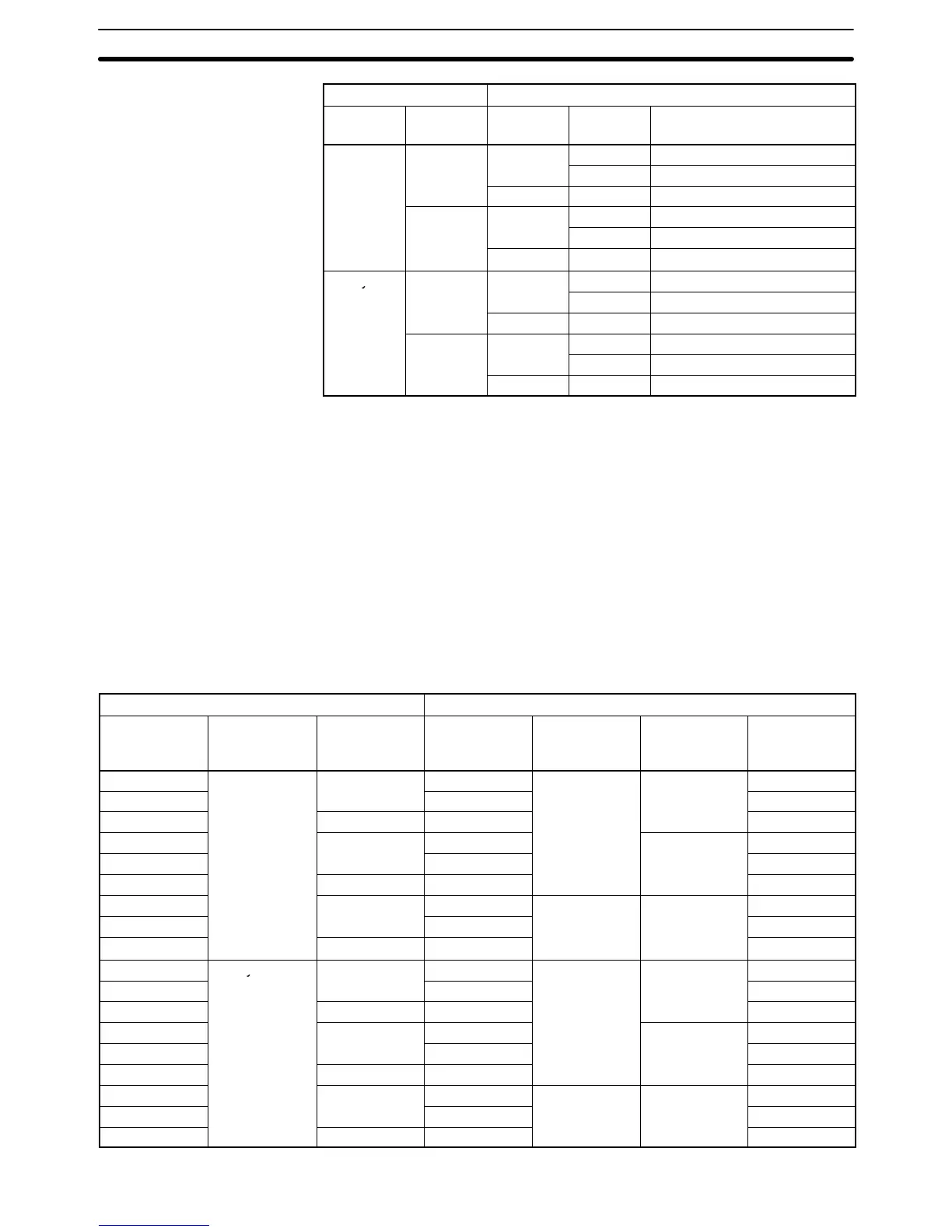Yes –32768 to 32767
Hex --- 0 to FFFF
2 Decimal
No 0 to 2147483648 (See note)
Yes –2147483648 to 2147483647
Hex --- 0 to FFFFFFFF
Note The range of values that may be displayed differs from the range that can be
input. For example, for unsigned data, when the content of recipe data memory
is 8000 Hex (–32768), 32768 will be displayed, and when the content of recipe
data memory is 80000000 hex (–2147483648), 2147483648 will be displayed.
This is because when a negative value is displayed as unsigned data, only the
absolute value is displayed. The values 32768 and 2147483648 cannot be en-
tered (as positive values).
Examples
Examples of the way parameter data is displayed on the PT are given in the fol-
lowing table.
Host → PT
Contents of
word on host
Storage type Number of
words
Value stored
in recipe data
memory
Dec/Hex Sign Value
displayed
1234
BCD 1
000004D2
H
Decimal No
1234
F123 FFFFFF85
H
123
F0001234 2 FFFFFB2E
H
1234
1234
1
000004D2
H
Yes
1234
F123 FFFFFF85
H
–123
F0001234 2 FFFFFB2E
H
–1234
1234
1
000004D2
H
Hex ---
4D2
F123 FFFFFF85
H
FF85
F0001234 2 FFFFFB2E
H
FFFFFB2E
1234
Binary 1
00001234
H
Decimal No
4660
F123