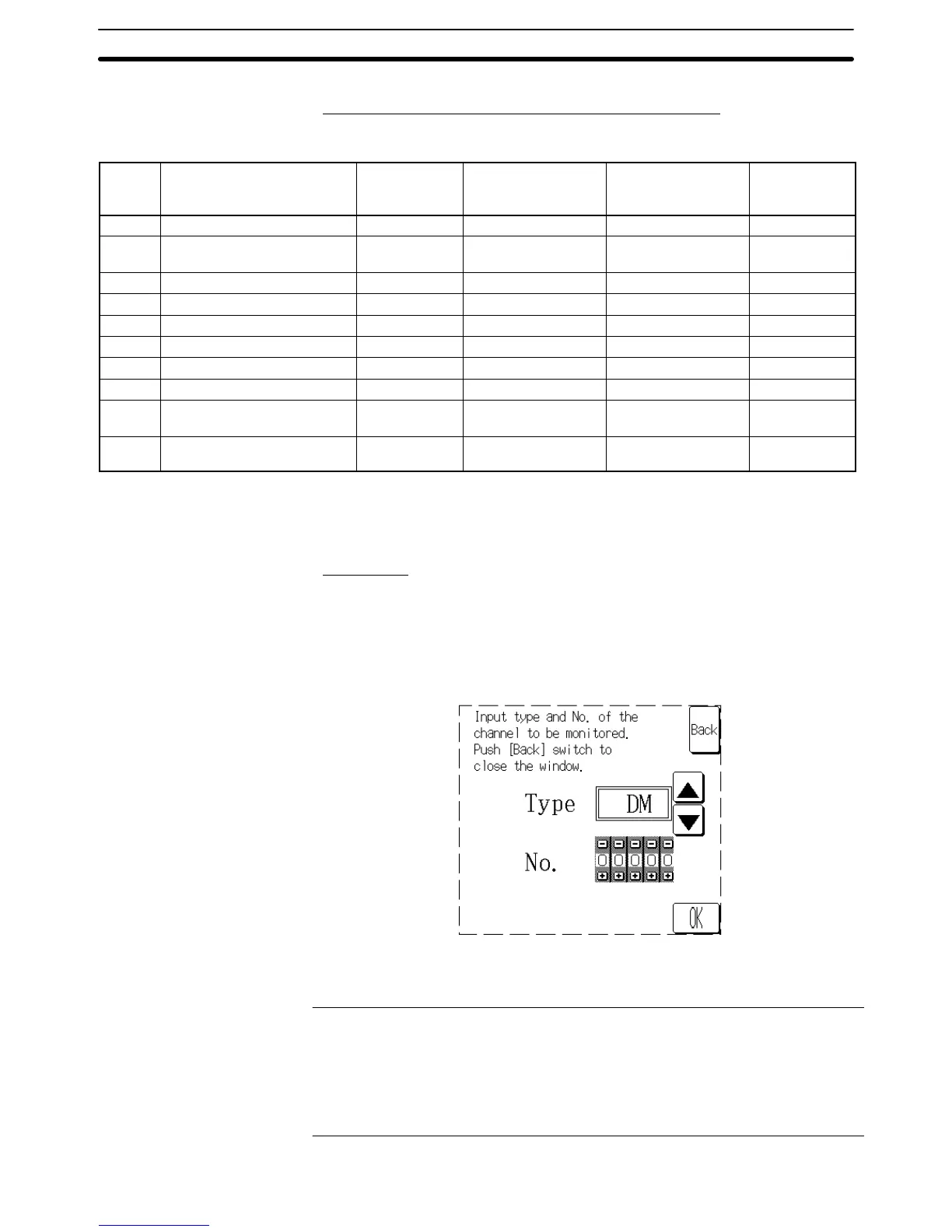2-17SectionDevice Monitor Function
265
Specifying/Changing the Word and Clearing the Display
Words Displayable in the Registration Monitor Screen
The following table shows which words can be monitored in the registration
monitor screen.
Data
area
Name CS1G/H/D
CJ1G/H/M
C200HX/HG/HE (-Z) C200HS, CPM1,
CPM2A, CPM2C,
CQM1, or SRM1
CQM1H
DM Data Memory Area OK OK OK OK
IR/CIO Internal Relay or
Core I/O Area
OK OK OK OK
TIM Timer Area OK OK OK OK
CNT Counter Area OK OK OK OK
HR HR (Holding Relay) Area OK OK OK OK
AR AR (Auxiliary Relay) Area OK OK OK OK
LR LR (Link Relay) Area --- OK OK OK
WR Work Area OK --- --- ---
EM EM Area (current bank) Installed EM
banks
Installed EM banks --- Installed EM
banks
EM0 to
EMF
EM Area (bank 0 to bank F) Installed EM
banks
Installed EM banks --- Installed EM
banks
OK: Can be displayed No: Not applicable Not with Host Link: Installed EM banks can be displayed
The CS/CJ-series PC’s Task Flags (TK) and clock pulses (P) cannot be dis-
played.
Procedures
Use the following procedure to specify the word to monitor, change the word’s
PV, or clear a word from the display.
1, 2, 3... 1. Press the data area or address cell in the desired row. The following popup
window will be displayed to input the word address. (This example shows
the NT631/631C.)
If you specify a row in which a word is already displayed, that word’s data
area and address will be displayed in the popup window.
Reference: Monitoring will stop in a row while the popup window is being displayed to input
a new word address for that row. Monitoring will continue in the other rows and
any changes in those words will appear on the screen.
No other operations can be performed while the popup window is being dis-
played on the screen. (The PT can be controlled from the PC if the PT is operat-
ing.)