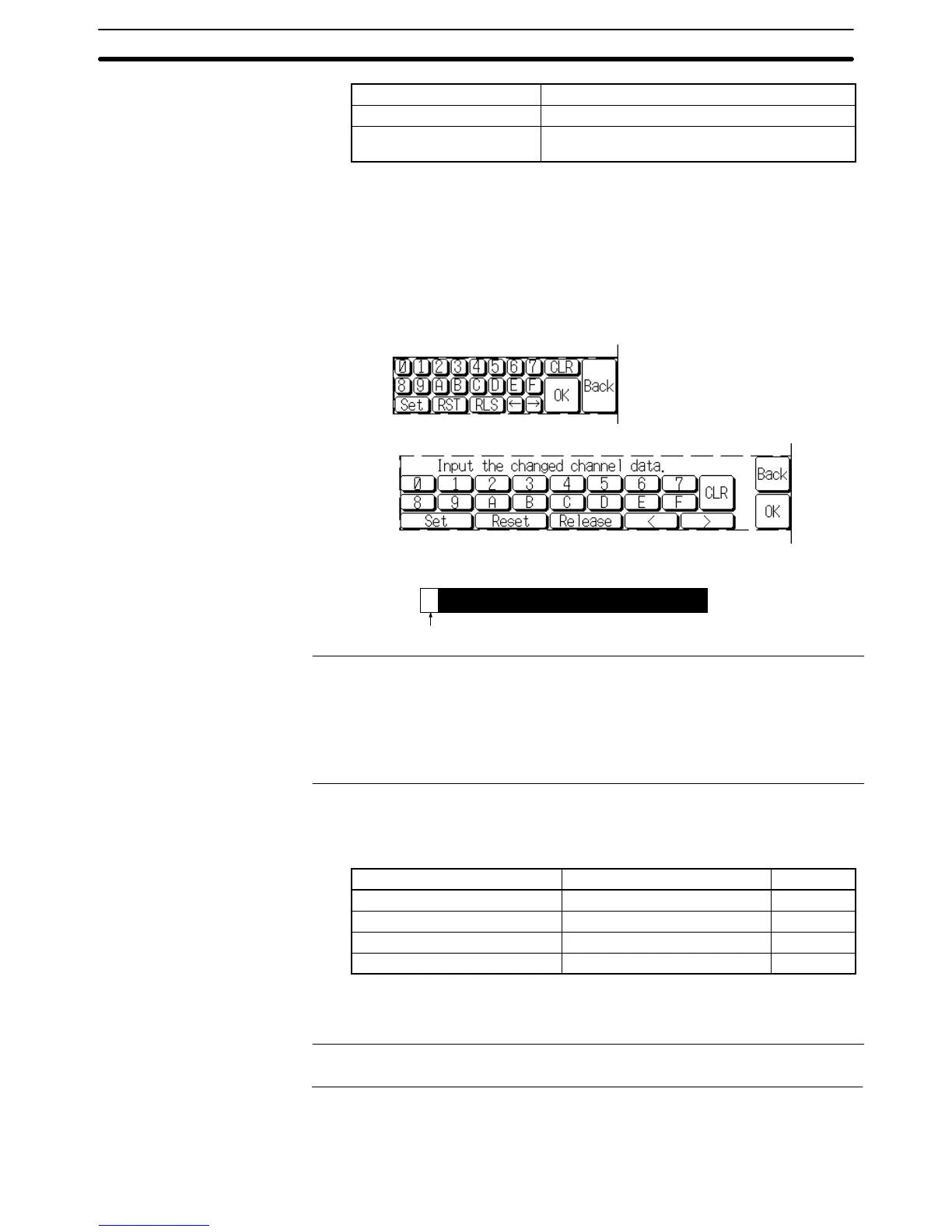2-17SectionDevice Monitor Function
268
Error message Probable cause
Cannot write in RUN mode Attempted to write to a PC in RUN mode.
Write-protected memory Attempted to write to a read-only or
write-protected area.
If the Back touch switch is pressed before the Write touch switch, the input
will be cancelled and the PT will restart monitoring with the original PV.
Use the following procedure to change the status of bits in the monitored word.
This procedure cannot be used to change the PVs of timers or counters.
1, 2, 3... 1. Press the binary PV table cell in the desired row. (Pressing the cell won’t
have any effect if a word isn’t being displayed in the row.)
The following popup input window will be displayed.
NT31/NT31C input window
NT631/NT631C input window
At the same time, the binary PV field will be displayed in reverse video.
The cursor is located at the bit that is not displayed in reverse video.
0
1 1 1 1 1 1 1 0 1 0 1 1 1 0 0
Reference: Monitoring will stop in the row while the popup input window is being dis-
played. Monitoring will continue in the other rows and any changes in those
words will appear on the screen.
No other operations can be performed while the popup input window is being
displayed on the screen. (The PT can be controlled from the PC if the PT is
operating.)
2. Press the Left and Right Arrow Keys to move the cursor to another bit.
3. Specify the bits, value or forced status with the following touch switches on
the popup input window.
Action Touch switch Bit display
Set the bit to 1 (ON). 1 1
Set the bit to 0 (OFF). 0 0
Force-set the bit. Set or Force-set S
Force-reset the bit. Reset or Force-reset R
If the Clear touch switch is pressed, the new bit settings will be cancelled and
the display will be returned to the status it had before the popup input win-
dow was opened or just after the data was written.
Reference: The status of bits in the EM Area (EM or banks EM0 through EMF) cannot be
forced.
4. Press the Write touch switch. The new bit values and/or forced status will be
written to the word in the specified row, the hexadecimal PV, binary PV, and
Changing Binary PVs
and Forcing Bit Status
