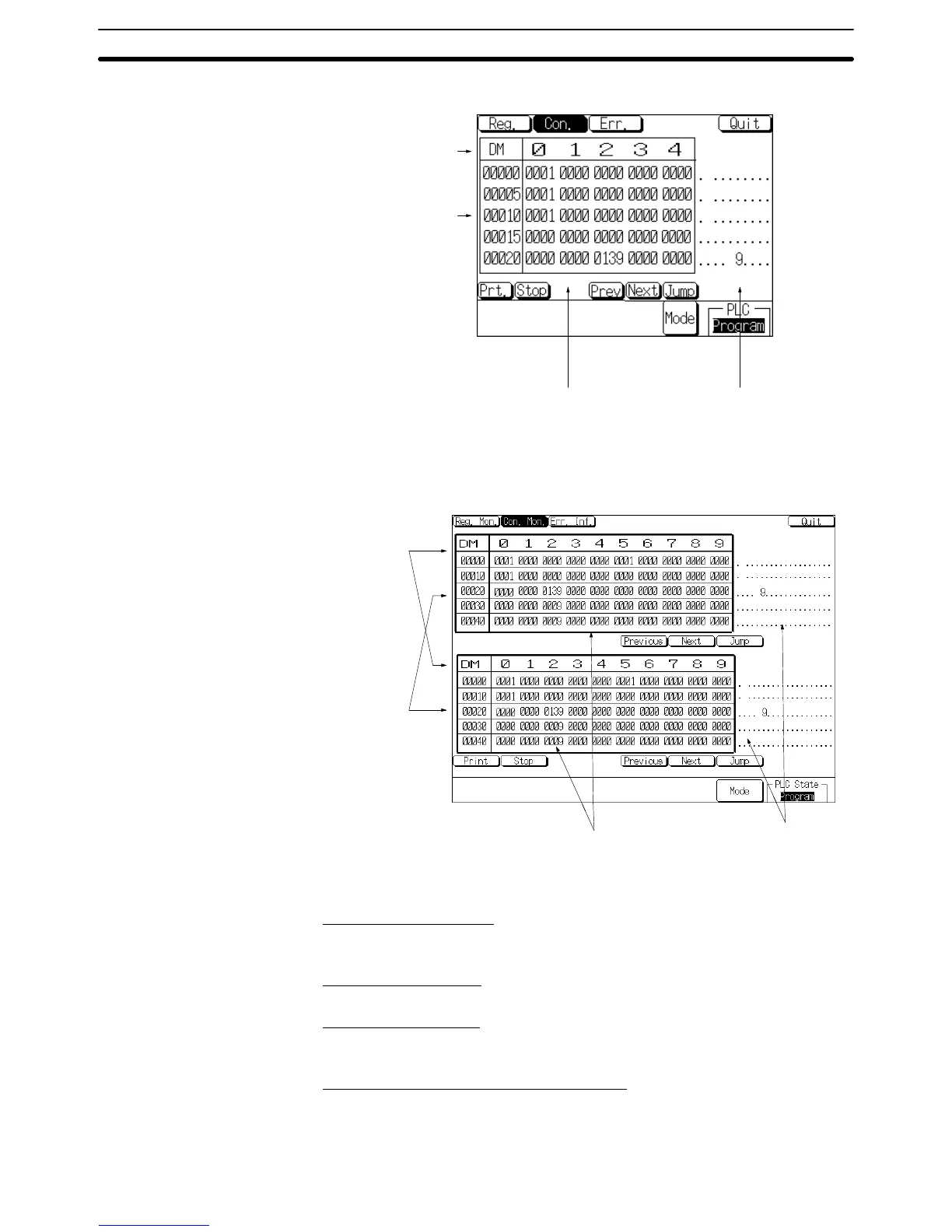2-17SectionDevice Monitor Function
271
NT31/NT31C Screen
Data area
Address
Hexadecimal PV area
ASCII character area
With the NT31/NT31C, the PVs of up to 25 words (5 words × 5 rows) can be dis-
played simultaneously.
NT631/NT631C Screen
Data area
Address
Hexadecimal PV area
PV area
With the NT631/NT631C, two tables of 50 words (10 words × 5 rows) can be dis-
played simultaneously for a total of 100 words.
Data Area and Address
The first column displays the word address (data area acronym and address) of
the first (leftmost) of the words being monitored in that row.
Hexadecimal PV Area
This area displays the PVs of the words in hexadecimal.
ASCII Character Area
This area displays the ASCII equivalent of the PVs in the row. Spaces will be dis-
played if there aren’t ASCII characters equivalent to a PV in the row.
Page Up and Page Down Touch Switches
Press these touch switches to display the previous or next table of words. In the
NT31/NT31C, each table contains 25 words. In the NT631/NT631C, each table
contains 50 words.
