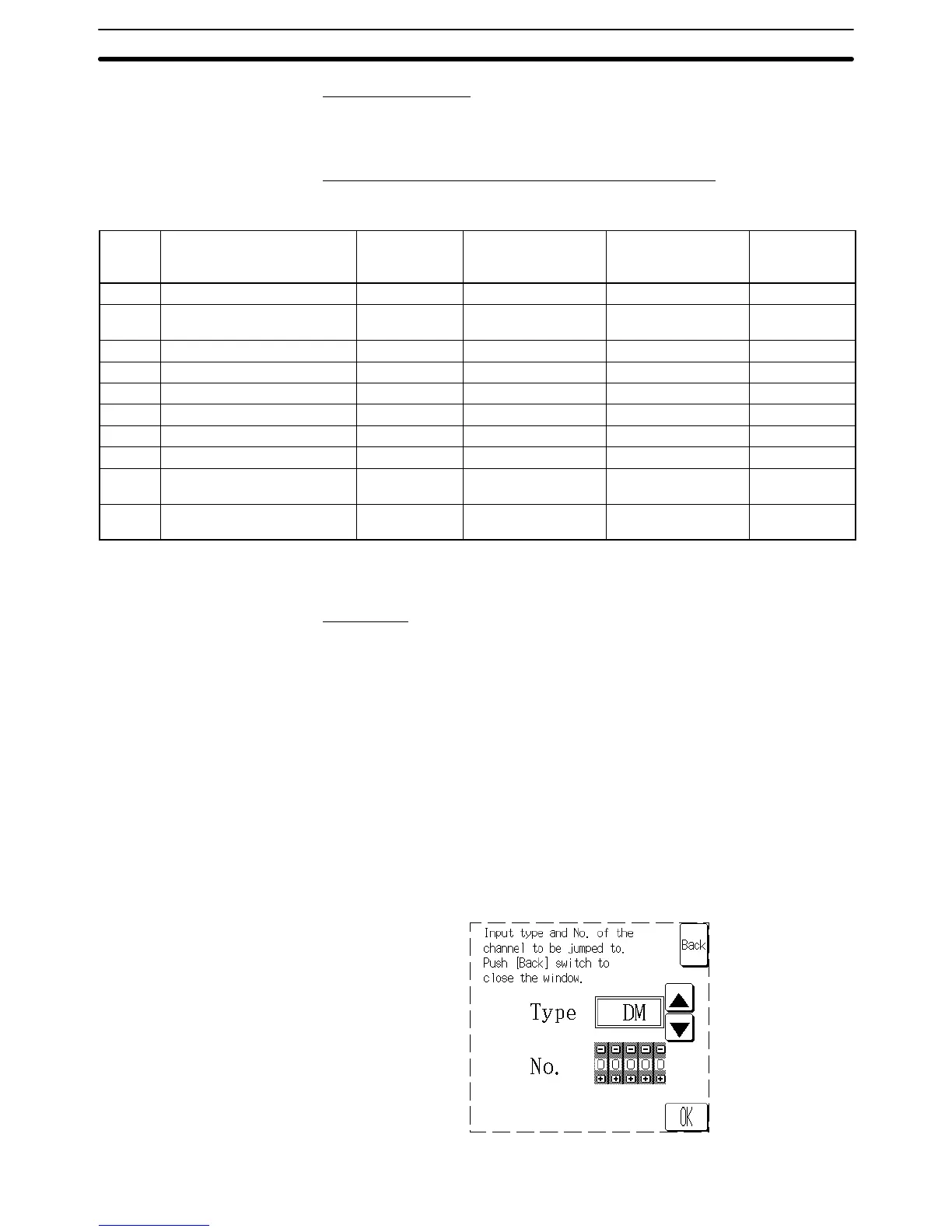2-17SectionDevice Monitor Function
272
JUMP Touch Switch
Press this touch switch when you want to specify a particular DM or EM address
for display.
Specifying/Changing the Word and Clearing the Display
Words Displayable in the Continuous Monitor Screen
The following table shows which words can be monitored in the continuous mon-
itor screen.
Data
area
Name CS1G/H/D
CJ1G/H/M
C200HX/HG/HE (-Z) C200HS, CPM1,
CPM2A, CPM2C,
CQM1, or SRM1
CQM1H
DM Data Memory Area OK OK OK OK
IR/CIO Internal Relay or
Core I/O Area
OK OK OK OK
TIM Timer Area OK OK OK OK
CNT Counter Area OK OK OK OK
HR HR (Holding Relay) Area OK OK OK OK
AR AR (Auxiliary Relay) Area OK OK OK OK
LR LR (Link Relay) Area --- OK OK OK
WR Work Area OK --- --- ---
EM EM Area (current bank) Installed EM
banks
Installed EM banks --- Installed EM
banks
EM0 to
EMF
EM Area (bank 0 to bank F) Installed EM
banks
Installed EM banks --- Installed EM
banks
OK: Can be displayed No: Cannot be displayed ---: Not applicable Not with Host Link: Installed EM banks can be
displayed
Procedures
Use the following procedure to specify the words to monitor, change the words’
PVs, or clear words from the display.
With the NT31/NT31C, the 25-word table containing the specified word will be
displayed. (The first word in the table is a multiple of 25.)
With the NT631/NT631C, the 50-word table containing the specified word will be
displayed. (The first word in the table is a multiple of 50.) Two separate 50-word
tables can be displayed.
The JUMP touch switch an be pressed to display an explanation of how to speci-
fy word addresses. The Page Up and Page Down touch switches can be
pressed to display the previous or next table of words.
1, 2, 3... 1. Press the JUMP touch switch at the bottom of the desired table. The follow-
ing popup input window will be displayed to input the word address. (This
example shows the NT631/NT631C.)
