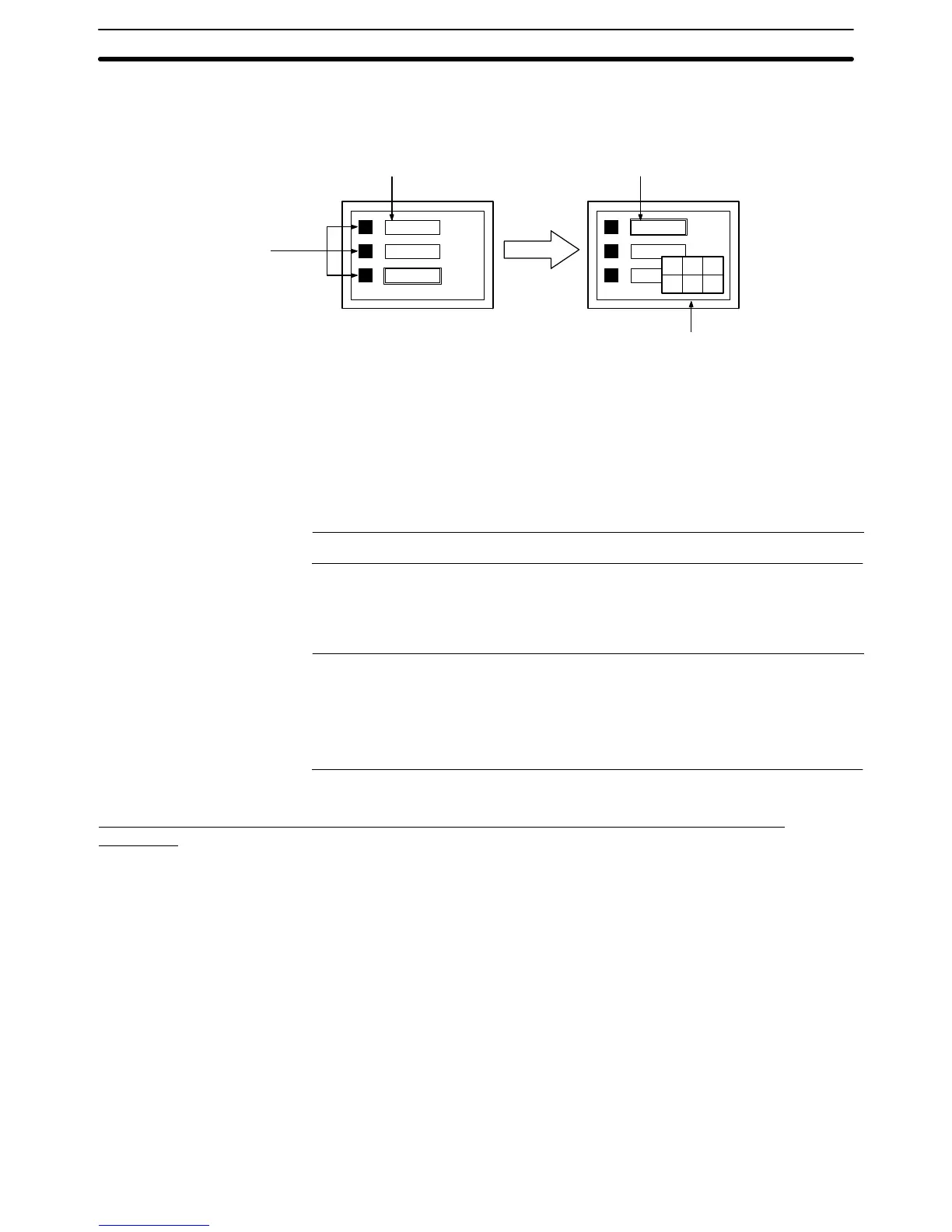3-4SectionDisplay and Control of Windows
309
When a cursor moving key is used, the window opens in the same manner as an
input key-window/keyboard function that has open action type.
123456
ABCDE
123
456
Numeral/character string input field
Touch switches for which
cursor moving and
window opening
functions set
When the top
touch switch
is pressed...
Numeral/character string input field
The specified window opens
123456
–41.8 –41.8
When creating a screen using the Support Tool, set the cursor moving function
for a touch switch and specify the input field. Then, specify the window number of
the window screen (keyboard screen) to be displayed at the same time and reg-
ister them for the screen.
The window screen numbers that can be set are:
0001 to 3999: Screen (keyboard screen) No. 1 to No. 3999
Reference: If the specified number is not the number of a window screen, no window opens.
Press the touch switch that has the cursor moving function to specify the numer-
al/character string input field. The specified window is automatically opened.
Reference: When a window control area is allocated words in the host, window screen num-
ber and the bottom left coordinate of the window that is opened are notified to the
window control area. (Refer to page 312)
Also, window open status bit of the corresponding window type in PT status
notify area goes ON. (Refer to page 312)
Opening a Window by Pressing a Touch Switch That Has the Window Moving
Function
In this method, a window can be moved by operation at the PT.
By this method, only the local window can be controlled.
When creating a screen using the Support Tool, set the window moving function
for a touch switch and register it for the window to be moved.
Operation
1, 2, 3... 1. Press the touch switch that has the window moving function on the window
to be moved.
The window is changed to a frame display only with a + mark at the center of
it.
2. Press the touch panel of PT at a destination position of the window.
Window is moved to that position. (The center position of the window comes
to the pressed position.)
Setting
Operation
Setting
