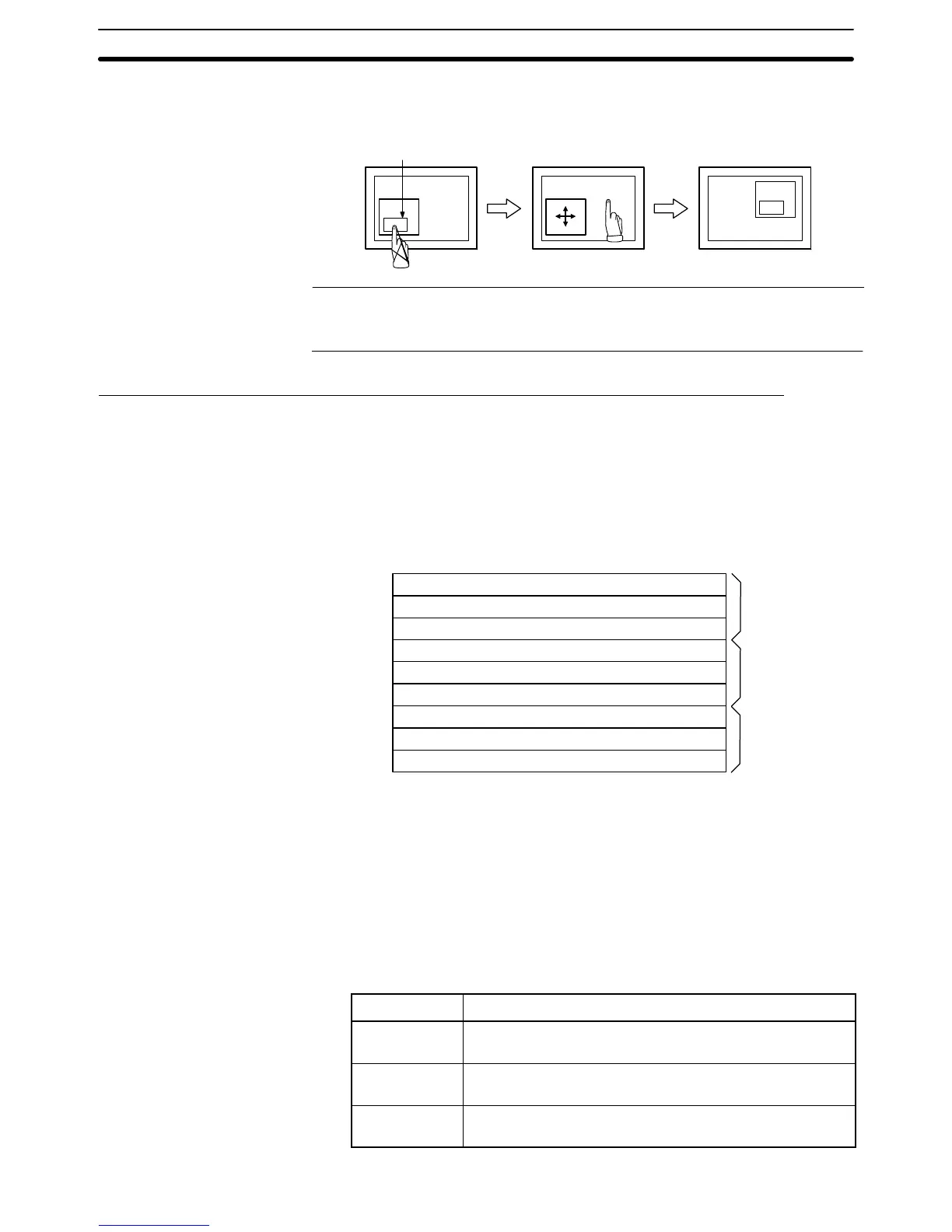3-4SectionDisplay and Control of Windows
310
If the window is going to extend out the screen boundary with the specified
position, the position of the window is automatically adjusted so that the win-
dow comes within the screen.
Window move touch switch
Move
Press the destination position
Move
Reference: When a window control area is allocated words in the host, the bottom left coordi-
nate of the window after moving operation is notified to the window control area.
(Refer to page 312)
Opening/Closing/Moving a Window by the Operation of Window Control Area
If this method is used, the window can be opened, closed and moved by opera-
tion from the host.
By this method, both the global window and local window can be controlled.
To use a window control area, allocate words for the window control area in the
host when creating a screen using the Support Tool.
In the window control area, the following three words are provided for each glob-
al window, local window 1 and local window 2.
15 14 13 12 11 10 9 8 7 6 5 4 3 2 1 0 Bit
Screen No. (4-digit BCD or hexadecimal)
X coordinate (4-digit BCD or hexadecimal)
Y coordinate (4-digit BCD or hexadecimal)
Screen No. (4-digit BCD or hexadecimal)
X coordinate (4-digit BCD or hexadecimal)
Y coordinate (4-digit BCD or hexadecimal)
Screen No. (4-digit BCD or hexadecimal)
X coordinate (4-digit BCD or hexadecimal)
Y coordinate (4-digit BCD or hexadecimal)
Word
k
k+1
k+2
k+3
k+4
k+5
k+6
k+7
k+8
Global window
Local Window1
Local Window2
To control a window, operate the window control area as follows:
1, 2, 3... 1. To open a window, write window screen number in 4-digit BCD or hexadeci-
mal to window screen number of the window type to be used. Then, write the
coordinate of window (bottom left coordinate of the window) in 4-digit BCD
or hexadecimal to X coordinate and Y coordinate. Which of BCD or hexade-
cimal is used is determined by the setting of Tools – PT Configuration – Sys-
tem – Numeral Storage Type at the Support Tool.
The window screen numbers that can be set are:
0001 to 3999: Screen (keyboard screen number) 1 to 3999
The coordinates that can be set are:
PT model Allowed settings
NT21
X coordinate: 0000 to 0240 (0000 to 00F0 hexadecimal)
Y coordinate: 0019 to 0139 (0013 to 008B hexadecimal)
NT31/NT31C
X coordinate: 0000 to 0300 (0000 to 012C hexadecimal)
Y coordinate: 0019 to 0239 (0013 to 00EF hexadecimal)
NT631/NT631C
X coordinate: 0000 to 0620 (0000 to 026C hexadecimal)
Y coordinate: 0019 to 0479 (0013 to 01DF hexadecimal)
Setting
Operation
