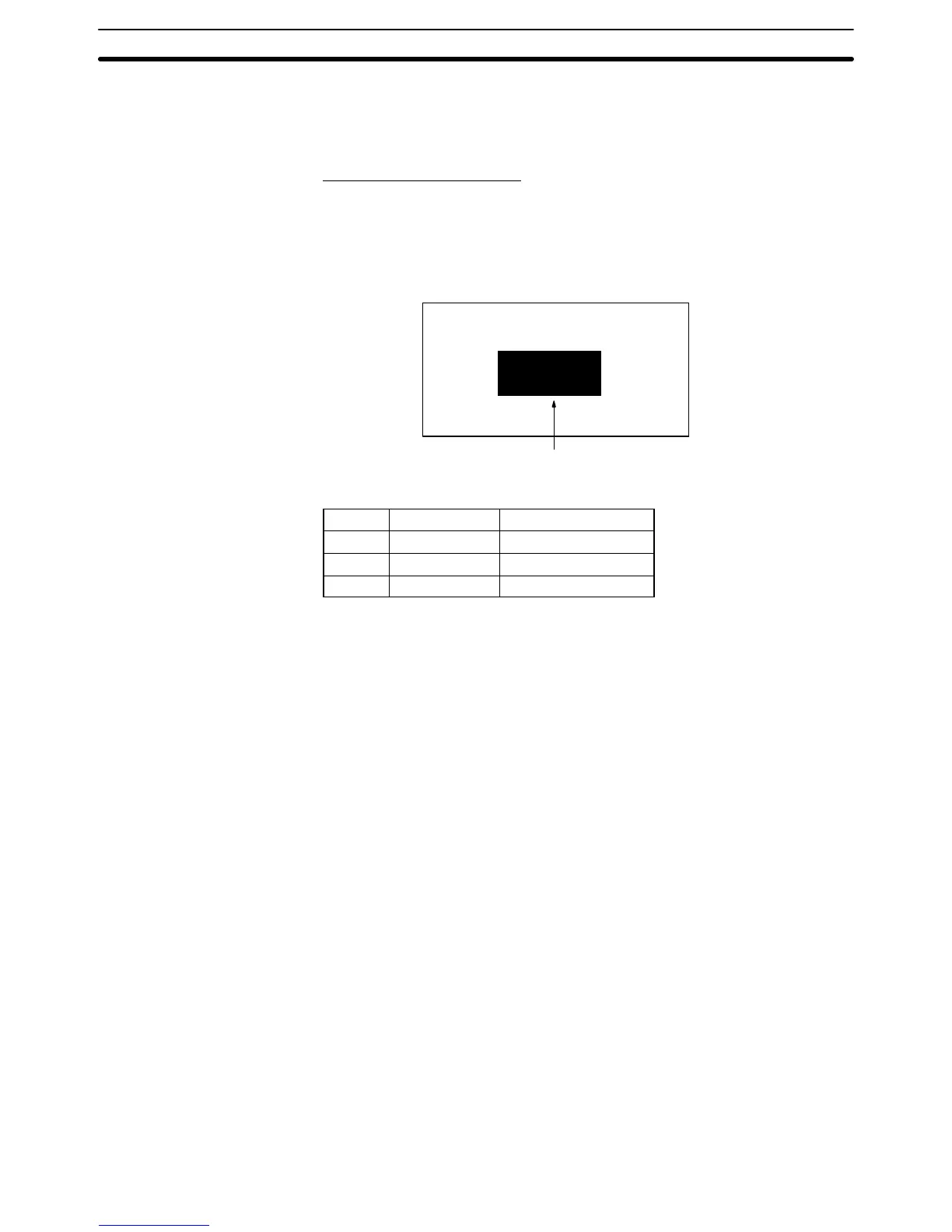3-5SectionChanging Numeral and Character String Display
323
4. After the execution of memory table copying, return the setting for bit 3 of the
4th word (word n + 3) from the beginning of the PT status control area to 0
(OFF).
Example of Use
Setting at the Support Tool
Set the word and the contents with the Support Tool as indicated below.
• Allocated word in the PT status control area:
00100 (word 100 in the CIO area)
• Contents to be registered for the screen:
Character string memory table entry 4
Character string memory table entry 4
LINE 1
NORMAL
Contents of setting in character string memory table entries
No. Contents Number of digits
4
NORMAL 4 digits
10
FAULT 4 digits
11
NORMAL 4 digits