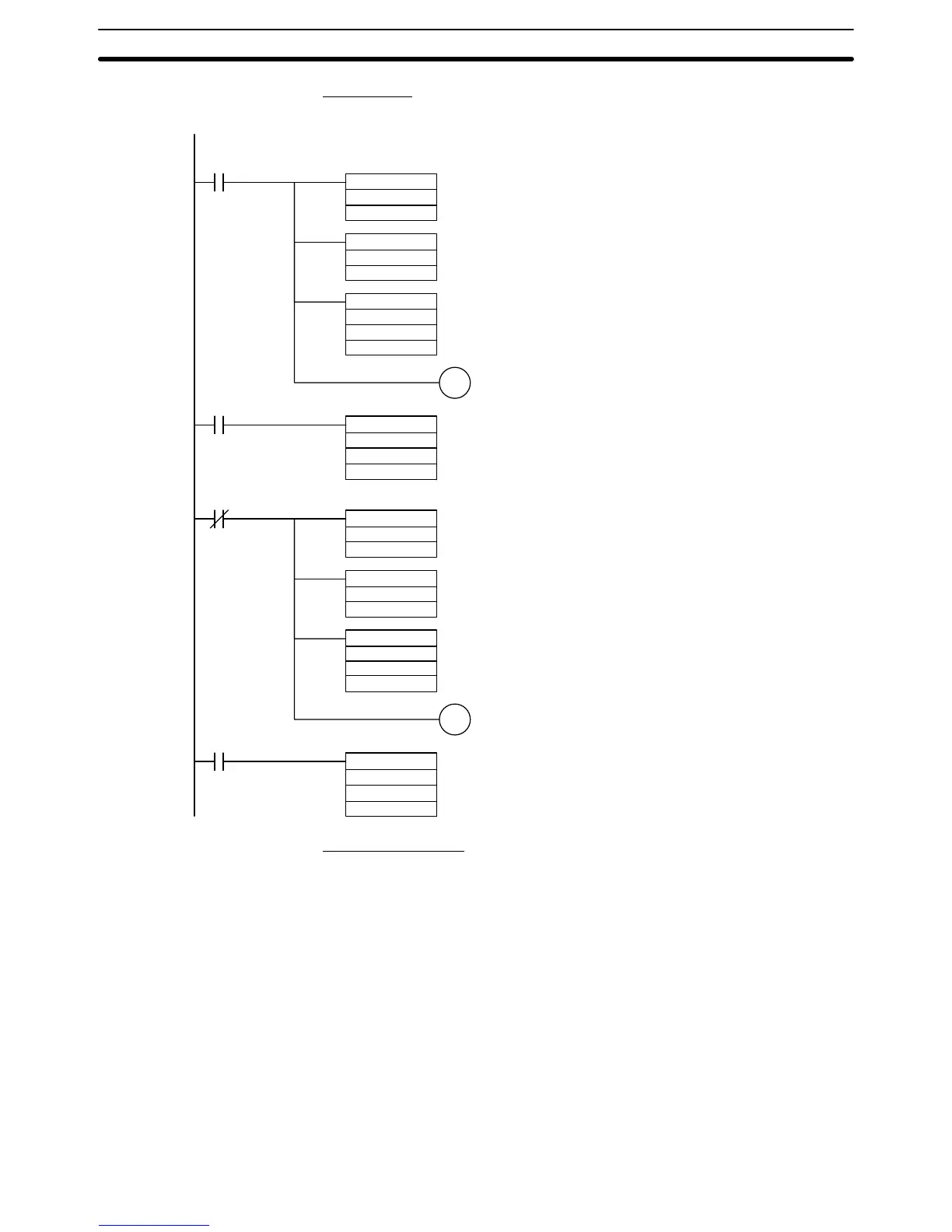3-5SectionChanging Numeral and Character String Display
324
PC Program
Make a PC ladder program as shown below.
Copy destination memory table entry number
Copy destination word
(1)
Copy source memory table entry number
Copy source word
Copy type, copy destination memory table entry number
Copy destination word
(2)
Copy source memory table entry number
Copy source word
@MOV(21)
#0004
102
@MOV(21)
#0010
101
09000
Error flag
@ORW(35)
#0008
103
103
TIM
001
#0010
(1.0S)
@ANDW(34)
#FFF7
103
103
TIM001
@MOV(21)
#0004
102
@MOV(21)
#0011
101
09000
Error flag
@ORW(35)
#0008
103
103
TIM
002
#0010
(1.0S)
@ANDW(34)
#FFF7
103
103
TIM002
Copy type, memory table copy execution bit
Word of PT status control bits
Memory table copy execution bit set from 1 to 0
Copy type, memory table copy execution bit
Word of PT status control bits
Memory table copy execution bit set from 1 to 0
Program Operation
1, 2, 3... 1. If an error occurs (bit 09000 goes ON), the display on the PT changes to
FAULT.
2. When the error is eliminated (bit 09000 goes OFF), the display on the PT
returns to NORMAL.