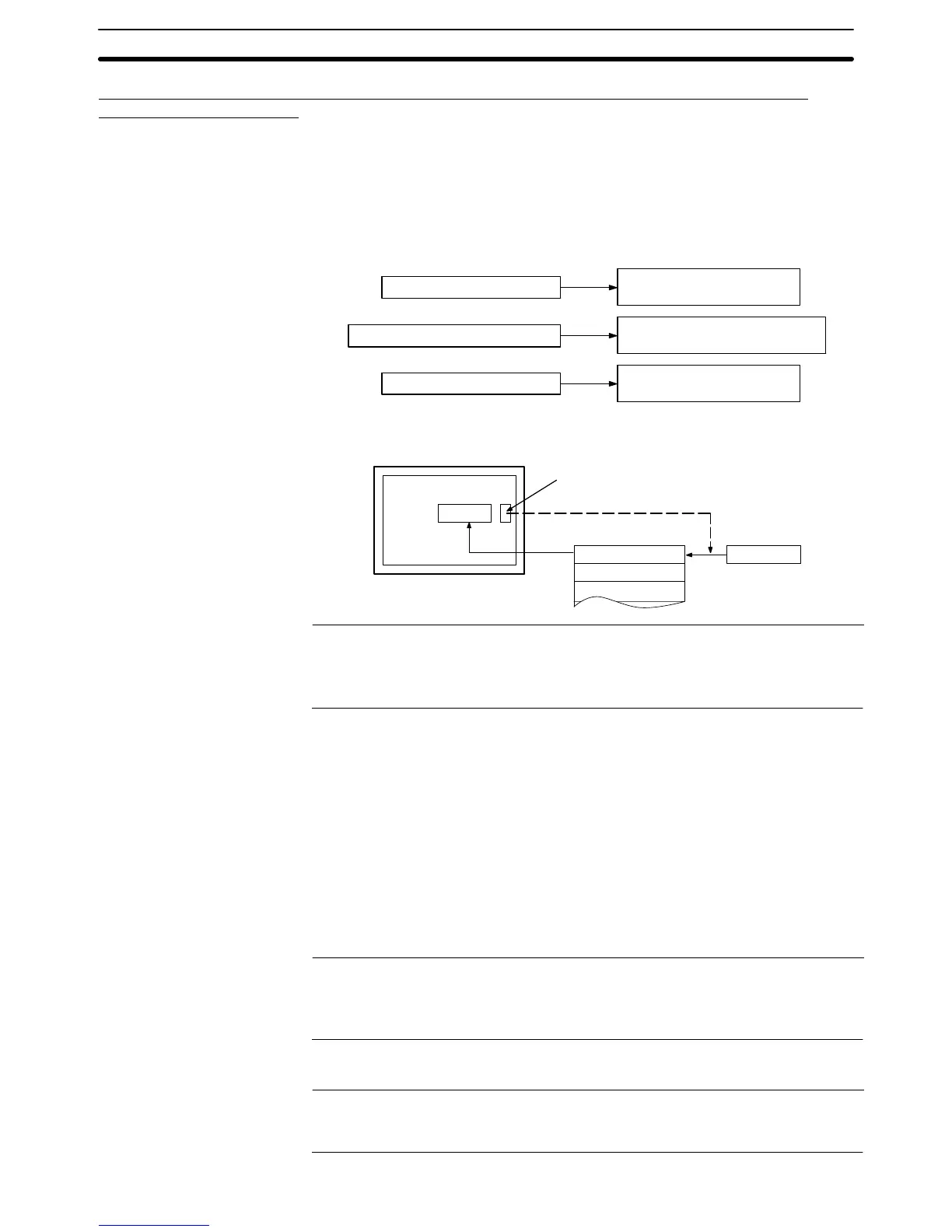3-5SectionChanging Numeral and Character String Display
325
Changing Numerals/Character Strings by Pressing a Touch Switch That Has the
Copy Setting Function
This method allows an operator to change the contents of a memory table entry
simply by operation at the PT. It is also possible to copy data to a numeral setting/
character string input field by using this method. With the Copy Setting function,
data can only be copied in accordance with the predetermined method.
The touch switch Copy Setting function executes copying in the following com-
binations.
Numeral setting input field
Numeral memory table entry
Numeral setting input field
Character string memory table entry
Character string input field
Numeral memory table entry
Copy Source Copy Destination
Numeral memory table entry
Character string memory table entry
Constant
Example: A touch switch with the Copy Setting function is used to reset a
counter.
00000
0 0 0 0 0
1 2 3 4 5
6 7 8 9 0
0 0 0 0 0
Copy
Copy key
Display
Numeral memory table
Code
Reference: Touch switch operation will be disabled when the touch switch interlock function
is being used and the host’s interlock bit that controls the touch switch’s operation
is OFF. (Refer to Disabling Touch Switches with Interlock Bits on page 368 for
details.)
When creating a screen using the Support Tool, set the Copy Setting function for
a touch switch. Specify the copy source and copy destination memory table
numbers, values and input field, then register them for the screen.
The numbers and values that can be specified are:
• Memory table entry:
0000 to 1999: Numeral/character string memory table entry number (0 to
1999)
• Constant:
–2147483648 to 2147483647
• Input field:
Specify an input field already registered for the screen.
Reference: The range of numeral/character string memory table entry numbers that can ac-
tually be used depends on the number of numeral memory table entries and the
character string table entries set in PT Configuration – System setting at the Sup-
port Tool.
Press the touch switch with the Copy Setting function to copy data.
Reference: If the contents of the numeral/character string memory table entry have been
changed by operation at the PT, by using the copy key, etc., this event is notified
to the PT status notify area in the host (page 61).
Setting
Operation