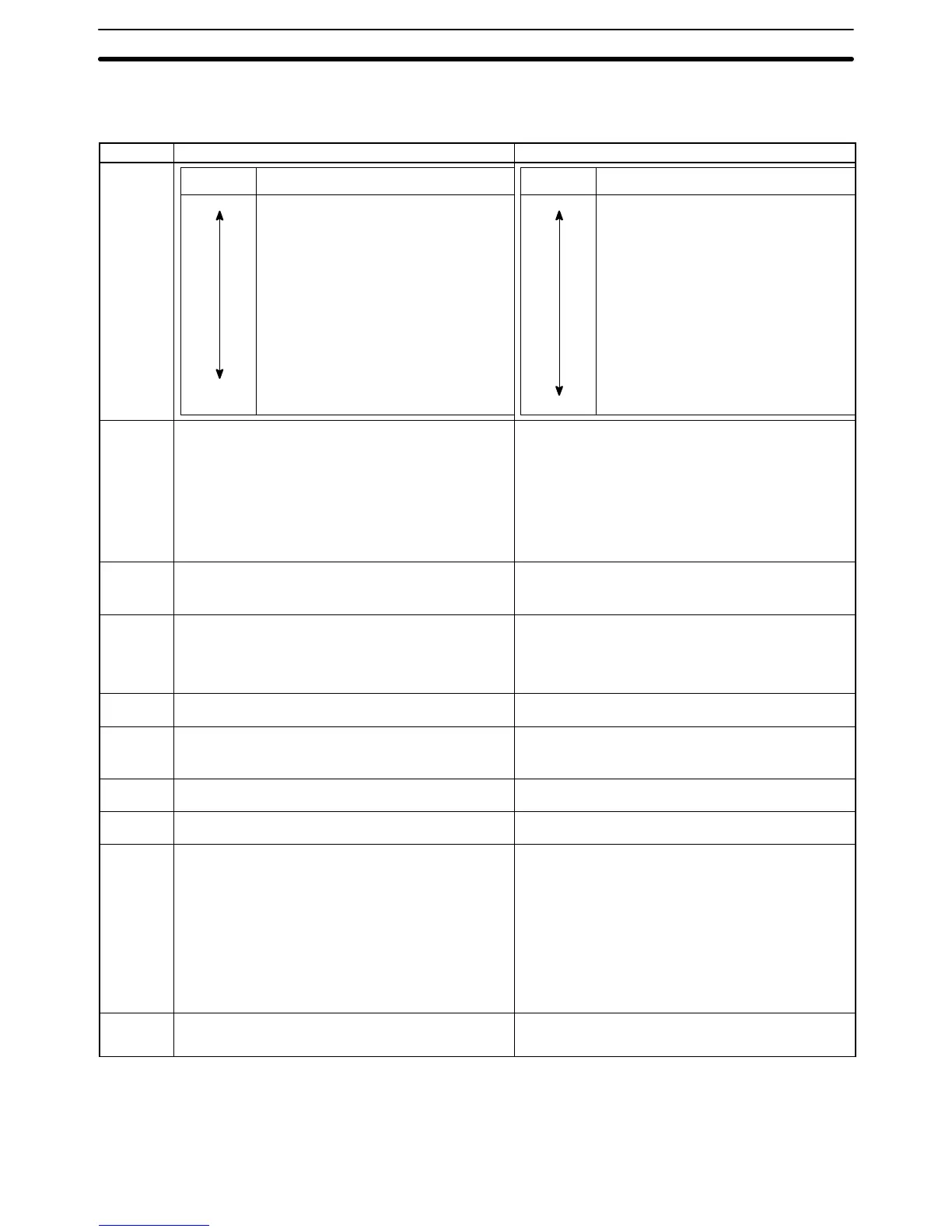Appendix BCompatibility with Screen Data of Other PT Models
447
Differences between -V1 and -V2 NT31/NT31C and
NT631/NT631C PTs
Item NT31/NT31C and NT631/NT631C (V1 versions) NT31/NT31C and NT631/NT631C (V2 versions)
Foreground/
background
relationships
in screen
drawing
Display Element Type
Image/library lamps
Alarm list/history frames
Temporary input
Character string input
Thumbwheel type input
Numeral input
Trend graphs
Broken line graphs
Analogue meter
Frames of bar graphs
Numeral displays
Character string displays
Fixed displays
Lamp displays
Touch switches
Image/library data
Screen background
Foreground
Background
Display Element Type
Image/library lamps
Recipe
Alarm list/history frames
Temporary input
Character string input
Thumbwheel type input
Numeral input
Trend graphs
Broken line graphs
Analogue meter
Frames of bar graphs
Numeral displays
Character string displays
Fixed displays
Lamp displays
Touch switches
Image/library data
Screen background
Foreground
Background
Screen dis-
play
0: No display
1 to 3999 : Normal, window, and overlapping screens
9000: System Initializing screen
9001: Display history (occurrence order) screen
9002: Display history (frequency order) screen
9020: Screen for Programming Console function
9999: Return to the previous screen
0: No display
1 to 3999 : Normal, window, and overlapping screens
9000: System Initializing screen
9001: Display history (occurrence order) screen
9002: Display history (frequency order) screen
9020: Screen for programming console function
9021 to 9023: Device Monitor function screens
9030: Brightness and contrast adjustment screen
9999: Return to the previous screen
Interlock
function
Not available The interlock function can be set for individual touch switches,
numeral inputs, thumbwheel inputs, character string inputs, and
recipe objects to enable/disable operation according to the status of
the interlock bit allocated in the host.
Labels
(Guide char-
acters)
Fixed character strings only (1 line only) Four kinds of character strings are available:
Fixed character strings (Multiple lines are possible.)
ON/OFF switching character strings (Multiple lines are possible.)
Numeral displays (Displays numeral memory table entries.)
Character string displays (Displays character string memory table
entries.)
Device Mon-
itor function
Not available Can be used to switch the PC’s operating mode, display/change
contents of PC words, and display the error log.
Mathemati-
cal function
Not available Can be used to automatically execute up to 256 formulas registered
in mathematical table.
(Operands (results) are automatically read from (written to) numeral
memory table entries or PC words.)
High-speed
1:N NT Link
Not available (Only the standard 1:N NT Link is supported.) Available (Both the standard and high-speed 1:N NT Link are
supported.)
Recipe func-
tion
Not available Can be used to read/write several words of data specified using
tabular elements on the PT to/from the host.
Accessible
CS/CJ-se-
ries data
areas
• CIO area
• TIM area (timer PVs)
• CNT area (counter PVs)
• DM area
• EM area (current bank only)
• CIO area
• HR area
• WR area (work areas)
• TK area (task flags)
• TIM area (timer PVs)
• TU area (timer completion flags)
• CNT area (counter PVs)
• CU area (counter completion flags)
• DM area
• EM area (current bank and banks 0 to C)
NT30/620
compatible
mode
Not available Available (Refer to Appendix C for details.)