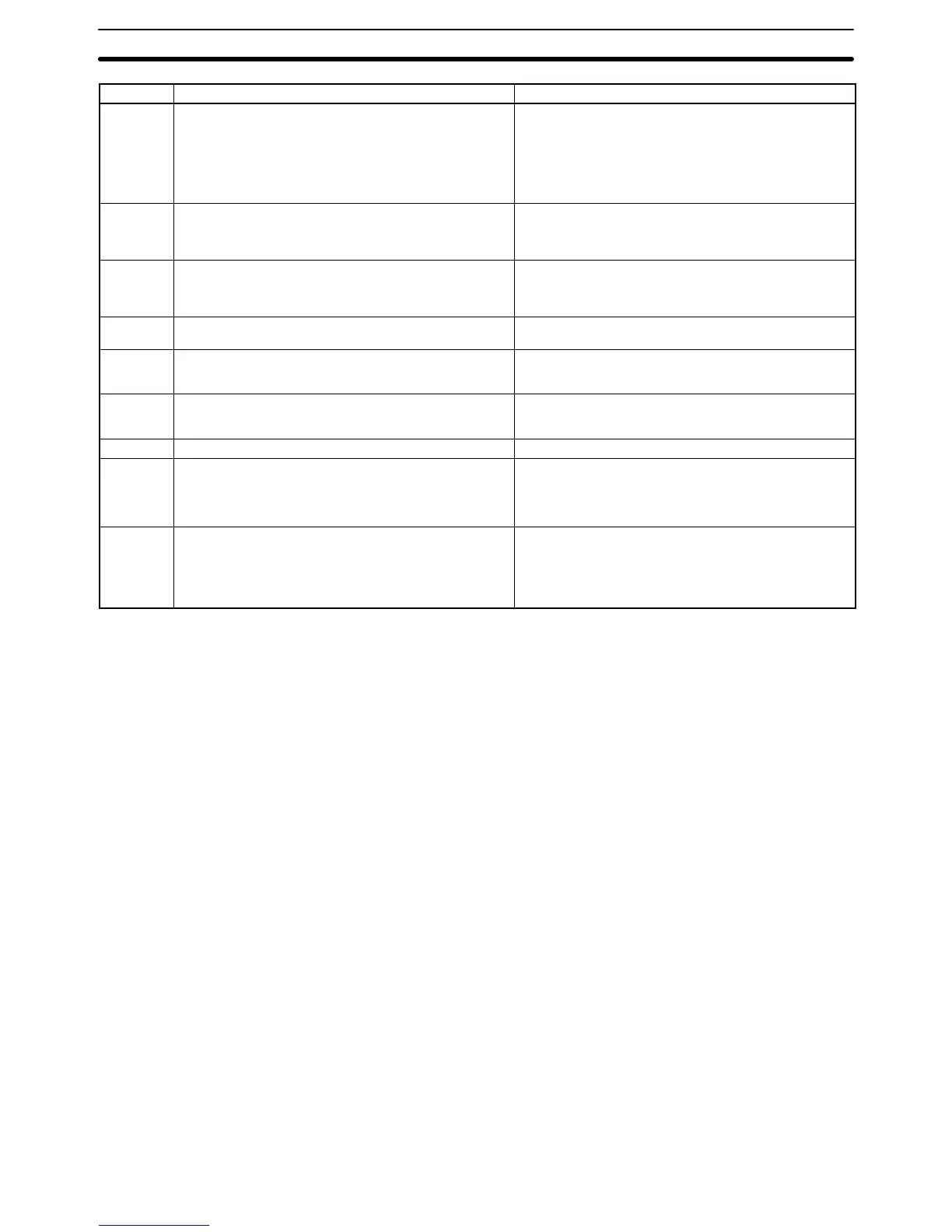Appendix BCompatibility with Screen Data of Other PT Models
446
Item NT31/NT31C and NT631/NT631C (with V1)NT31/NT31C and NT631/NT631C (without -V1)
Window
Only 1 window can be displayed
Display elements that can be registered on a window
Fixed display
Touch switch (Notify bit, cursor move and print screen functions are
not available)
Numeral/character string input (only 1 of these)
Up to 3 screens can be displayed (1 global window, 2 local
windows)
Display elements that can be registered on a window
All the display elements other than thumbwheel type numeral input
(However, only 1 numeral/character string input (temporary input
field) can be displayed)
Pop-up
window
function
touch switch
Only Keyboard screen can be controlled.
Window position can not be changed.
Local window1 or local window2 can be controlled.
Window position can be changed.
Window
move
function
touch switch
Not available Available
Analogue
meter
Not available Available
High-
definition
font display
Not available Characters of 22 or larger scale is displayed in high-definition
font* (excluding marks)
Connection
to Mitsubishi
PCs
Not possible Possible
Memory link Not possible Possible
Installation
of system
program
using
Memory Unit
Not possible (screen data only) Possible
Program-
ming Con-
sole function
screen for
CS/CJ-se-
ries PCs
Not possible Possible
* Usable only when ISO 8859/1 font type is selected at the Support Tool.