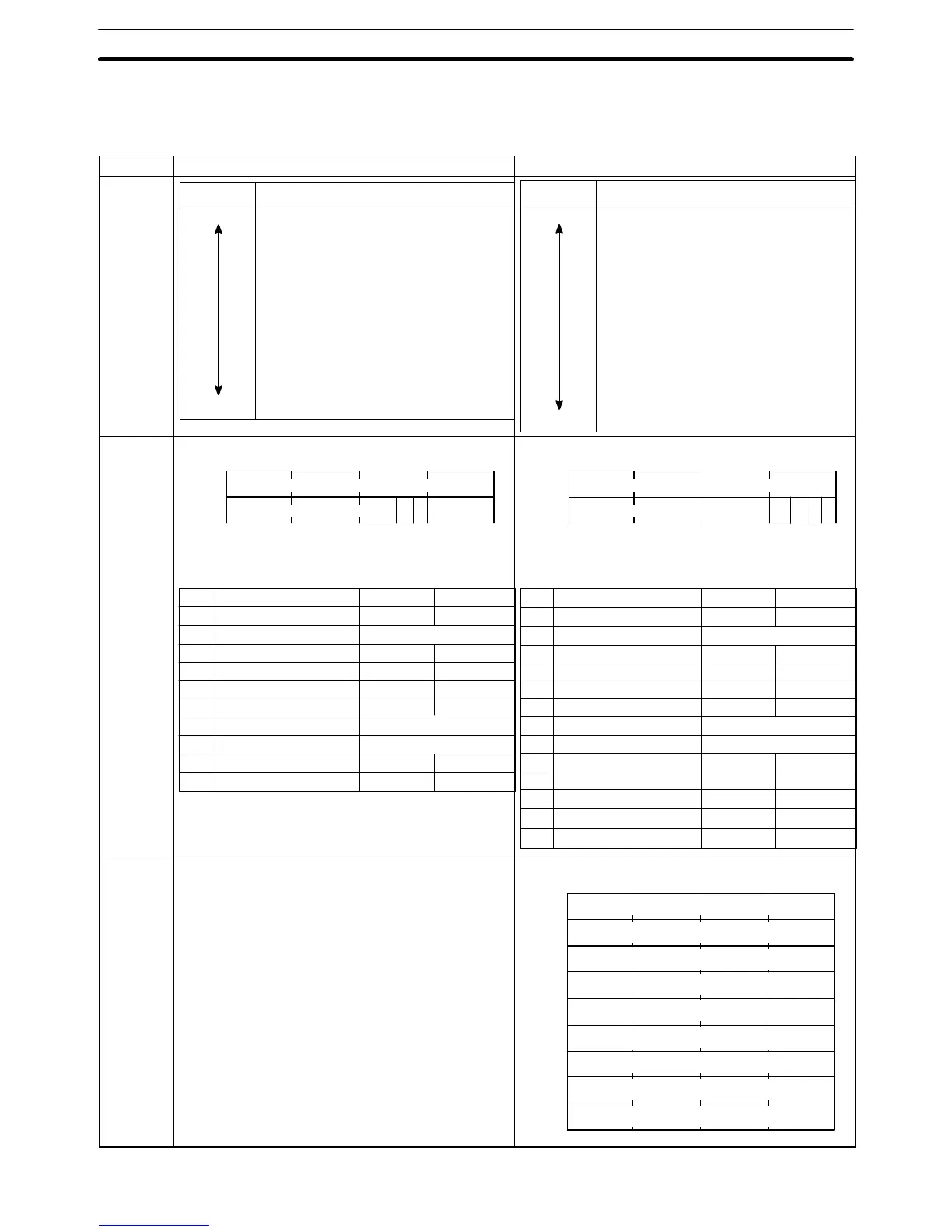Appendix BCompatibility with Screen Data of Other PT Models
445
Differences between NT31/NT31C and NT631/NT631C Models
without the -V1 Suffix and PT Models with -V1
Item NT31/NT31C and NT631/NT631C (without -V1) NT31/NT31C and NT631/NT631C (with V1)
Drawing
order of
objects
Display Object Types
Image/library lamp
Alarm list/history frame
Temporary input
String input
Thumbwheel
Numeral input
Trend graph
Broken line graph
Bar graph
Numeral display
String display
Fixed display
Lamp
Touch switch
Image/library data
Screen background
Top
Bottom
Display Object Types
Image/library lamp
Alarm list/history frame
Temporary input
String input
Thumbwheel
Numeral input
Trend graph
Broken line graph
Analogue meter
Bar graph
Numeral display
String display
Fixed display
Lamp
Touch switch
Image/library data
Screen background
Top
Bottom
PT status
notify area
PT status notify bits
00 0
Bit
15 14 13 12 11 10 9 8 7 6 5 4 3 2 1 0
Word m
Word m+1
Word
Numeral/character string memory table entry No.
(BCD or hexadecimal 4 digits)
PT status notify bits
000
Bit
15 14 13 12 11 10 9 8 7 6 5 4 3 2 1 0
Word m
Word m+1
Word
Numeral/character string memory table entry No.
(BCD or hexadecimal 4 digits)
PT status notify bits
Word Notified Information 1 (ON) 0 (OFF)
15 PT operation status Run Stop
14 Not used Always 0
13 Battery Low Normal
12 Screen switch strobe ON OFF
11 Numeral setting strobe ON OFF
10
Character string setting strobe ON OFF
9 Not used Always 0
8 Not used Always 0
7 Printer operating status Printing Stopped
6 Backlight status OFF Lit/flashing
PT status notify bits
Word Notified Information 1 (ON) 0 (OFF)
15 PT operation status Run Stop
14 Not used Always 0
13 Battery Low Normal
12 Screen switch strobe ON OFF
11 Numeral setting strobe ON OFF
10
Character string setting strobe ON OFF
9 Not used Always 0
8 Not used Always 0
7 Printer operating status Printing Stopped
6 Backlight status OFF Lit/flashing
5 Global window open status Open Close
4 Local window 1 open status Open Close
3 Local window 2 open status Open Close
Window
control area
None
Word k+1
Bit
15 14 13 12 11 10 9 8 7 6 5 4 3 2 1 0
Word k
Word
Global window
Screen No. (4-digit BCD or hexadecimal)
Global window
X coordinate (4-digit BCD or hexadecimal)
Global window
Y coordinate (4-digit BCD or hexadecimal)
Local window1
X coordinate (4-digit BCD or hexadecimal)
Local window1
Y coordinate (4-digit BCD or hexadecimal)
Local window1
Screen No. (4-digit BCD or hexadecimal)
Local window2
X coordinate (4-digit BCD or hexadecimal)
Local window2
Y coordinate (4-digit BCD or hexadecimal)
Local window2
Screen No. (4-digit BCD or hexadecimal)
Word k+2
Word k+3
Word k+4
Word k+5
Word k+6
Word k+7
Word k+8