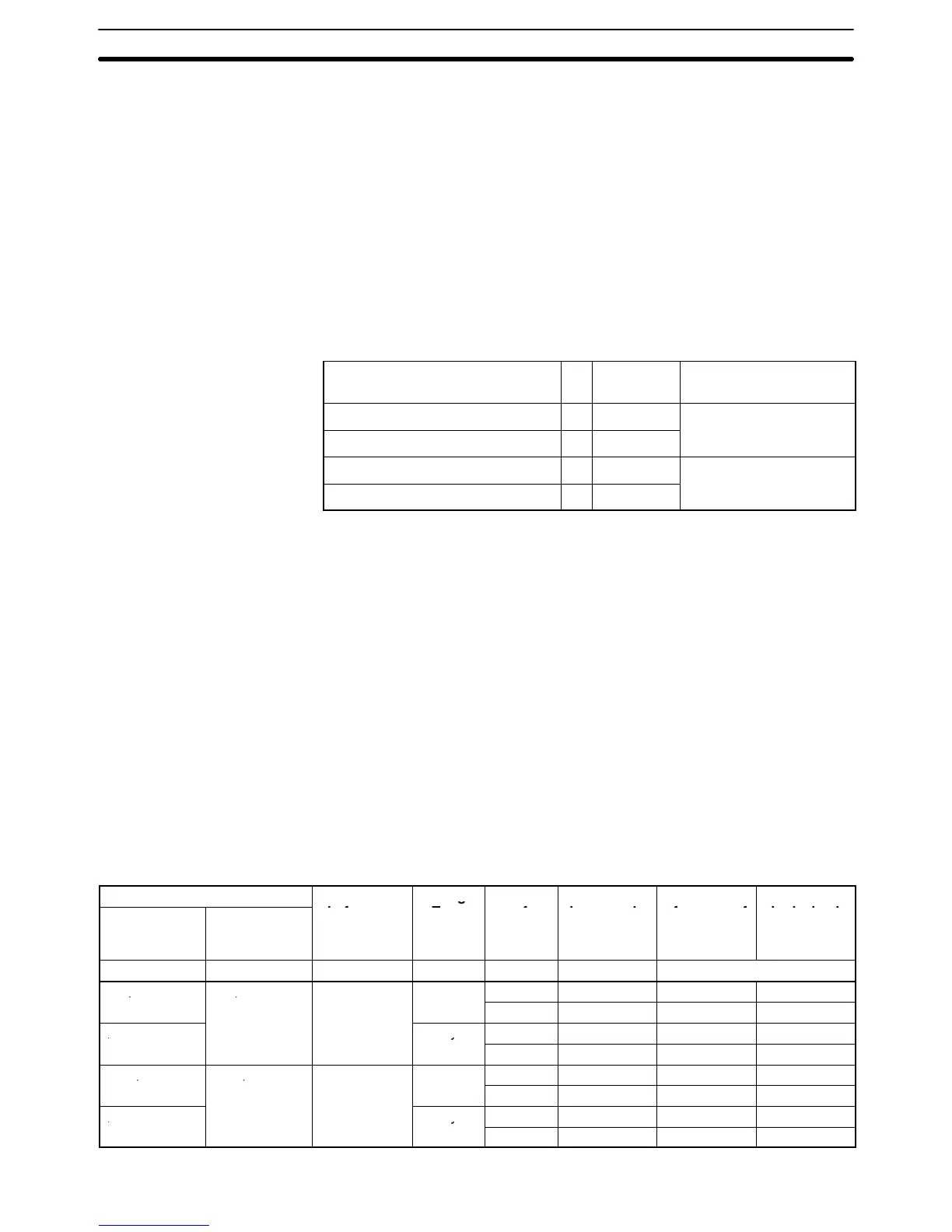2-3SectionMemory Tables
75
• Storage Type For The BCD Format
When using BCD format, the contents of the word(s) at the host are interpreted
as BCD (binary coded decimal) data. However, since it is not possible to input a
negative sign in a host word, the letter F at the most significant digit is used
instead to denote negative values (a negative sign can be used in the setting
for Value. so negative values can be input in the normal manner for this set-
ting).
If a value with a letter from A to E inclusive as its most significant digit, or a
value with a letter from A to F inclusive at any position other than the most
significant digit is stored in a host word, it is invalidated as illegal data and the
existing value is retained.
If the contents of a numeral memory table entry exceeds the range that can
be handled by the allocated words in the host, the value is written to the host
as negative sign + less significant digits (see below).
Contents of numeral memory
table entry (decimal notation)
Data at
host
Conditions
12345 → 2345
1 allocated word
–12345 → F345
When using BCD format
123456789 → 23456789
2 allocated words
–12345678 → F2345678
When using BCD format
• Storage Type For Binary Format
When binary format is used, the initial value and contents of the host word(s)
are interpreted as signed binary data and are stored without change in the nu-
meral memory table entry.
With binary format, the most significant bit is the sign bit (when this bit is 1 it
indicates a negative value). When there is one allocated word, the most sig-
nificant bit is bit 15; when there are two allocated words it is bit 31.
The initial value is always expressed as a 2-word signed binary value re-
gardless of the Storage Type setting.
However, when the initial value is input using the Support Tool, the basis for
input is always the decimal system. The – symbol can be input to indicate a
negative value. If $ is input at the head of the input value, it will be input as a
hexadecimal value (after confirmation of input, it is displayed in decimal).
Data Flow and Stored Data
The table below indicates how the set Value (initial value) and the contents of
host words are stored in numeral memory table entries. (The examples show
initial values that are set with the Support Tool and written to the host when the
Resume function is not being used.)
Support Tool values
Stored value
Input Value
(before
confirmation)
Input Value
(after
confirmation)
before op-
eration
Type of
Words
host words after start of
operation
in decimal
--- 1 2 --- --- 3 4
123,456 123,456 0001 E240 BCD
1 3456 0000 0D80 3,456
2 0012 3456 0001 E240 123,456
$1E240 Binary
1 E240 FFFF E240 –7,616
2 0001 E240 0001 E240 123,456
–123,456 –123,456 FFFE 1DC0 BCD
1 F456 FFFF FE38 –1,456
2 F012 3456 FFFE 1DC0 –123,456
$FFFE 1DC0 Binary
1 1DC0 0000 1DC0 7,616
2 FFFE 1DC0 FFFE 1DC0 –123,456