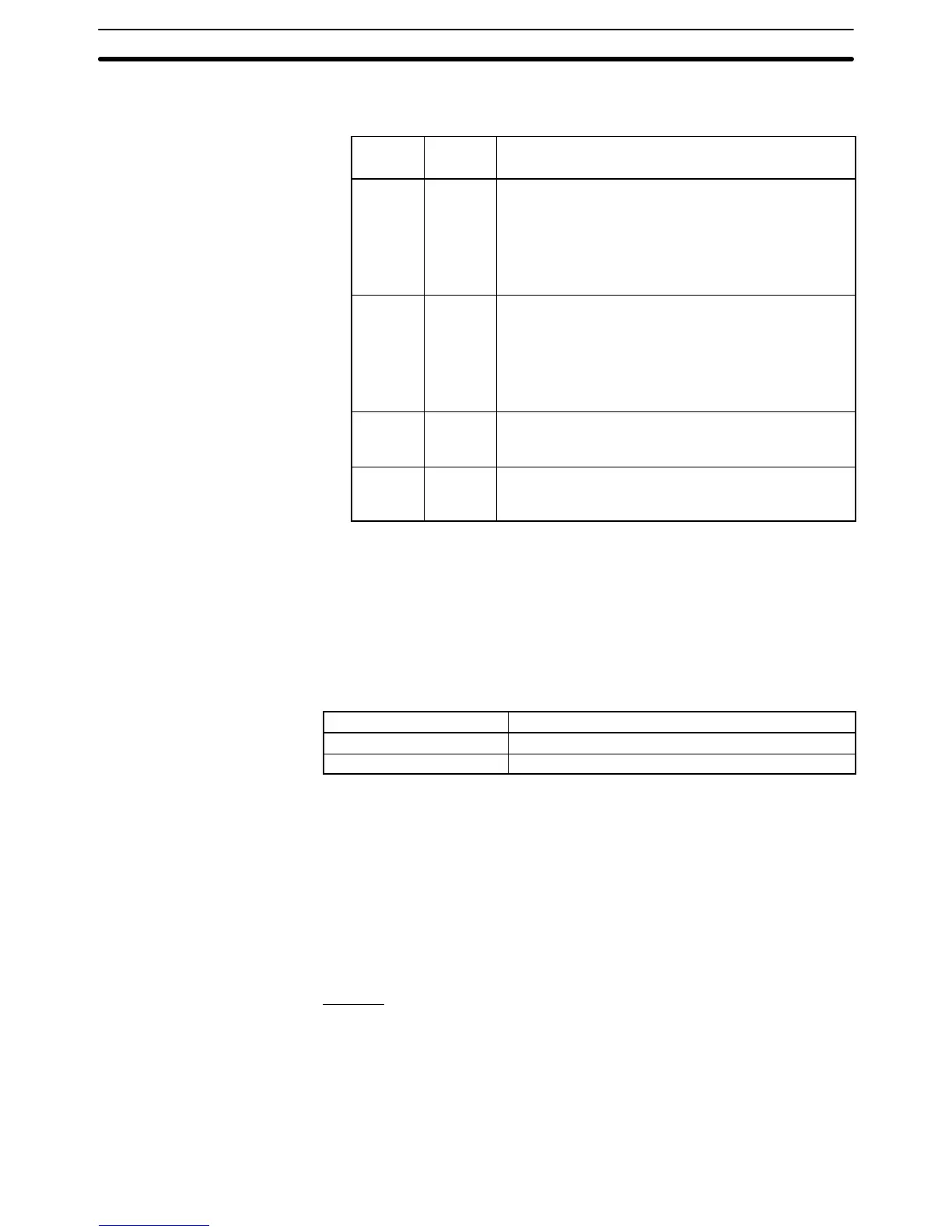2-3SectionMemory Tables
77
written as described below according to the Storage Type or Number of
Words settings.
Storage
Type
Number
of words
Conversion and storage
BCD 1
The contents of the host words are treated as 4-digit
BCD, converted to 2-word signed binary data, and
stored. (If the most significant digit is F. the remaining
data is treated as negative 3-digit BCD.)
Words that do not contain 4-digit BCD or F and 3 BCD
digits are invalid and the numeral memory table entries
will be left unchanged.
BCD 2
The contents of the host words are treated as 8-digit
BCD, converted to 2-word signed binary data, and
stored. (If the most significant digit is F. the remaining
data is treated as negative 7-digit BCD.)
Two-word fields that do not contain 8-digit BCD or F
and 7 BCD digits, are invalid and the numeral memory
table entries will be left unchanged.
Binary 1
The contents of the host words are treated as signed
binary data (a sign bit and 15 data bits), converted to
2-word signed binary data, and stored.
Binary 2
The contents of the host words are treated as signed
binary data (a sign bit and 31 data bits) and stored as
is.
Resume Function and Initial Values
When the resume function is not used, the preset initial values are written in the
numeral memory table entries when the power to the PT is turned ON, the PT is
reset, or the PT is switched to RUN mode from the System Menu. (See Initialize
below.)
Use the resume function to prevent initialization and retain the last values that
were in place before operation stopped.
Resume function setting Numeral memory table contents
Yes The previous numeral memory table values are used.
No The numeral memory table’s initial values are used.
The System Menu’s initialize operation can be used to write the initial values to
the memory table entries regardless of the resume function setting. When the
resume function is used, the previous values will be used even if the initial values
are changed, so changes to the initial values won’t be reflected in the table en-
tries. Initialize the memory table values before starting operation to reflect chan-
ges in initial values.
With the NT21, the resume function can be used only if the optional Battery is
used. Without the Battery, the resume function will not operate even if the func-
tion is set to Yes.
Initialize
The initialize setting determines whether the contents of numeral memory table
entries are written to the allocated word(s) in the host when the power to the PT
is turned ON, when the PT is reset, or the PT is switched to RUN mode from the
System Menu.
Here, initialize means the initialization of the contents of host word(s) as they are
overwritten by the contents of the numeral memory table. If a word is not allo-
cated for the numeral memory table entry in the host, this setting has no effect.