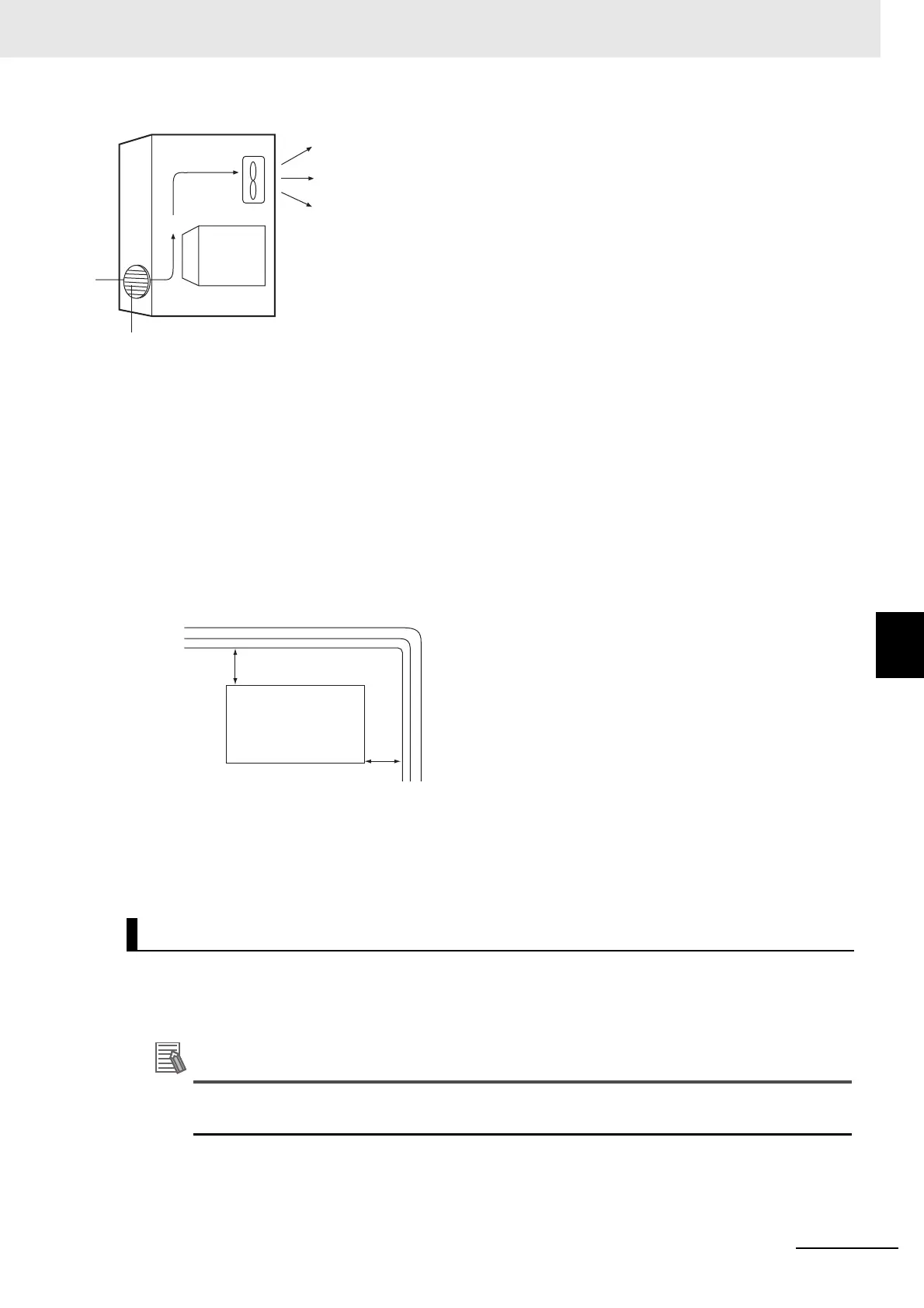6 - 3
6 Installation
NX-series EtherCAT Coupler Unit User’s Manual (W519)
6-1 Installing Units
6
6-1-1 Installation Precautions
Accessibility for Operation and Maintenance
• To ensure safe access for operation and maintenance, separate the EtherCAT Slave Terminal as
much as possible from high-voltage equipment and power machinery.
• If will be easy to operate the EtherCAT Slave Terminal if it is mounted at a height of 1.0 to 1.6 m
above the floor.
Improving Noise Immunity
• Do not mount the EtherCAT Slave Terminal in a cabinet or control panel containing high-voltage
equipment.
• Install the EtherCAT Slave Terminal at least 200 mm away from power lines.
• Ground the mounting plate between the EtherCAT Slave Terminal and the mounting surface.
Installation Orientation
Refer to 6-1-3 Installation Orientation on page 6-8.
Mount the EtherCAT Slave Terminal on DIN Track if you install it in a cabinet or control panel.
Consider the width of wiring ducts, wiring, ventilation, and Unit replacement when determining the
space between EtherCAT Slave Terminals.
The EtherCAT Slave Terminal must be mounted on DIN Track.
It cannot be mounted with screws.
Installation Method in Control Panels
Fan
Control panel
Louver
EtherCAT
Slave
Terminal
200 mm min.
200 mm
min.
Power lines
EtherCAT Slave Terminal