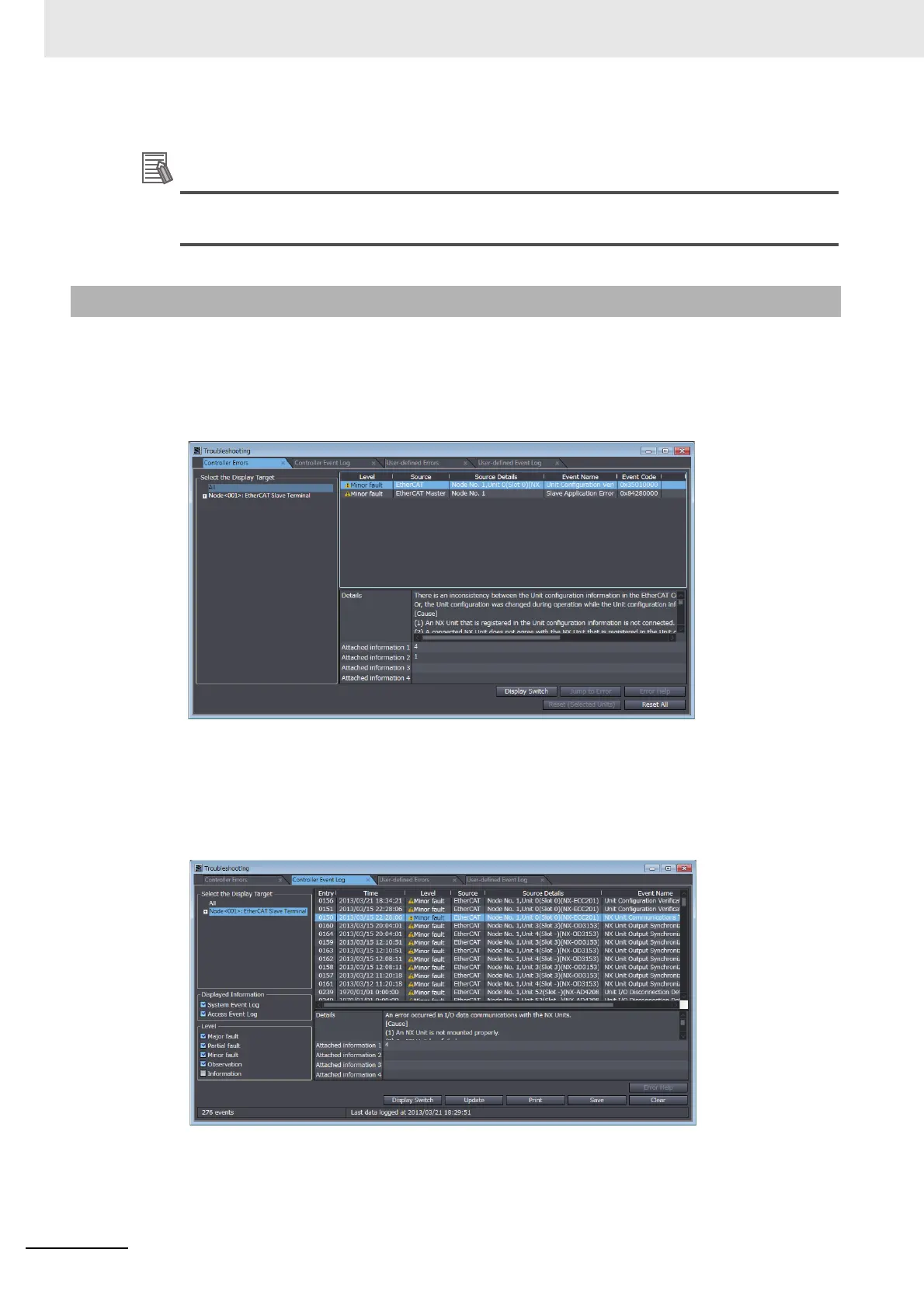11 EtherCAT Coupler Unit Functions
11 - 16
NX-series EtherCAT Coupler Unit User’s Manual (W519)
If the EtherCAT master is made by another manufacturer, the times that the events occur are
displayed as 1970/1/1 0:00:00.
Use the following procedure to read the event log.
1 Select Troubleshooting from the Tools Menu while online. You can also click the Trouble-
shooting Button in the toolbar.
The following Troubleshooting Dialog Box is displayed.
2 Click the Controller Event Log Tab.
The event log for the EtherCAT Coupler Unit is displayed.
Click the Update Button to display the latest event log.
If an event is for a Slave Terminal, the node number of the Slave Terminal and the NX Unit num-
ber are displayed as the source details.
11-5-3 Reading Event Logs