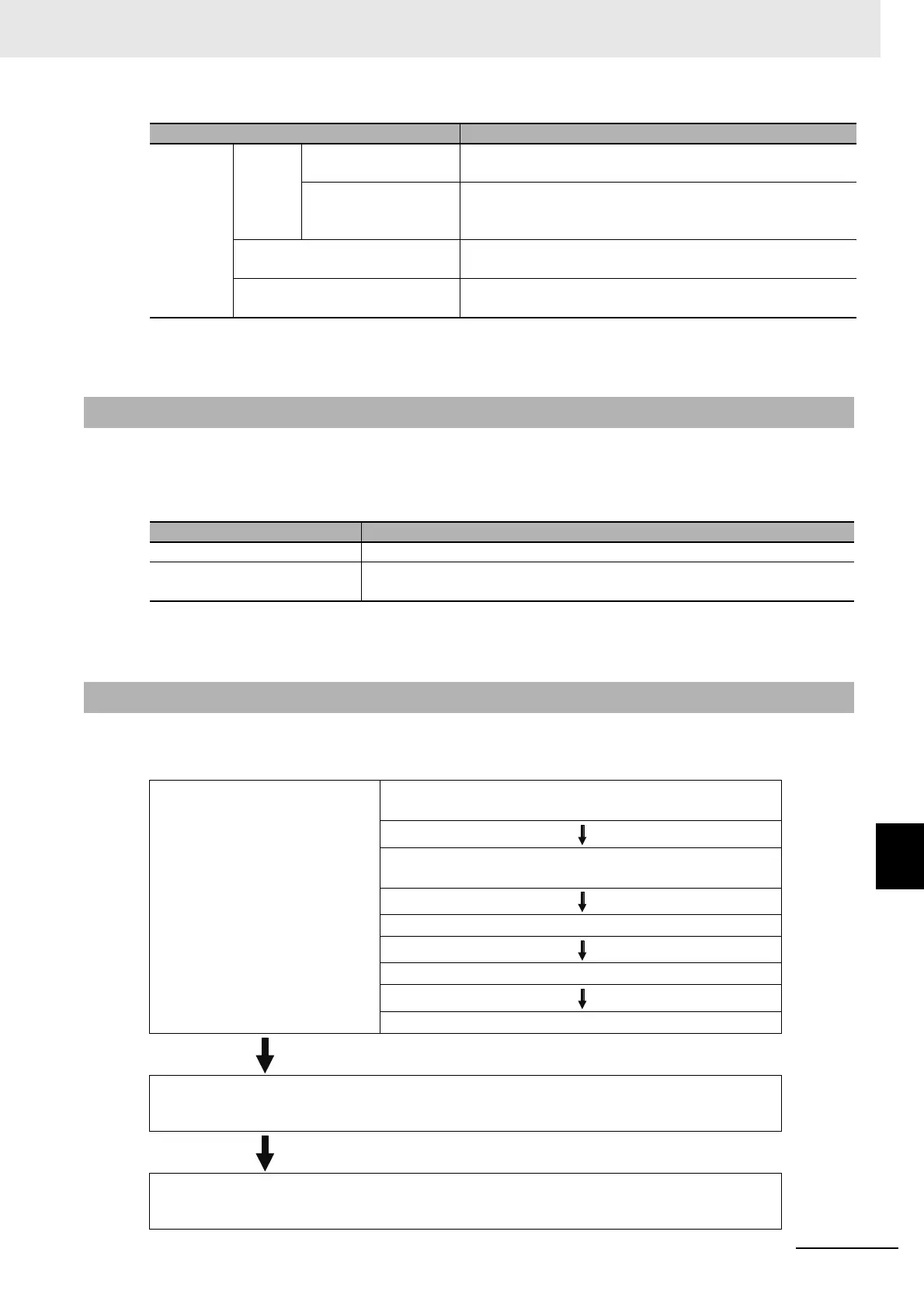9 - 3
9 Setting Up Slave Terminals
NX-series EtherCAT Coupler Unit User’s Manual (W519)
9-1 Settings and Setting Procedures
9
9-1-3 Variable Assignment Settings
Refer to 9-2 Setting Slave Terminal Parameters on page 9-4 for details on the settings.
To allow the user program to access a Slave Terminal, you must assign variables in the CPU Unit to the
I/O data in the Slave Terminal.
If the Slave Terminal is connected to an NJ-series Controller, the following methods are available.
Refer to 9-3 Assigning Variables on page 9-29 for details on the settings.
Use the following procedures to set up an EtherCAT Slave Terminal for connection to an NJ-series
Controller.
Slave Ter-
minal con-
figuration
and opera-
tion set-
tings
Configu-
ration
informa-
tion
Unit configuration infor-
mation
This information describes the Unit configuration of the Slave
Terminal.
I/O allocation informa-
tion
This information specifies what I/O data in the Units in the
Slave Terminal to exchange with process data communica-
tions.
Unit operation settings These are the operation settings for each Unit in the Slave Ter-
minal.
Unit application data settings These data settings enable the functionality that is specific to
each Unit.
9-1-3 Variable Assignment Settings
Setting Description
Assigning device variables Assign and register device variables to the I/O ports.
Assigning Axis Variables If you are using the Motion Control Function Module for control, assign I/O
data (process data) to the Axis Variables.
9-1-4 Setting Procedures
1 Setting Slave Terminal
parameters
Refer to 9-2 Setting Slave
Terminal Parameters on
page 9-4.
(1) Setting the Slave Terminal as an EtherCAT
slave
(2) Creating and setting the Unit configuration
information
(3) Setting the I/O allocation information
(4) Setting the Unit operation settings
(5) Setting Unit application data
2 Assigning variables
Refer to 9-3 Assigning Variables on page 9-29.
3 Transferring the settings to the Controller
Refer to 9-4 Transferring and Comparing Settings on page 9-34.
Setting Description