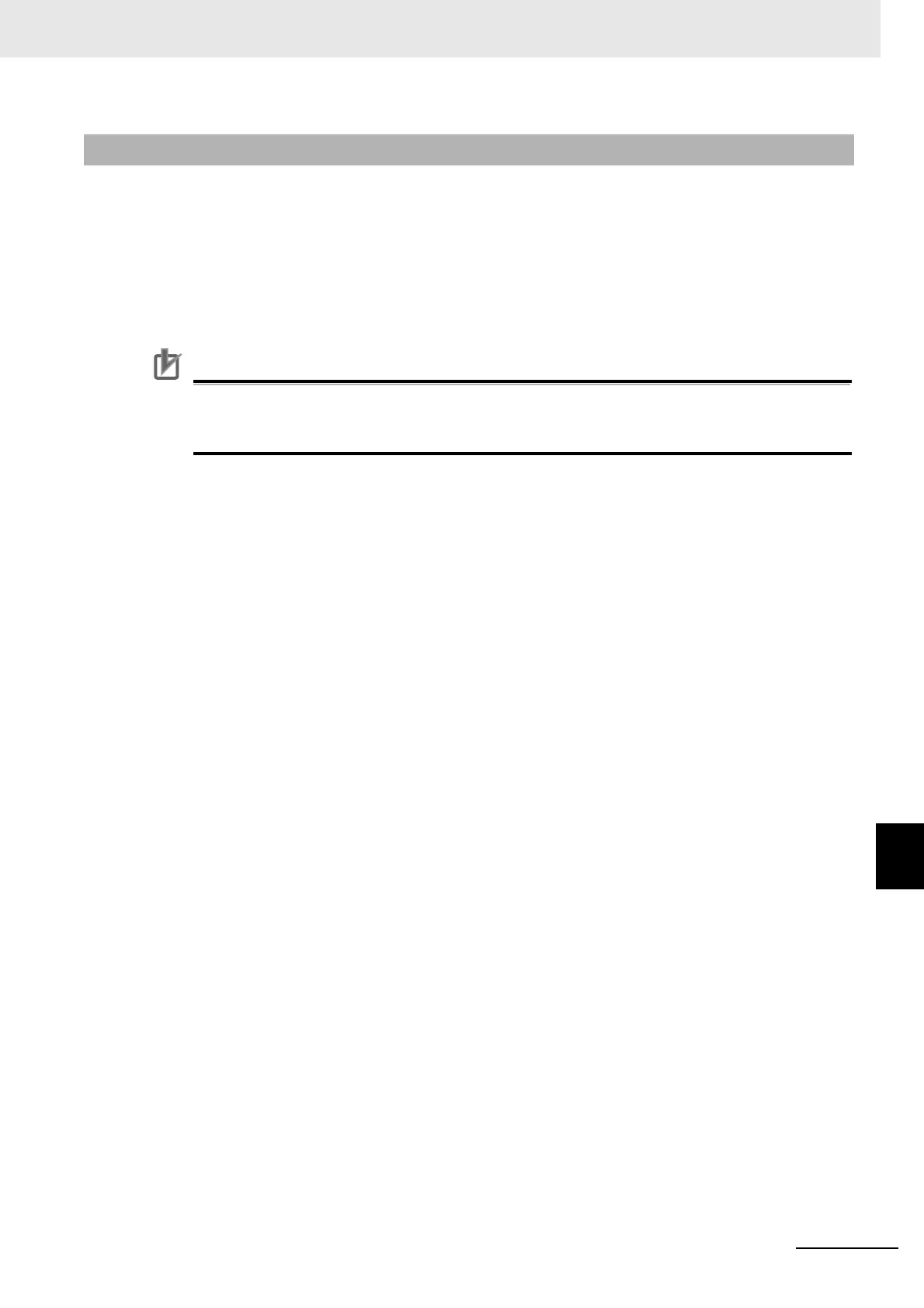9 - 33
9 Setting Up Slave Terminals
NX-series EtherCAT Coupler Unit User’s Manual (W519)
9-3 Assigning Variables
9
9-3-4 Assigning Axis Variables
To control NX Units, such as Position Interface Units, with the Motion Control Function Module, create
axes on the Sysmac Studio, and assign system-defined variables called Axis Variables to the I/O data.
Refer to the NX-series Position Interface Unit User’s Manual (Cat. No. W524) for instructions on using
the Position Interface Units. Refer to the NJ-series CPU Unit Motion Control User’s Manual (Cat. No.
W507) for information on using Axis Variables.
Precautions for Correct Use
If an axis variable is assigned to NX Unit I/O data, enable the distributed clock in the EtherCAT
Coupler Unit where the NX Unit is mounted. If the distributed clock is disabled, an axis cannot
be assigned to the NX Unit, so you cannot assign an axis variable to the NX Unit I/O data.
9-3-4 Assigning Axis Variables