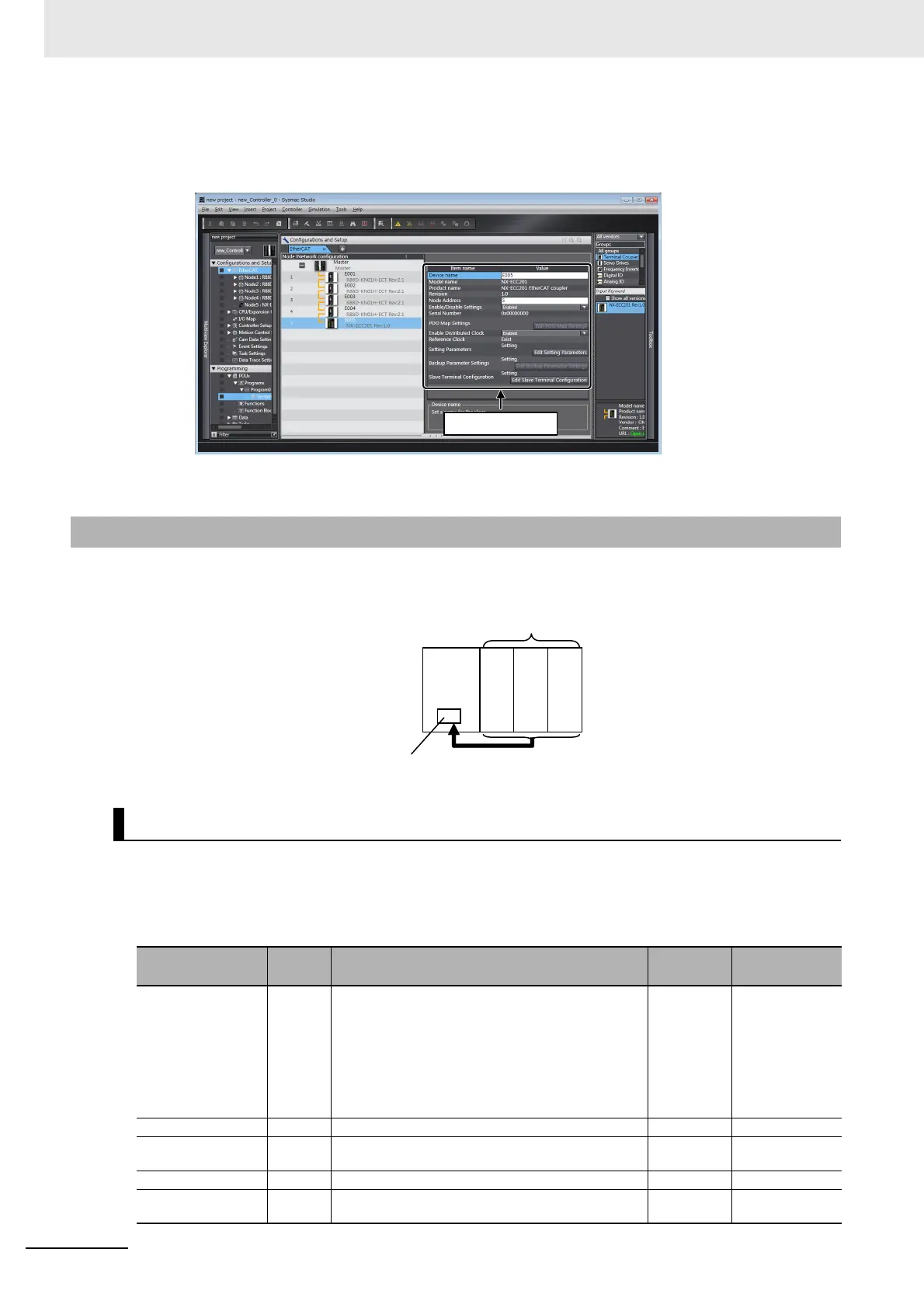9 Setting Up Slave Terminals
9 - 8
NX-series EtherCAT Coupler Unit User’s Manual (W519)
3 Select the EtherCAT Coupler Unit on the EtherCAT Configuration Edit Tab Page.
The slave parameters of the EtherCAT Coupler Unit as an EtherCAT slave are displayed in the
Slave Parameters Pane on the right side of the EtherCAT Configuration Edit Tab Page.
4 Set the parameters.
Specify the Unit configuration information for the Slave Terminal, which consists of an EtherCAT Cou-
pler Unit and NX Units.
EtherCAT Coupler Unit
The EtherCAT Coupler Unit settings are listed below.
You can set only the items that have “Yes” in the Settable column.
9-2-3 Setting the Unit Configuration Information
Settings in the Unit Configuration Information
Setting
Setta-
ble
Description
Data
range
Default
Device name This is the name of the EtherCAT Coupler Unit.
Use the EtherCAT Configuration Edit Tab Page to
change this setting.
--- E *** (* is a serial
number from
001).
The default value
is automatically
generated based
on the node
address.
Model name This is the model of the EtherCAT Coupler Unit. --- NX-ECC201
Product name This is the product name. --- EtherCAT Cou-
pler
Unit version This is the Unit version of the EtherCAT Coupler Unit. --- ---
NX Unit Number This number represents the logical position of the
EtherCAT Coupler Unit.
--- 0
Slave parameters
NX Units
Unit configuration information
EtherCAT
Coupler Unit