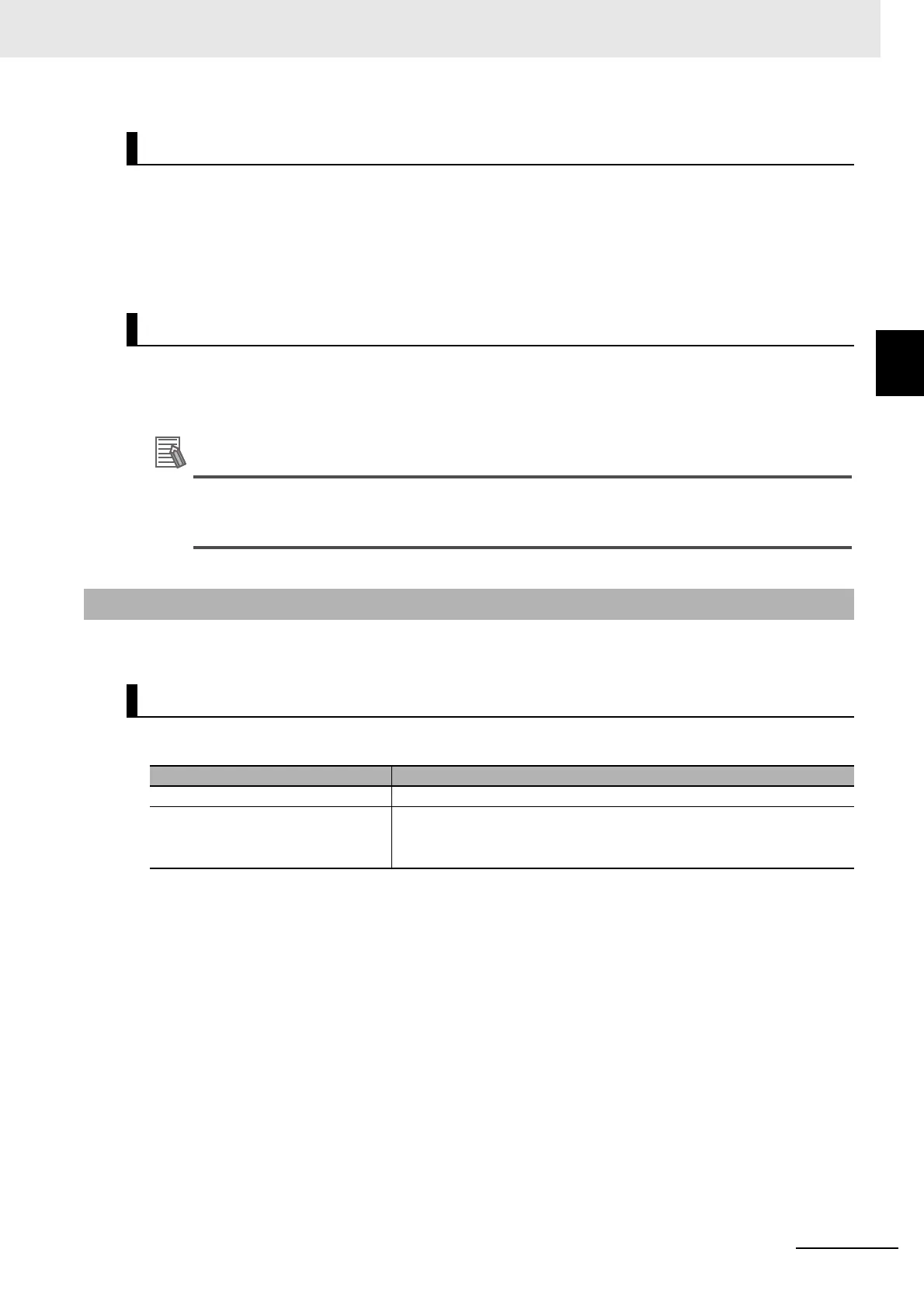11 - 13
11 EtherCAT Coupler Unit Functions
NX-series EtherCAT Coupler Unit User’s Manual (W519)
11-5 Event Logs
11
11-5-2 Detailed Information on Event Logs
Event logging in the EtherCAT Slave Terminal offers the same benefits that apply to NJ-series Control-
lers.
• In addition to error logs, various logs are recorded, such as execution of restarting.
• This allows you to check events based on time, which can help you isolate the causes of errors when
problems occur.
You can use the troubleshooting functions on the Sysmac Studio to check current and past events in an
EtherCAT Slave Terminal.
With an NS-series PT, you can check for current errors in the EtherCAT Coupler Unit, and
determine the NX Unit where the error occurred. You cannot use it to check event logs and
details on current errors in the NX Units.
This section describes the event logs in detail.
Events that occur in the EtherCAT Slave Terminal are stored as described below.
Features
Displaying Event Logs
11-5-2 Detailed Information on Event Logs
Where Events Are Stored
Unit where event occurred Where events are stored
EtherCAT Coupler Unit In the EtherCAT Coupler Unit
NX Units In the EtherCAT Coupler Unit or in the NX Unit
Refer to the manual for the specific Unit for the location where events are
stored.