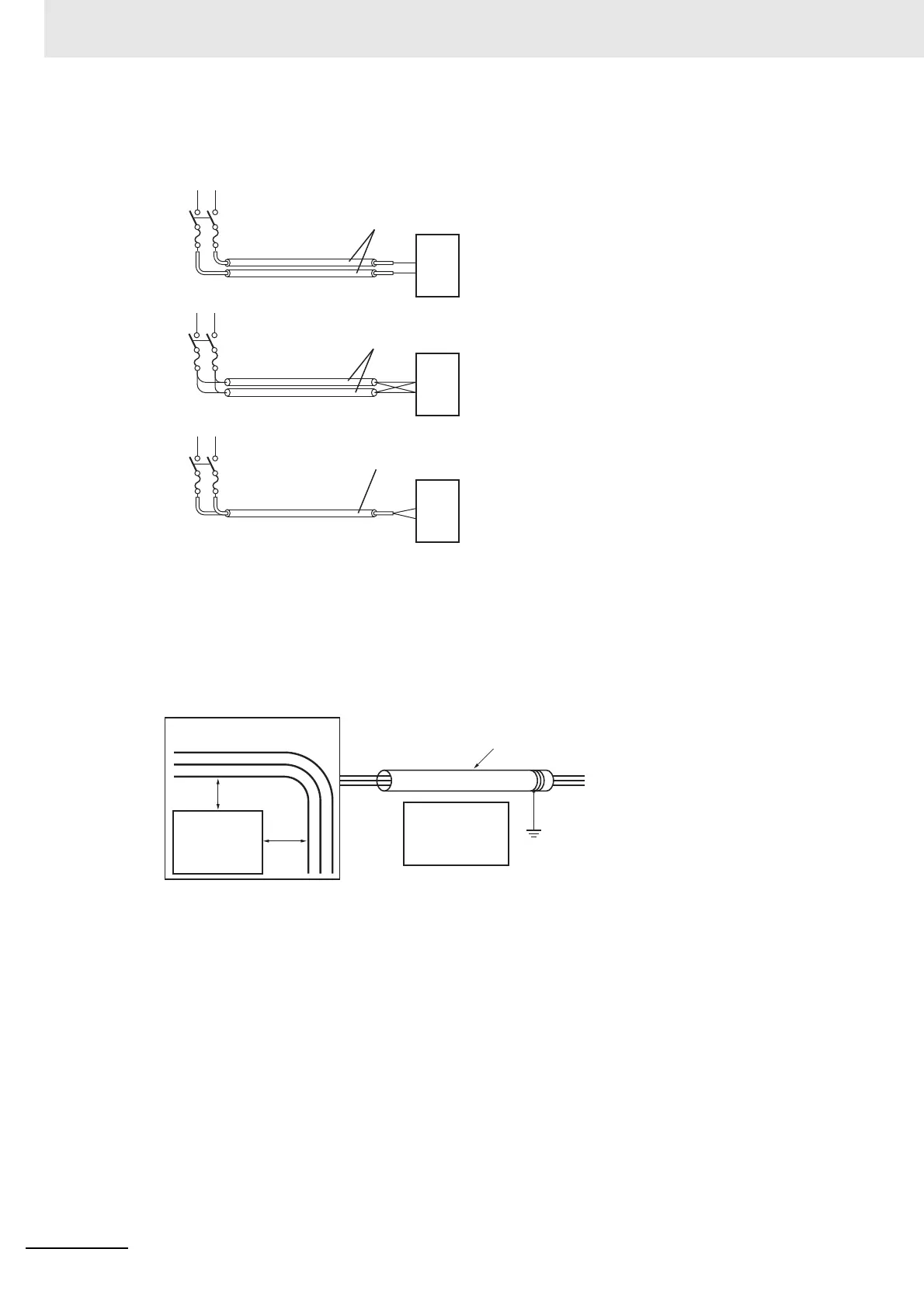6 Installation
6 - 30
NX-series EtherCAT Coupler Unit User’s Manual (W519)
• To avoid overheating the conduits when using conduits for wiring, do not place wires for a single
circuit in separate conduits.
• Power cables and signal cables adversely affect each other. Do not wire them in parallel.
• Noise induction may occur if the EtherCAT Slave Terminal is installed in a panel that includes
high-voltage devices. Whenever possible, wire and install them separately.
• Either install the EtherCAT Slave Terminal a minimum of 200 mm away from high-voltage lines or
power lines, or place the high-voltage lines or power lines in metal tubing and completely ground
the metal tubing to 100 or less.
Other Precautions
Some models of Digital Input Units and Digital Output Units have polarity. Make sure that you wire
the polarity correctly.
Parallel Wiring (Single Phase)
Correct
Correct
Power supply
Incorrect
Power supply
Power supply
Load
Load
Load
Conduits
Conduits
Conduits
NG
OK
OK
Example: Separating EtherCAT Slave Terminal from Power Lines
Metal tubing
200 mm
200 mm
High-voltage power panel
Power lines
Power
lines
Ground to 100 Ω or less
EtherCAT
Slave
Terminal
EtherCAT
Slave
Terminal