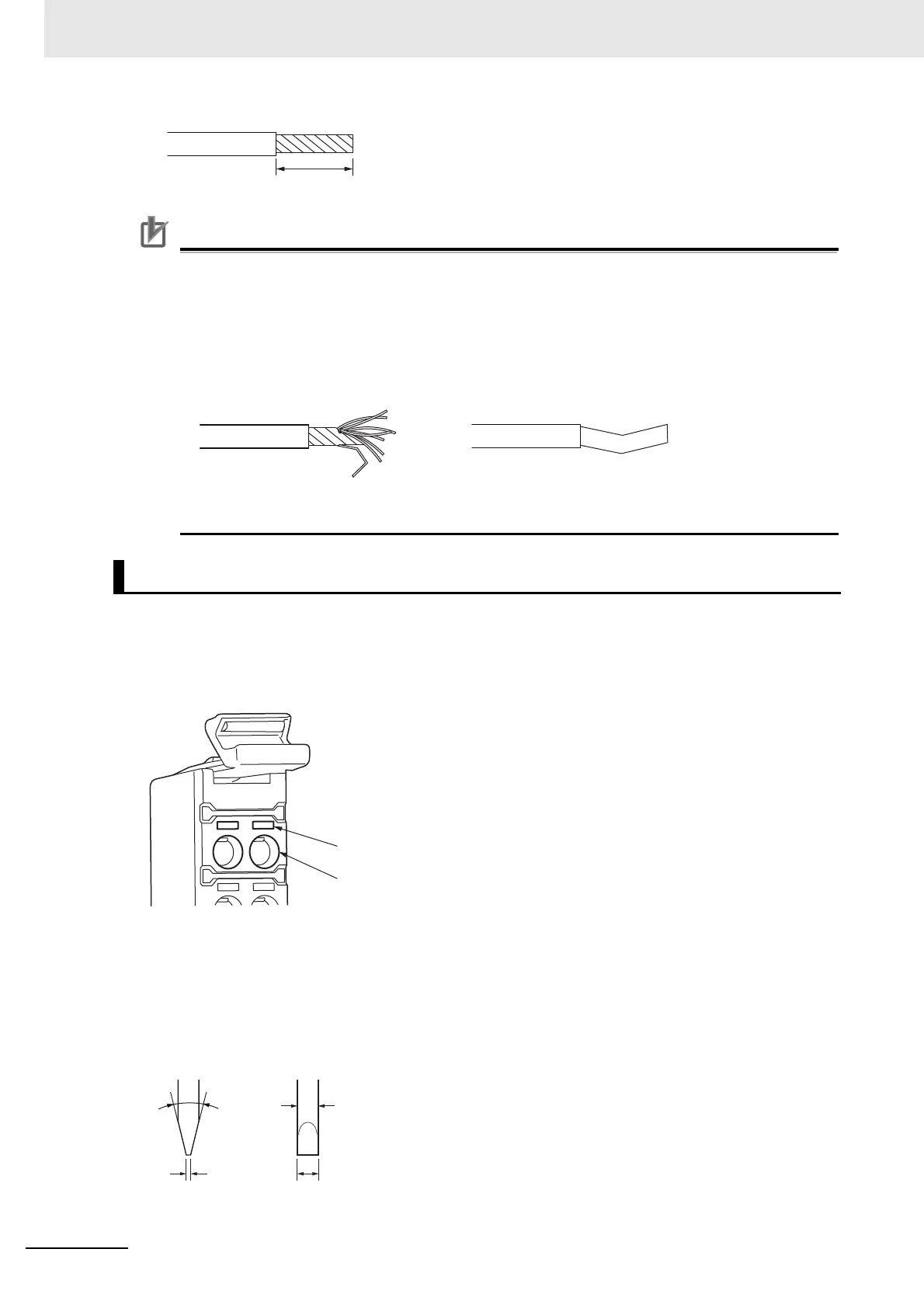7 Wiring
7 - 16
NX-series EtherCAT Coupler Unit User’s Manual (W519)
Precautions for Correct Use
• Use cables with suitable wire sizes for the carrying current. There are also restrictions on the
current due to the ambient temperature. Refer to the manuals for the cables and use the
cables correctly for the operating environment.
• For twisted wires, strip the sheath and twist the conductor portion. Do not unravel or bend the
conductor portion of twisted wires or solid wires.
This section describes how to connect and remove wires.
Terminal Block Parts and Names
Required Tools
Use a flat-blade screwdriver to connect and remove wires.
Use the following flat-blade screwdriver.
Connecting/Removing Wires
Conductor length (stripping length)
Unravel wires Bend wires
NG NG
Terminal hole
Release hole
2.5 mm
0.4 mm
Front view
8 to 12°
Side view
2.5-mm dia.