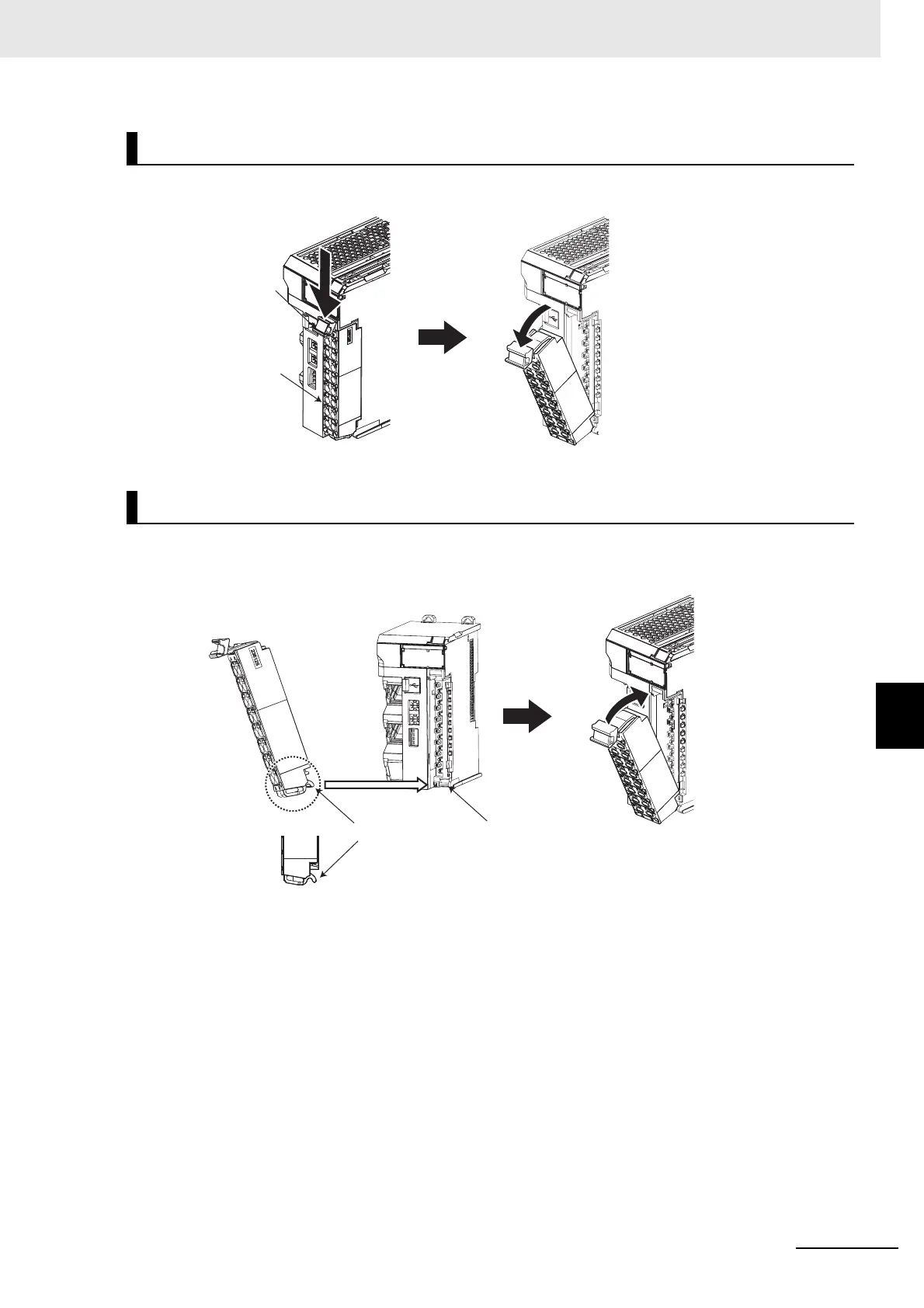7 - 21
7 Wiring
NX-series EtherCAT Coupler Unit User’s Manual (W519)
7-2 Connecting the Power Supply and Ground Wires
7
7-2-5 Wiring to the Screwless Clamping Terminal Block
1
Press the lock lever on the terminal block and pull out the top of the terminal block to remove it.
1
Mount the terminal block hook on the guide at the bottom of the EtherCAT Coupler Unit and
press in on the top of the terminal block to attach it.
Only an 8-terminal terminal block can be mounted to the EtherCAT Coupler Unit.
Do not mount any other type of terminal block to prevent incorrect wire insertion.
Refer to 4-5 Terminal Block on page 4-12 for details on the different types of terminal blocks.
Removing a Terminal Block
Attaching a Terminal Block
Terminal block hook
Guide at bottom of EtherCAT Coupler Unit