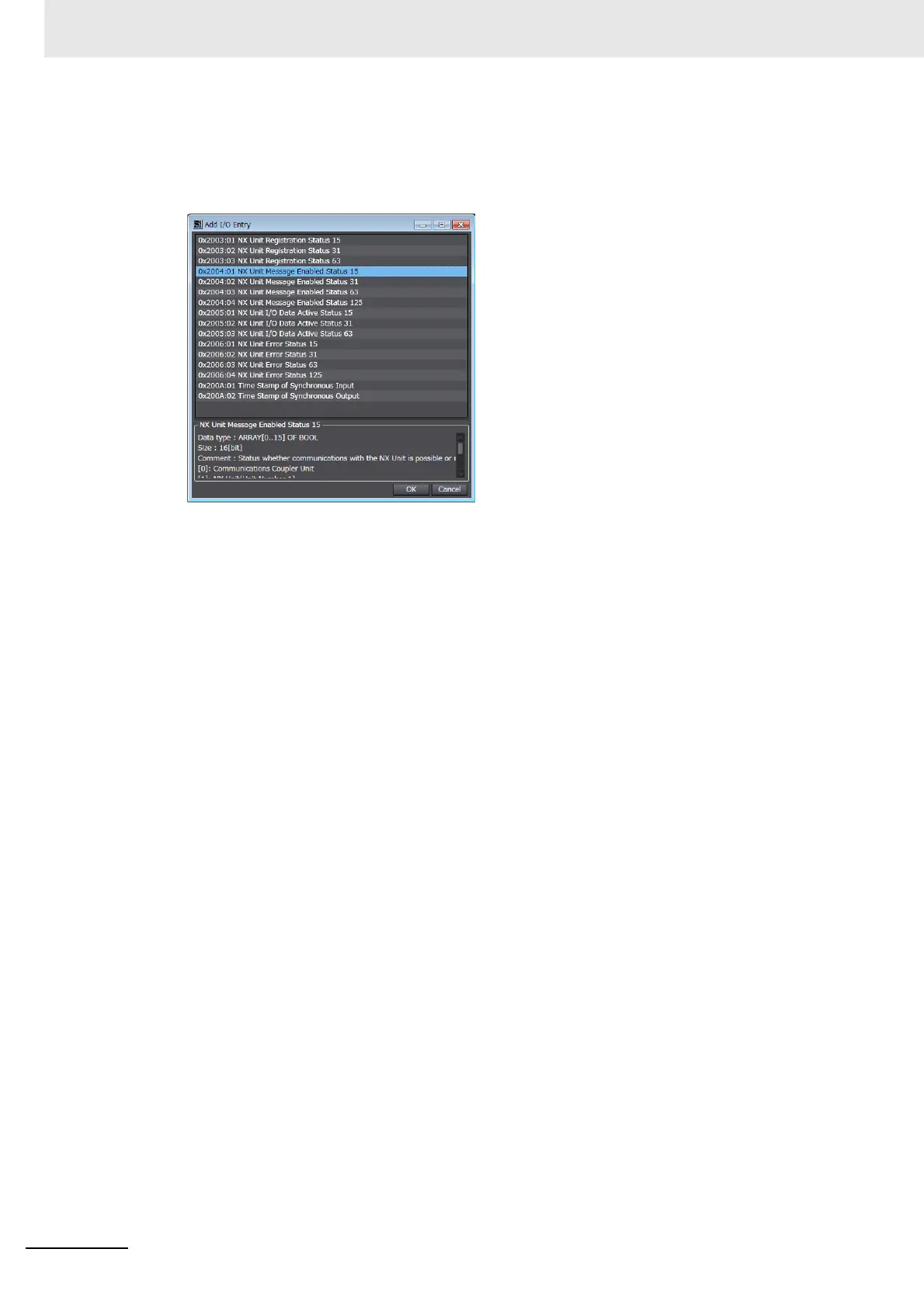9 Setting Up Slave Terminals
9 - 22
NX-series EtherCAT Coupler Unit User’s Manual (W519)
3 Click the Add I/O Entry Button.
The Add I/O Entry Dialog Box is displayed.
A list similar to the one that is shown below is displayed. This list shows the I/O data that you
can add to the selected I/O entry mapping list.
4 Select the I/O data to add, and then click the OK Button.
The I/O entry is added.
5 Click the Apply Button or OK Button to confirm the current settings.
You can also delete I/O entries. In step 3, select the I/O entry to delete, and then click the Delete I/O
Entry Button.