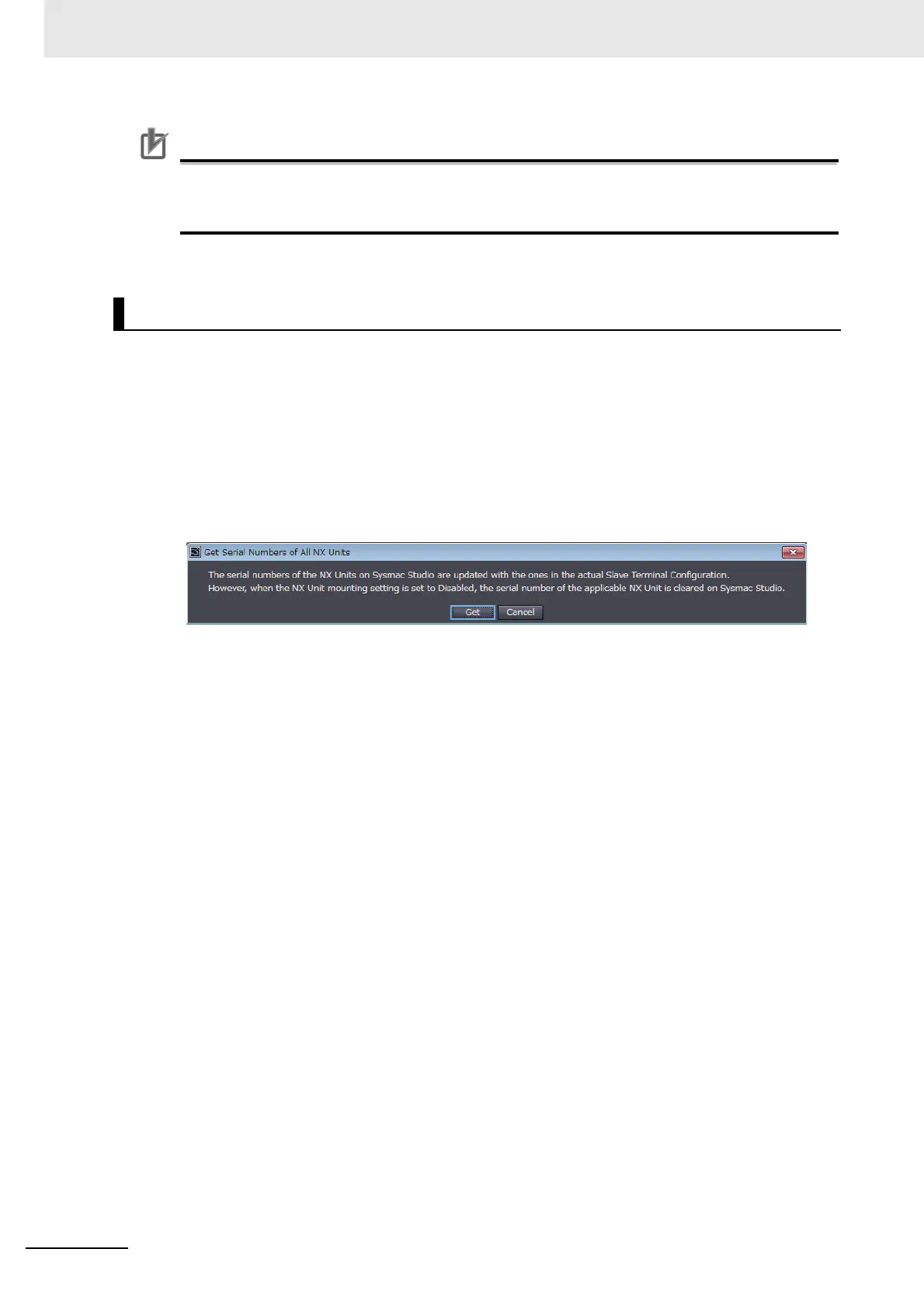9 Setting Up Slave Terminals
9 - 26
NX-series EtherCAT Coupler Unit User’s Manual (W519)
Precautions for Correct Use
You can read only the Unit configuration in the Slave Terminal by comparing and merging with
the actual Unit configuration. You cannot read the I/O allocation information, Unit operation set-
tings, and Unit application data.
If the serial number check method that is set in the EtherCAT Coupler Unit is set to Setting = Actual
device, you must download the Unit configuration information in which the serial numbers for the NX
Units are set to the EtherCAT Coupler Unit. Use the following procedure to apply the serial numbers of
the actual devices to the serial numbers of the NX Units in the Unit configuration information on the
Sysmac Studio. Refer to 9-2-3 Setting the Unit Configuration Information on page 9-8 for information on
checking serial numbers.
1 Go online, right-click anywhere in the Edit Slave Terminal Configuration Tab Page, and select
Get Serial Numbers of All NX Units.
An execution confirmation dialog box is displayed.
2 Click the Get Button.
The serial numbers are read from the actual Unit configuration, and applied to the Units in the
configuration information for the Slave Terminal on the Sysmac Studio.
Getting NX Unit Serial Numbers
