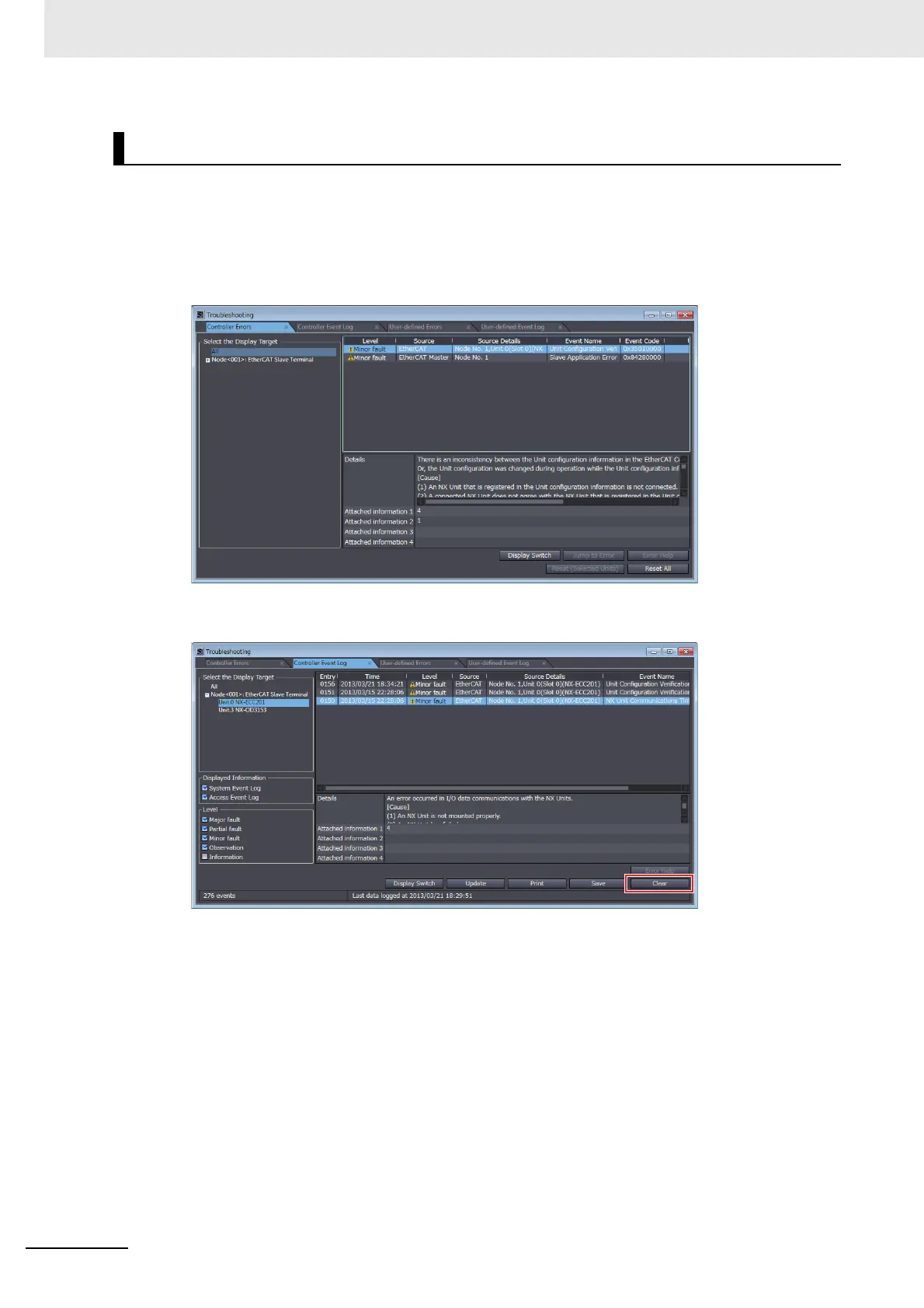11 EtherCAT Coupler Unit Functions
11 - 18
NX-series EtherCAT Coupler Unit User’s Manual (W519)
From the Controller Event Log Tab Page, you can clear the events for an entire Slave Terminal or the
events for a specified EtherCAT Coupler Unit or NX Unit.
1 Select Troubleshooting from the Tools Menu while online. You can also click the Trouble-
shooting Button in the toolbar.
The following Troubleshooting Dialog Box is displayed.
2 In the Select the Display Target Area of the Controller Event Log Tab Page, select the Units to
clear and click the Clear Button.
A confirmation dialog box is displayed.
3 Click the Yes Button.
The selected events are cleared.
Procedure for Clearing Event Logs