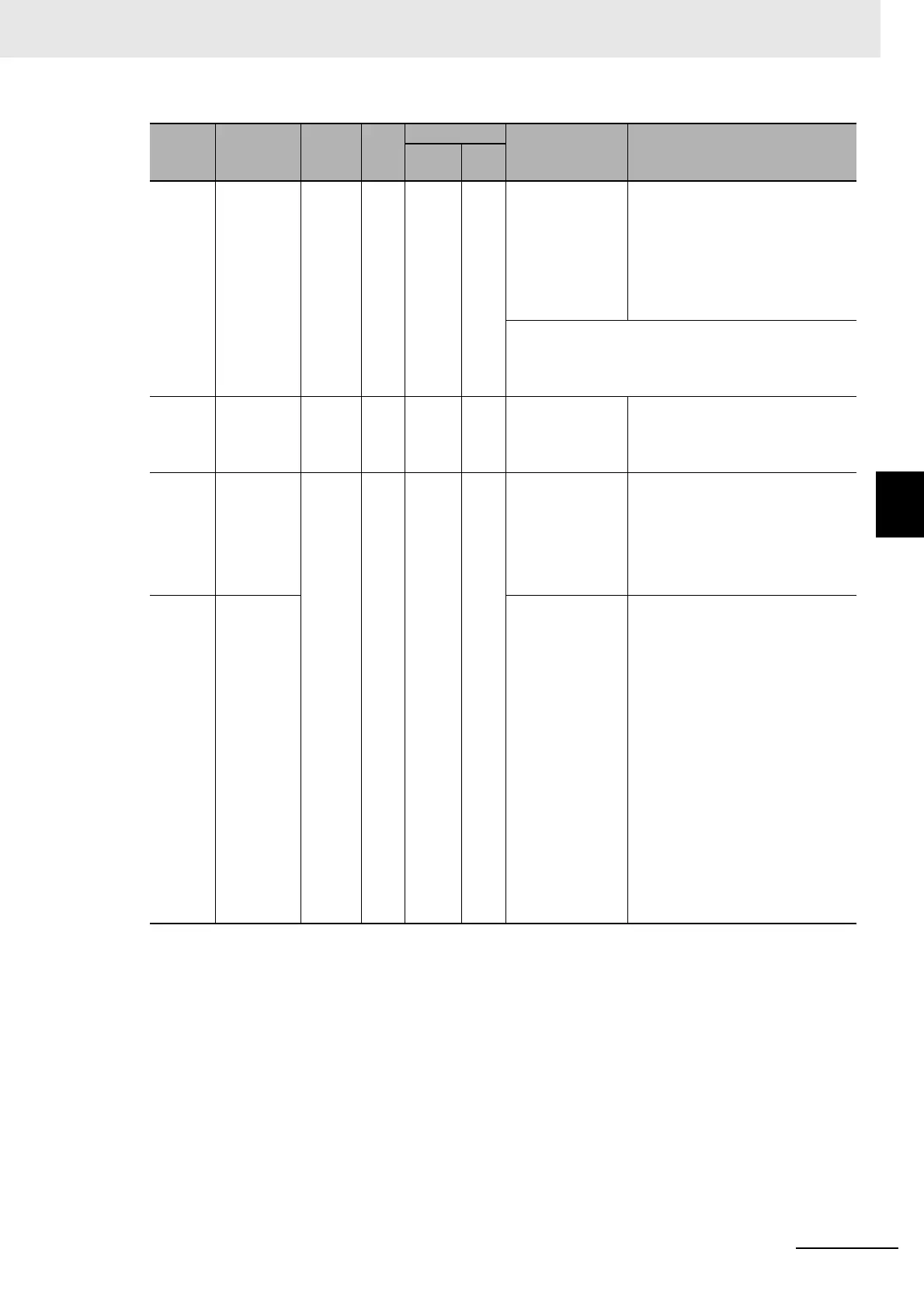13 - 5
13 Troubleshooting
NX-series EtherCAT Coupler Unit User’s Manual (W519)
13-2 Checking for Errors and Troubleshooting with the Indicators
13
13-2-1 Checking for Errors and Troubleshooting with the Indicators on the EtherCAT Coupler Unit
Lit --- Not Lit Not
Lit
Not Lit Not
Lit
Node address
setting errors (the
TS indicator on
the NX Unit is
also not lit).
Set the node address correctly.
• The same node address is also
used for another slave.
• The node address is out of the
setting range for the EtherCAT
master. (1 to 192 for an
NJ-series CPU Unit)
If you cannot resolve the problem after you check the
above items and cycle the Unit power supply, the
EtherCAT Coupler Unit may have a hardware failure.
Replace the EtherCAT Coupler Unit.
Lit --- Not Lit FK Not Lit Lit ESC Error If cycling the power supply to the
EtherCAT Slave Terminal does not
clear the error, replace the Ether-
CAT Coupler Unit.
Lit --- B B Not Lit FS
(1 s)
NX Unit Commu-
nications Timeout
Check the following items.
• Make sure that the NX Unit is
mounted correctly.
If the error occurs again even after
you make the above correction,
replace the NX Unit.
Lit --- NX Unit Initializa-
tion Error
Connect the Sysmac Studio, and
then set and save the Unit configu-
ration information in the Communi-
cations Coupler Unit again. If this
error occurs again, check that
there are no errors in the NX Unit
settings and I/O data mapping
information, and correct any errors
that are found.
For an Analog I/O Unit, set the
Channel Enable/Disable Setting to
Enable for at least one channel.
If the error occurs again even after
you check the items above, cycle
the power supply to the NX Unit in
question. If this error persists,
replace the NX Unit.
UNIT
PWR
[green]
L/A IN
L/A OUT
[green]
RUN
[green]
ERR
[red]
TS
Cause Corrective action
Green Red