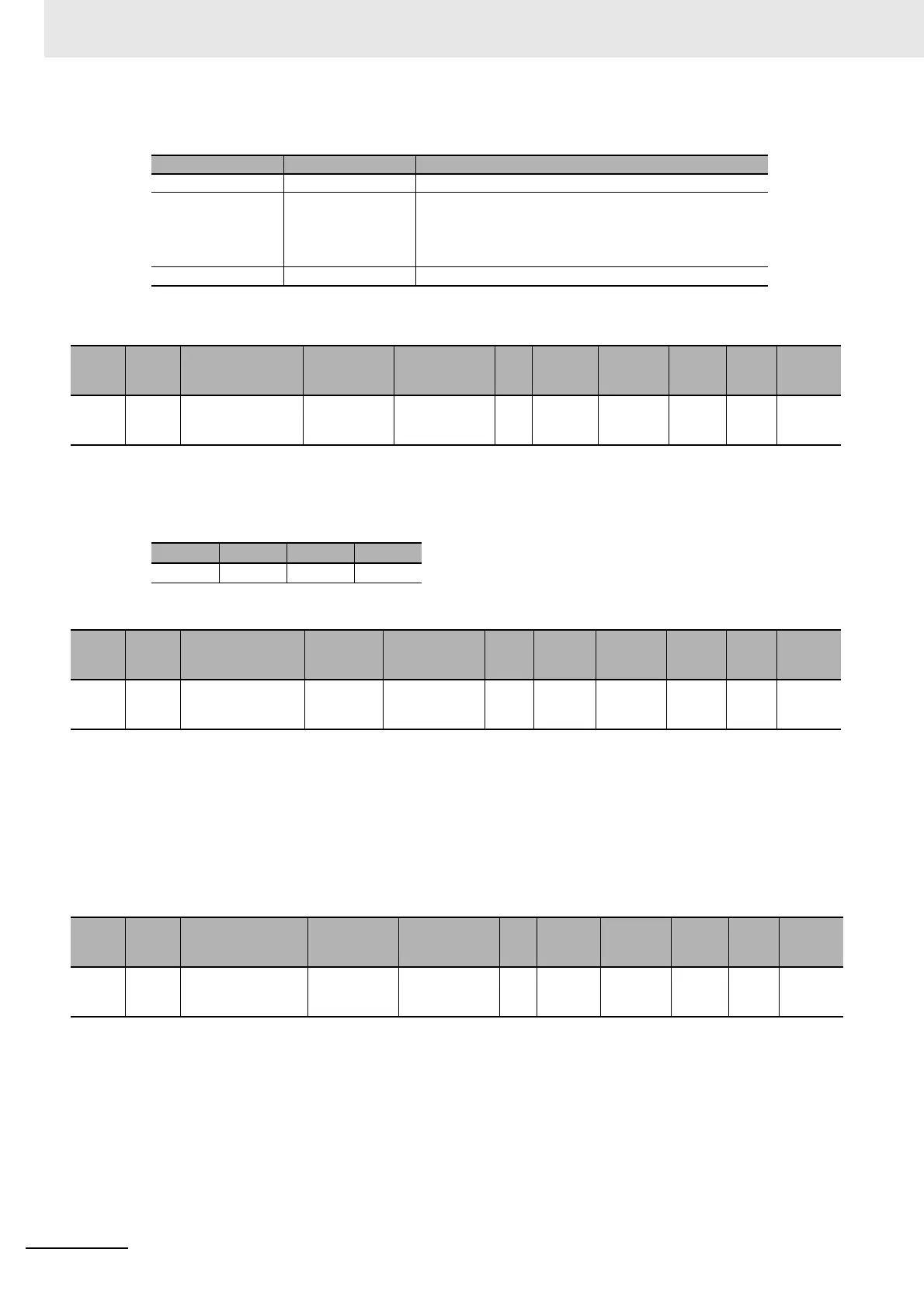Appendices
A - 36
NX-series EtherCAT Coupler Unit User’s Manual (W519)
• The following table gives the format of each log.
Refer to 13-3-2 Event Codes for Errors and Troubleshooting Procedures on page 13-14 for details
on event codes and attached information.
• This object is used to clear the diagnosis messages in the Diagnosis History (10F3 hex).
The diagnosis messages are cleared only when you write a specific value. The designated value
means “elcl.”
MSB LSB
If you write a value other than the ones given, the result is invalid and the abort code is returned.
• This object is implemented only for slaves that operate in DC Mode.
• Set this object to the number of consecutive errors to use to detect a communications error.
• The data range is from 00 to 0F hex, and the consecutive error count is equal to the set value + 1.
• Although the value can be changed during operation in DC Mode, operation is performed with the
value that was set when Pre-Operational state changes to Safe-Operation state. If you read the
value, the value that was last written is read.
• With the default value of 01 hex, a communications error will occur if two errors are detected consec-
utively.
• This object is implemented only for slaves that operate in DC Mode.
• This object sets the standby time to wait for the first synchronization interrupt signal (Sync0) to enter
after moving to Safe-Operational state (when DC mode operation is confirmed).
• If the first interrupt signal (Sync0) is not received within the time set here, a Synchronization Error will
occur.
• The data range is from 0000 to 0258 hex (600 s). A set value of 0000 hex allows a wait time of 120 s.
• Although the value can be changed during operation in DC Mode, operation is performed with the
value that was set when Pre-Operational state changes to Safe-Operation state. If you read the
value, the value that was last written is read.
Item Data type Details
Error code UINT32 Event code (stored in little endian)
Type of error detail UINT32 Bytes 2 to 3: 0007 hex (an unsigned 32-bit integer that gives
the data type)
Byte 1: 0004 hex (size of detail data)
Byte 0: 10 hex (detail data exists)
Error detail UINT32 Detail data (attached information)
Index
(hex)
Subin-
dex
(hex)
Object name Default Data range Unit
Data
attribute
Size Access
PDO
map-
ping
Com-
plete
access
2100 --- Error History Clear 00000000
hex
00000000 to
FFFFFFFF hex
--- A 4 bytes
(U32)
RW Not
possi-
ble.
Not pos-
sible.
l c l e
6C hex 63 hex 6C hex 65 hex
Index
(hex)
Subin-
dex
(hex)
Object name Default Data range Unit
Data
attribute
Size Access
PDO
map-
ping
Com-
plete
access
2200 --- Communications
Error Setting
01 hex 00 to 0F hex Num-
ber of
times
B 1 byte
(U8)
RW Not
possi-
ble.
Not pos-
sible.
Index
(hex)
Subin-
dex
(hex)
Object name Default Data range Unit
Data
attribute
Size Access
PDO
map-
ping
Com-
plete
access
2201 --- Sync Not Received
Timeout Setting
0000 hex 0000
to
0258 hex
s B 2 bytes
(U16)
RW Not
possi-
ble.
Not pos-
sible.