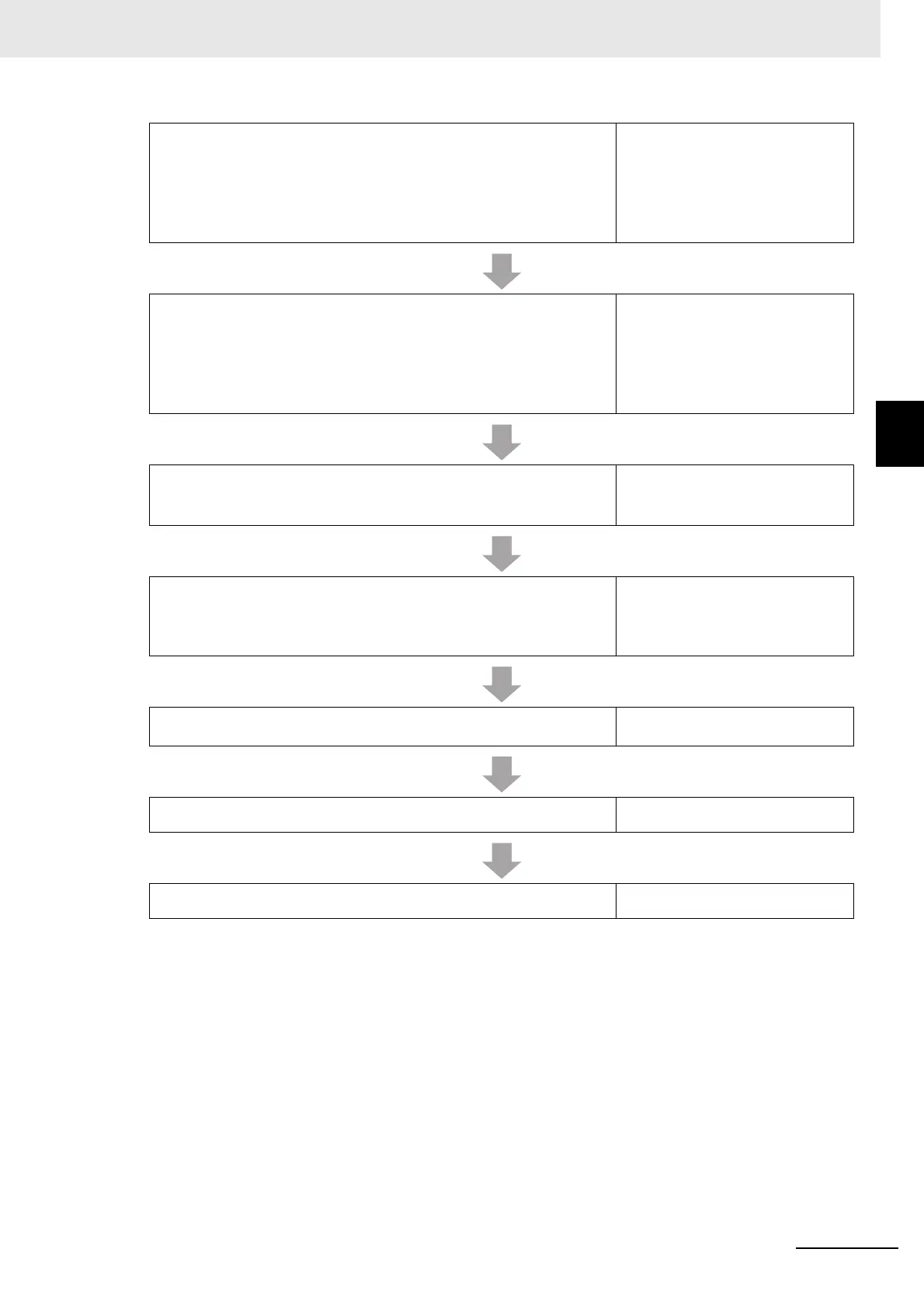3 - 7
3 Specifications and Application Procedures
NX-series EtherCAT Coupler Unit User’s Manual (W519)
3-2 Procedures
3
3-2-1 EtherCAT Slave Terminal Application Procedures
6. Assigning Slave Terminal Variables
• 9-3 Assigning Variables on page
9-29
• 9-3-2 Assigning Device Variables
to I/O Ports on page 9-30
• 9-3-4 Assigning Axis Variables on
page 9-33
7. Programming
• NJ-series CPU Unit Software
User’s Manual (W501)
• NJ-series CPU Unit Built-in Ether-
CAT Port User’s Manual (W505)
• 10-3-4 I/O Refreshing Method
Operation on page 10-7
8. Turning ON Power and Going Online from the Sysmac Studio
• 4-2 Indicators on page 4-5
• Sysmac Studio Version 1 Opera-
tion Manual (W504)
9. Comparing and Merging with the Actual Network Configuration or the
Actual Unit Configuration
• 9-2-7 Sysmac Studio Functions
Used as Required on page 9-25
• NJ-series CPU Unit Built-in Ether-
CAT Port User’s Manual (W505)
10. Downloading the Network Configuration Information, the Slave Termi-
nal Setting Information, and the User Program
9-4 Transferring and Comparing Set-
tings on page 9-34
11. Checking Indicators
4-2 Indicators on page 4-5
12. Confirming Operation by Checking the Wiring
Manuals for the specific NX Units