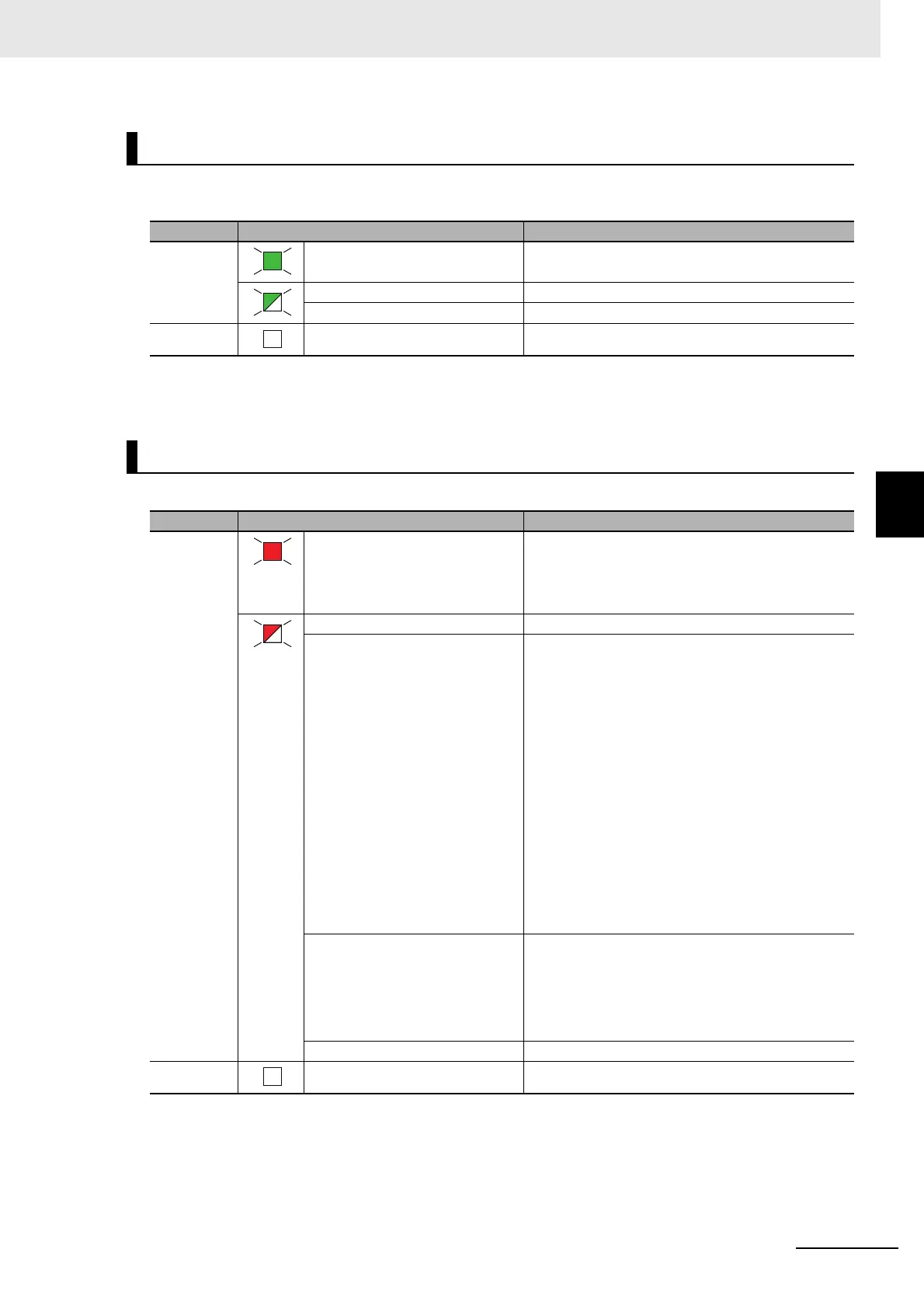4 - 7
4 Part Names and Functions
NX-series EtherCAT Coupler Unit User’s Manual (W519)
4-2 Indicators
4
The RUN indicator shows the operating status of EtherCAT communications for the EtherCAT Coupler
Unit.
For details on EtherCAT states, refer to 8-3 Transitions of Communications States on page 8-4.
The ERR indicator provides information on errors in the EtherCAT Coupler Unit.
RUN Indicator
Color Status Meaning
Green
Lit. Operational state
Blinking Pre-Operational state
Single flash Safe-Operational state
---
Not lit. Init state
ERR Indicator
Color Status Meaning
Red
Lit. • Hardware failure
• ESC Initialization Error
• Other error for which the EtherCAT Coupler Unit
needs to be replaced.
Flickering ESC Error
Blinking • NX Unit Initialization Error
• Non-volatile Memory Checksum Error
• Unit Configuration Error
• Unit Configuration Information Error
• Unit Configuration Verification Error
• Slave Unit Verification Error
• NX Unit Communications Timeout
• Memory Corruption Detected
• Errors related to EtherCAT communications set-
tings
• Illegal State Transition Request Received
• Error State Transition Received
• Synchronization Cycle Setting Error
• NX Unit Startup Error
Single flash • Synchronization Interruption Error
• Synchronization Error
• Communications Synchronization Error
•Restarting
• In parameter overwrite mode
Double flash Process Data WDT Error
---
Not lit. No error