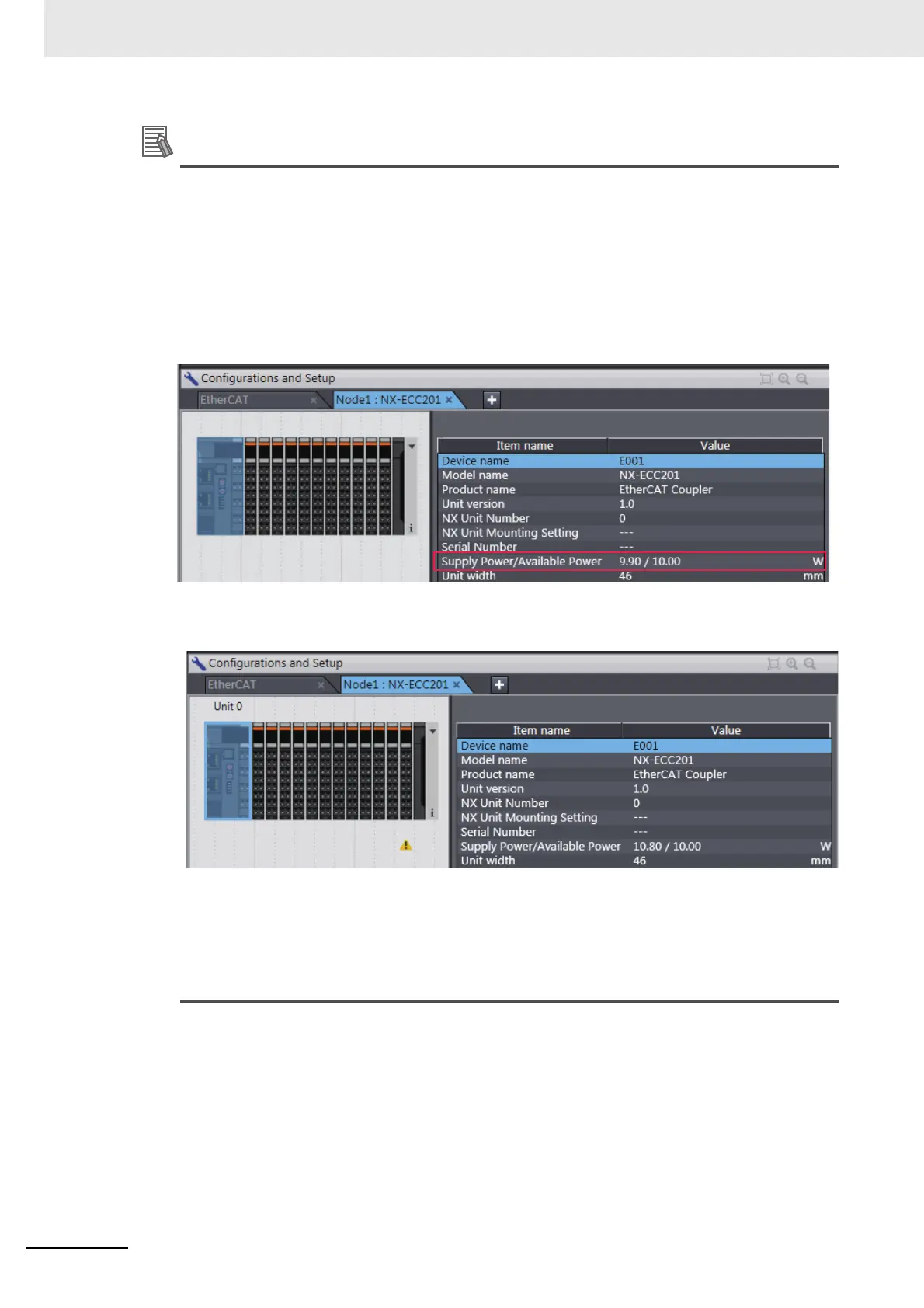5 Designing the Power Supply System
5 - 8
NX-series EtherCAT Coupler Unit User’s Manual (W519)
Excess or insufficiency in the NX Unit power supply capacity can be easily checked when the
Unit configuration is created on the Edit Slave Terminal Configuration Tab Page on the Sysmac
Studio. Use the following procedure to check the power supply capacity.
On the Edit Slave Terminal Configuration Tab Page on the Sysmac Studio, select the Unit to
supply NX Unit power. The power that is supplied by the NX Unit power supply (i.e., the total
power consumption) and the power supply capacity are displayed for the Supply Power/Avail-
able Power parameter. The following example is for when the EtherCAT Coupler Unit is
selected.
If the power to supply exceeds the NX Unit power supply capacity of the Unit that is selected to
supply the NX Unit power, a yellow warning icon is displayed by the first NX Unit for which there
is not sufficient capacity and also by all the remaining NX Units.
However, the Sysmac Studio determines excess and insufficiency in the supplied power for an
NX Unit power supply capacity of 10 W max. It does not consider the power supply restrictions
of the NX Unit power supply in actual application conditions and I/O power supply design condi-
tions. When actually designing the power supply, refer to 5-2-1 Procedure for Designing the NX
Unit Power Supply System on page 5-6 and 5-3-2 Designing the I/O Power Supply from the NX
Bus on page 5-10.
