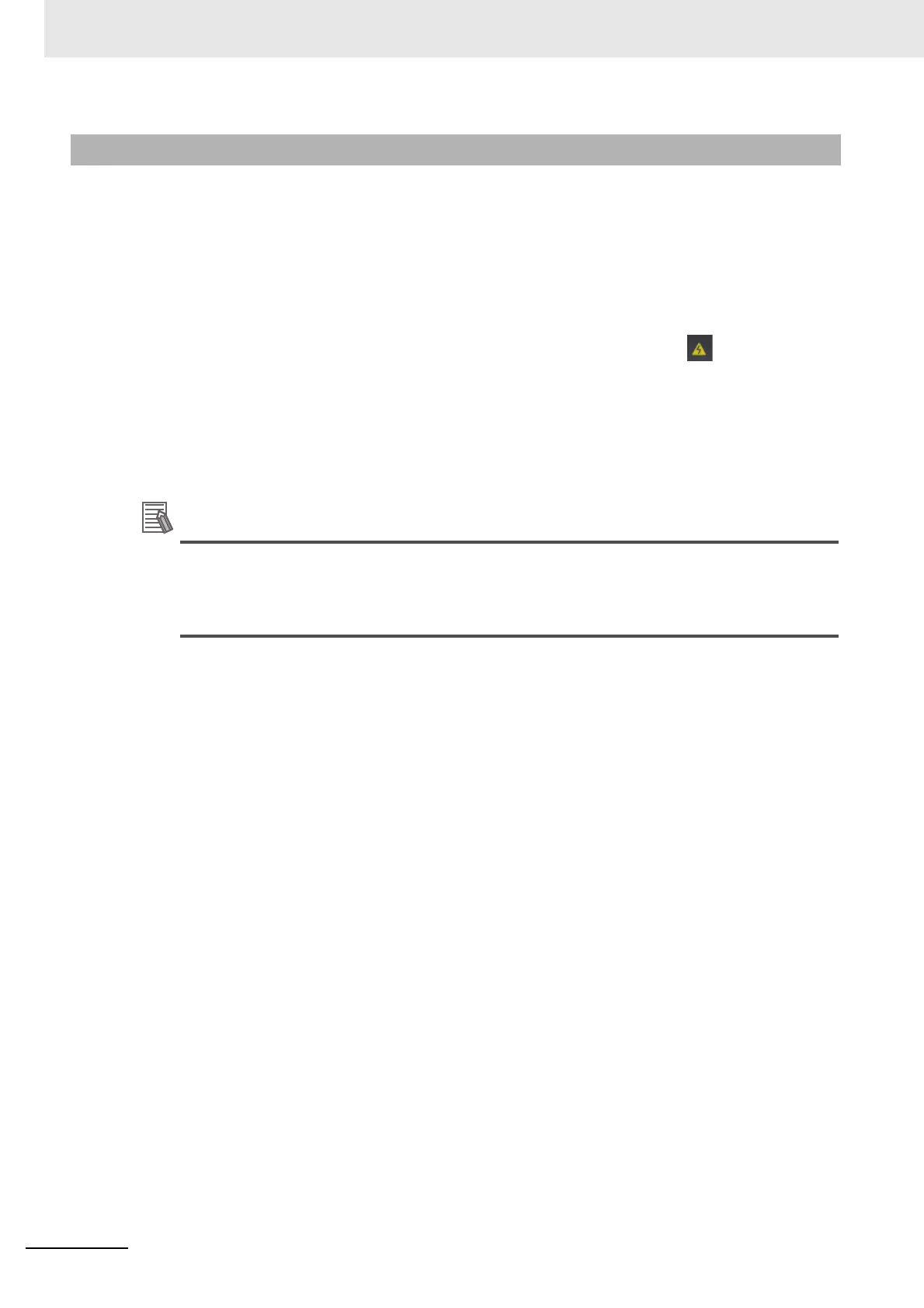8 Checking Operation and Actual Operation
8 - 8
NX-series Safety Control Unit User’s Manual (Z930)
When you use an EtherCAT Coupler Unit, you can connect the Sysmac Studio to a USB or Ethernet
port on the NJ/NX-series CPU Unit to transfer the configuration information.
Use the following procedure to go online with the Safety CPU Unit.
1 Select the NJ/NX-series CPU Unit from the Controller Selection Box in the Multiview Explorer
on the Sysmac Studio to change to the NJ/NX-series CPU Unit Setup and Programming View.
2 Set the communications path to the NJ/NX-series CPU Unit.
3 Select Online from the Controller Menu. Or, click the Go Online Button ( ) in the toolbar.
4 Select Synchronization from the Controller Menu.
5 Click the Transfer to Controller Button.
*1
The Sysmac Studio is enabled for communications with the EtherCAT Coupler Unit and the
Safety CPU Unit. This also transfers the Slave Terminal configuration information to the Ether-
CAT Coupler Unit and the Safety CPU Unit.
• Refer to the Sysmac Studio Version 1 Operation Manual (Cat. No. W504) for information on
connecting and synchronizing with the NJ/NX-series CPU Unit.
• Refer to 8-4 Changing to DEBUG Mode on page 8-17 for details on transferring the unvali-
dated safety program.
8-2-2 Transfer Procedure for a Connection to NJ/NX-series CPU Unit
*1. Always click this button when you go online with the Safety CPU Unit for the first time, or if you change a Safety I/O Unit
or variable data.
