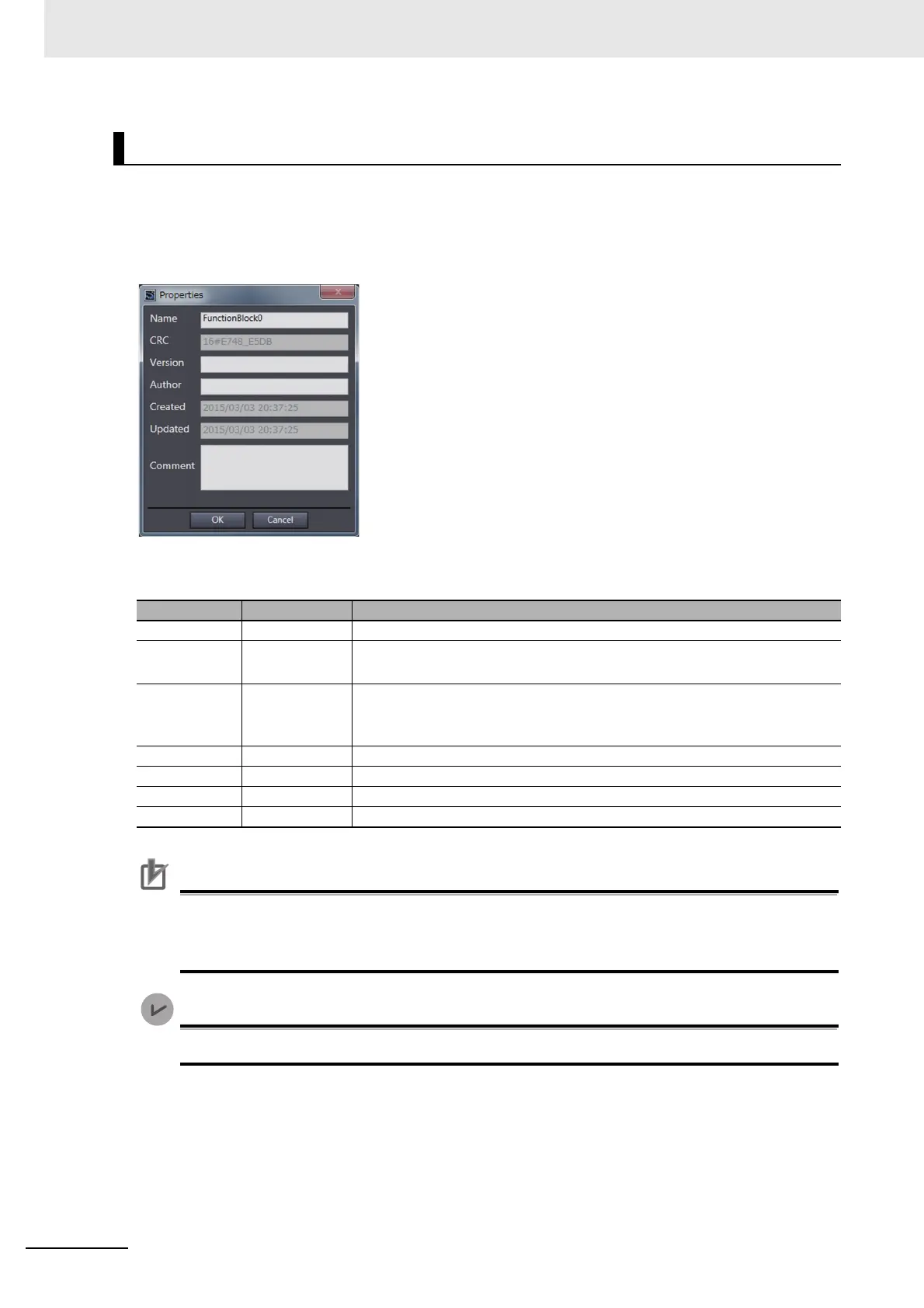7 Programming
7 - 30
NX-series Safety Control Unit User’s Manual (Z930)
This section describes how to display program and function block properties.
Right-click the registered program or function block and select Properties from the menu.
The Properties Dialog Box is displayed.
The following table describes the items in the Properties Dialog Box.
Precautions for Correct Use
The author, creation date, and update date cannot be saved on Sysmac Studio version 1.12 or
lower.
If you open a project on Sysmac Studio version 1.12 or lower, this data will be lost.
Sysmac Studio version 1.13 or higher is required to display these properties.
Displaying Properties
Item Editing Description
Name Possible. This is the name that is currently set for the POU.
CRC Not possible. This is the CRC data of the POU.
You can also check the CRC data on the Change Tracking Tab Page.
Version Possible. This is the version information for the POU.
You can also check the version information on the Change Tracking Tab
Page.
Author Possible. This is the person that created the POU.
Created Not possible. This is the date that the POU was created.
Updated Not possible. This is the date that the POU was updated.
Comment Possible. This is a comment for the POU.