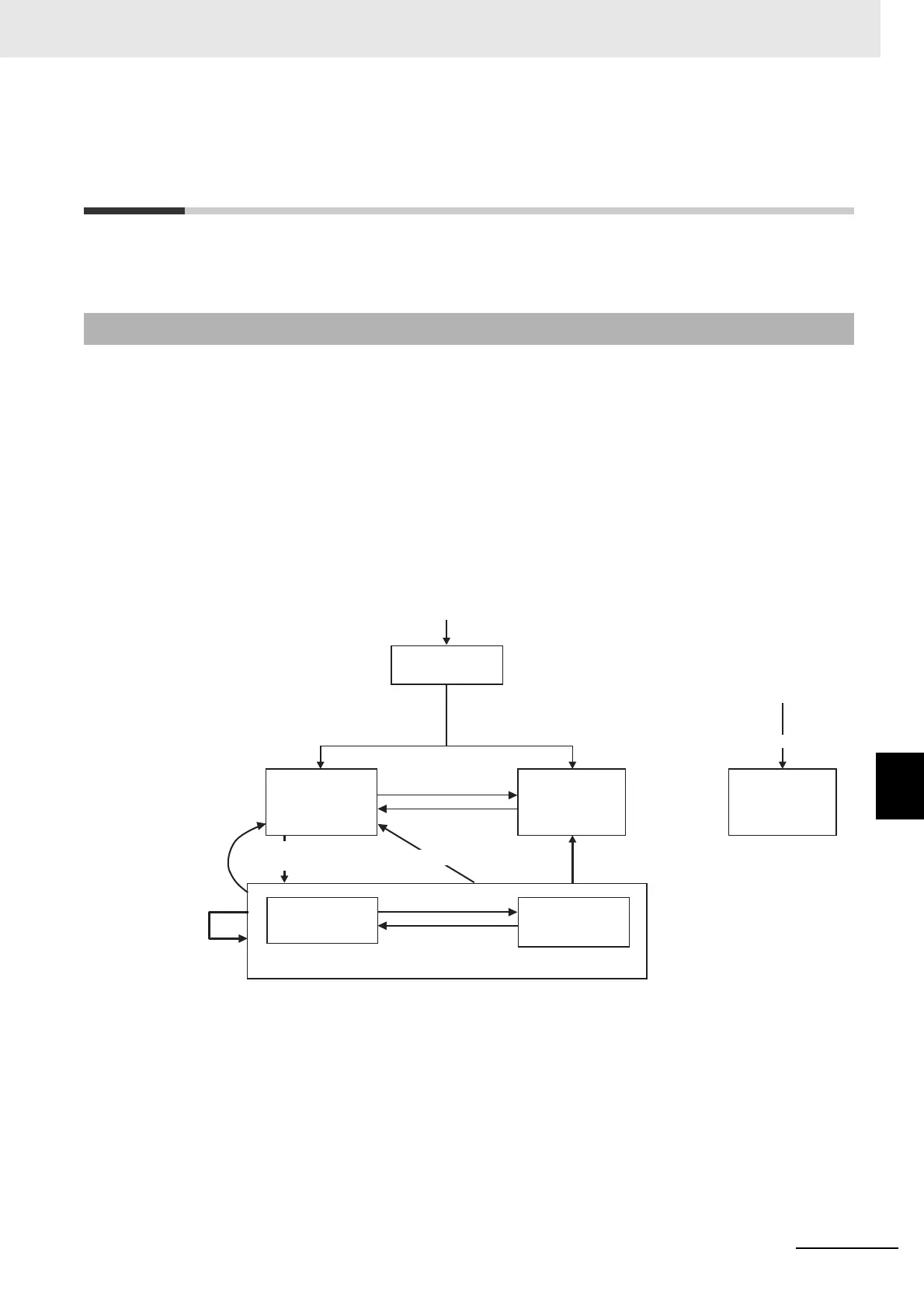8 - 11
8 Checking Operation and Actual Operation
NX-series Safety Control Unit User’s Manual (Z930)
8-3 Operating Modes of the Safety CPU Unit
8
8-3-1 Startup Operating Mode and Changing the Operating Mode
8-3 Operating Modes of the Safety CPU
Unit
This section describes the operating modes of the Safety CPU Unit, state changes, and the functions
that can be executed in each mode.
The Safety CPU Unit changes to PROGRAM mode or RUN mode after the power is turned ON depend-
ing on whether the safety programs are validated, as shown in the following figure.
Before Safety Validation
The Safety CPU Unit starts in PROGRAM mode. This prevents the Safety CPU Unit from running a
safety application that has not been validated for safety.
After Safety Validation
The Safety CPU Unit starts in RUN mode.
To change the operating mode of the Safety CPU Unit, select the Safety CPU Unit as the Controller and
place the Sysmac Studio online with the Safety CPU Unit, and then select the desired operating mode.
*1. The Safety CPU Unit can be operated only after safety validation is performed.
*2. When the operating mode changes from PROGRAM mode to DEBUG mode, the safety application data in the non-vol-
atile memory of the Safety CPU Unit is deleted.
8-3-1 Startup Operating Mode and Changing the Operating Mode
Initializing
PROGRAM mode
RUN mode
Critical Fault
state
DEBUG mode
(STOPPED)
DEBUG mode
(RUN)
Front panel VALID indicator not lit: Safety validation
has not been performed (the safety programs have
not been saved to non-volatile memory).
Front panel VALID indicator lit: Safety validation
has been performed (the safety programs have
been saved to non-volatile memory).
Online
connection to
Sysmac Studio
is canceled.
Safety validation
(Download from the
Sysmac Studio to the
non-volatile memory).
Any operating mode
Changing to
RUN mode
*1
Changing to PROGRAM
mode
Debugging started.
Debugging stopped.
DEBUG mode
Changing to RUN mode
*1
Power ON
A fatal error occurred.
Changing to PROGRAM mode
Changing to DEBUG mode
*2
(Download from the Sysmac Studio to
the main memory).
