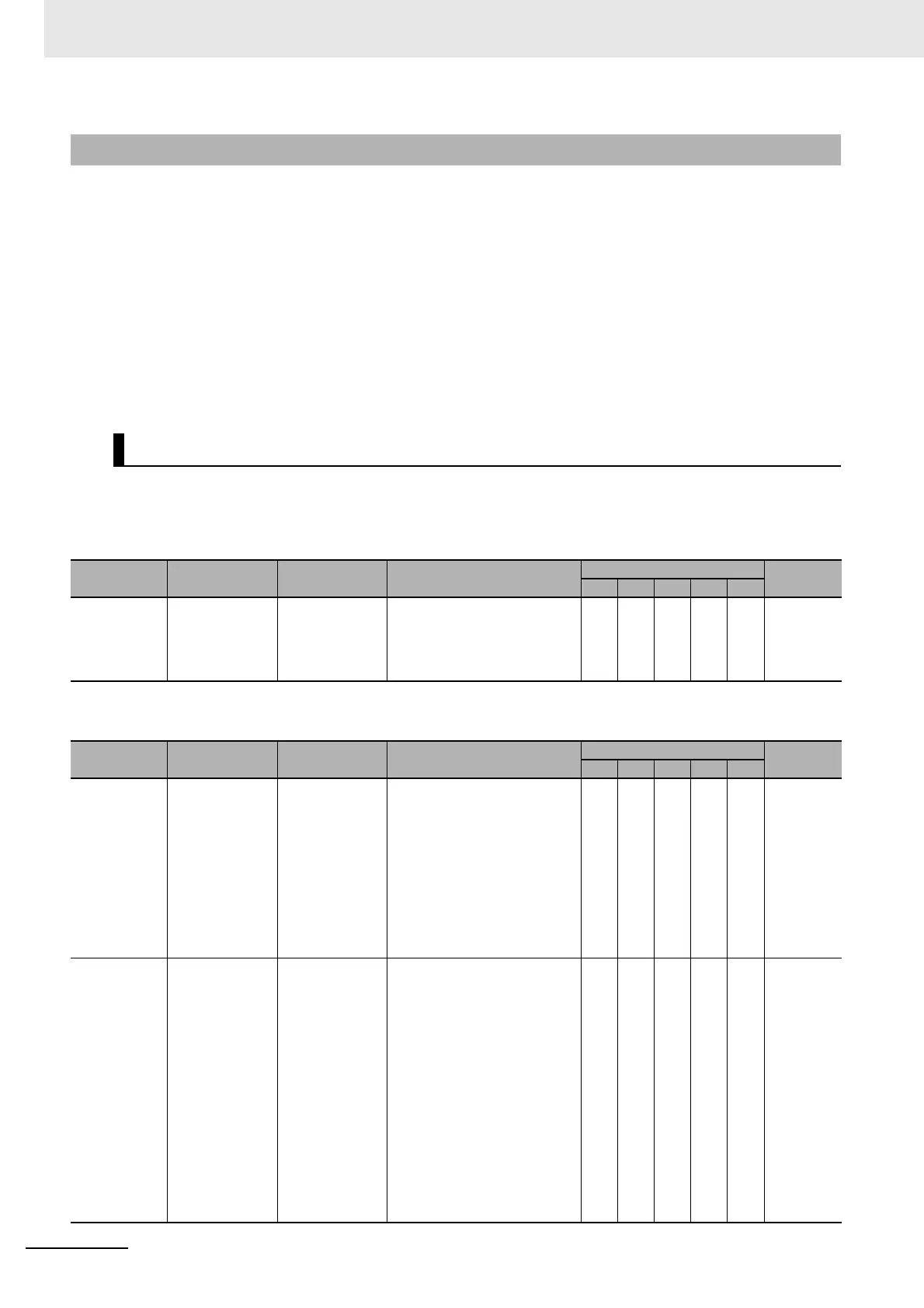9 Troubleshooting
9 - 10
NX-series Safety Control Unit User’s Manual (Z930)
This section lists the errors (events) that can originate in the Safety CPU Unit and Safety I/O Units.
Event levels are given in the tables as follows:
Maj: Major fault level
Prt: Partial fault level
Min: Minor fault level
Obs: Observation
Info: Information
Refer to the NJ/NX-series Troubleshooting Manual (Cat. No. W503) for all of the event codes that may
occur for an NJ/NX-series Controller.
The errors (events) that can occur in the Safety CPU Unit are listed in the following tables.
System Errors
Communications Errors
9-3-3 Event Codes for Errors and Troubleshooting Procedures
Safety CPU Unit
Event code Event name Meaning Assumed cause
Level
Reference
Maj Prt Min Obs Info
05200000 hex System Error A hardware error
was detected
during self-diag-
nosis of the hard-
ware.
• Hardware has failed.
• A memory error occurred due
to a transient cause, such as a
software error or excessive
noise.
√ P. 9-18
Event code Event name Meaning Assumed cause
Level
Reference
Maj Prt Min Obs Info
35200000 hex Safety Process
Data Communi-
cations Not
Established Error
Safety process
data communica-
tions was not
established with
one or more
safety slaves.
• The communications settings
for safety process data are not
correct, the safety slave is not
in the correct status, etc.
• The safety slave for safety
process data communications
is not connected.
• The safety slave set in the NX
Unit Mounting Setting for
safety process data communi-
cations is disabled.
√ P. 9-19
80200000 hex NX Unit I/O Com-
munications Error
An I/O communi-
cations error
occurred
between the
Communications
Coupler Unit and
the NX Unit.
• The NX Unit is not mounted
properly.
• The power cable for the Unit
power supply is disconnected.
Or, the wiring from the Unit
power supply to the NX Units
is incorrect.
• The power cable for the Unit
power supply is broken.
• The voltage of the Unit power
supply is outside the specified
range. Or, the capacity of the
Unit power supply is insuffi-
cient.
• There is a hardware error in
the NX Unit.
√ P. 9-20
