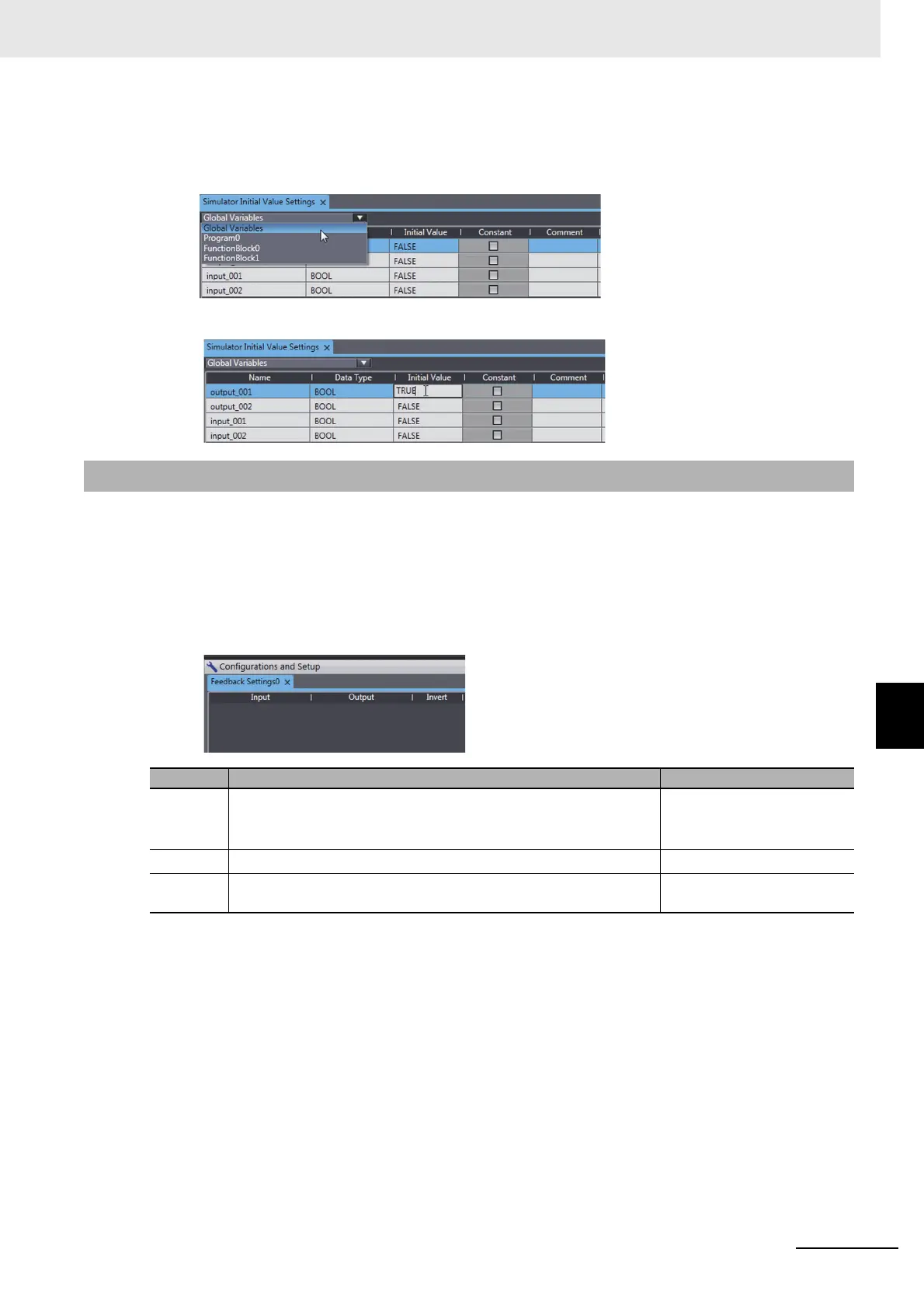7 - 73
7 Programming
NX-series Safety Control Unit User’s Manual (Z930)
7-7 Offline Debugging
7
7-7-5 Feedback Setting
2 Select the type of variables.
The selected type of variables is displayed. The following types of variables can be selected:
global variables, programs, and function blocks.
3 Change the initial values of the variables.
You can set input status that is linked to changes in output status, such as feedback inputs for safety
relays.
Simulation must be stopped to make the feedback settings.
Use the following setting procedure.
1 Select Feedback Setting from the Simulation Menu.
The Feedback Setting Dialog Box is displayed.
2 Press the Insert Key in the feedback setting table, or right-click in the feedback setting table and
select Create New from the menu.
Cells are added for new settings. You can set up to 128 sets of feedback settings.
3 Set the input source variable and the output destination variable, and if necessary, select the
Invert Check Box.
The feedback settings are applied within a maximum of 300 ms.
7-7-5 Feedback Setting
Item Description Supported variable types
Input
Set the global variable
*1
that is the destination of the feedback.
You cannot set a variable that is already set as a feedback destina-
tion.
*1. With Sysmac Studio version 1.11, you can set only a device variable or an exposed variable.
BOOL and SAFEBOOL
*2
*2. With Sysmac Studio version 1.11, set variables with the same variable type for both the source and destination.
With Sysmac Studio version 1.12, you can set different variable types for the source and destination.
Output
Set the global variable
*1
that is the source of the feedback. BOOL and SAFEBOOL
*2
Invert This check box is used to invert the input value.
If you select this check box, the input value is inverted.
---