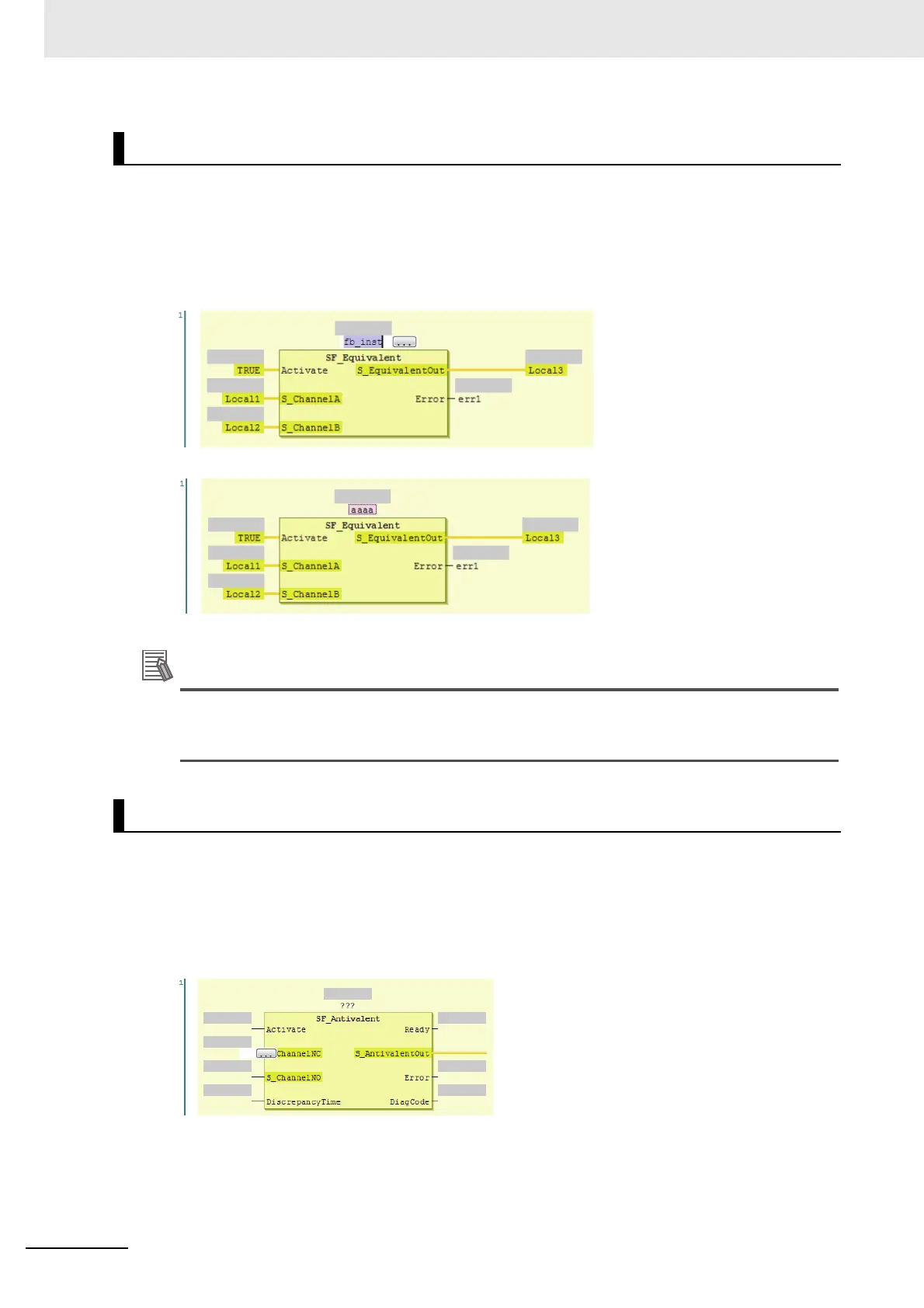7 Programming
7 - 52
NX-series Safety Control Unit User’s Manual (Z930)
Use one of the following methods to edit existing function block instance variables.
If you specify a variable name that does not exist in the local variable table, that variable will be regis-
tered as a local variable.
Method: Select the FB instance variable on the network and directly enter the variable name.
• Before Editing Function Block Instance Variable
• After Editing Function Block Instance Variable
To create a new function block instance variable, enter the variable name and press the Enter
Key. The function block instance variable is registered as an instance of the FB, and it is also
registered as a local variable in the local variable table.
Use one of the following procedures to enter parameters.
If you specify a variable name that does not exist in the local variable table, that variable will be regis-
tered in the local variable table.
Method: Select the parameter on the FBD network and directly enter the variable name.
• Before the Parameter Is Edited
If you enter the variable name directly, a list of variable names that you can select from is displayed
when you enter the first letter of the variable name. Use the Up and Down Keys to select the vari-
able name from the list, and then press the Enter Key. The selected variable name is registered as
an input parameter. If you press the Ctrl + Space Keys when nothing is displayed, list of variable
name candidates is displayed.
Editing Function Block Instance Variables
Entering Parameters
